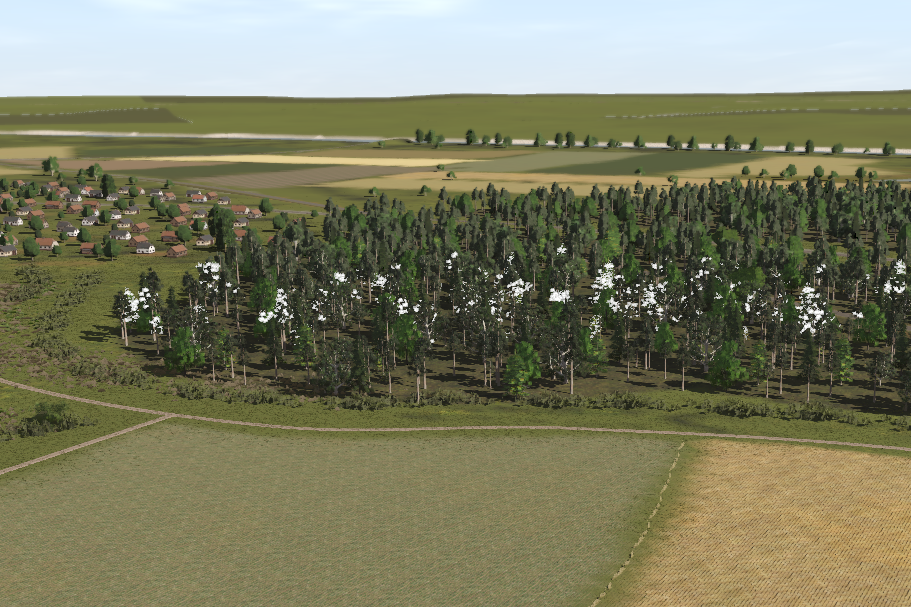n3v_laurence
Moderator
Trainz Plus update is now live and features Trainz Living Railroad Phase 1
Discover More:
https://info.trainzsimulator.com/trainz-plus
Further information about Trainz Living Railroad can be found here:

 docs.trainzsimulator.com
docs.trainzsimulator.com
Key Features:
Supported Builds:
TRS22 Retail SP3 - Compatibility Update
Key Features:
Supported Builds:
Discover More:
https://info.trainzsimulator.com/trainz-plus
Further information about Trainz Living Railroad can be found here:

Trainz Living Railroad
Key Features:
- Trainz Living Railroad - Phase 1
- Implementation of Clutter 2.0
- Simplified Chinese support
- MacOS Game Controller support
- GPU Clutter Mac support
- MPS stability improvements
- Support for Trainz Build 5.4
Supported Builds:
- Trainz Plus Windows - 123794
- Trainz Plus Windows Steam - 123800
- Trainz Plus Mac - 123844
- Trainz Plus Mac Steam - 123845
TRS22 Retail SP3 - Compatibility Update
Key Features:
- Implementation of Clutter 2.0
- Simplified Chinese support
- MacOS Game Controller support
- GPU Clutter Mac support
- MPS stability improvements
- Support for Trainz Build 5.4
Supported Builds:
- TRS22 & PE Windows - 123801
- TRS22 & PE Windows Steam - 123799
- TRS22 & PE Mac - 123792
- TRS22 & PE Mac Steam - 123797
- TRS22 Mac App Store - 123798
Last edited: