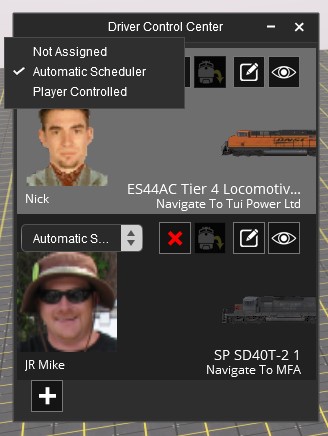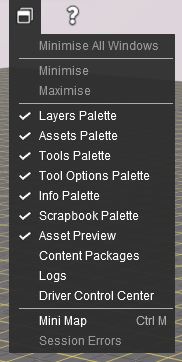An Observation:
I was running (as my "test" install) PLUS BETA 123315 which was the 10.6.23 update. If I understand and interpret things correctly, Trainz Plus update stream AND Trainz Plus Beta update stream are BOTH now 123794.
I see in "MyTrainz" downloads that 123794 is now the Trains Plus Retail install so it must be considered "stable" by N3V?? I am still currently running 122411 as my stable Plus Retail install.
I was running (as my "test" install) PLUS BETA 123315 which was the 10.6.23 update. If I understand and interpret things correctly, Trainz Plus update stream AND Trainz Plus Beta update stream are BOTH now 123794.
I see in "MyTrainz" downloads that 123794 is now the Trains Plus Retail install so it must be considered "stable" by N3V?? I am still currently running 122411 as my stable Plus Retail install.