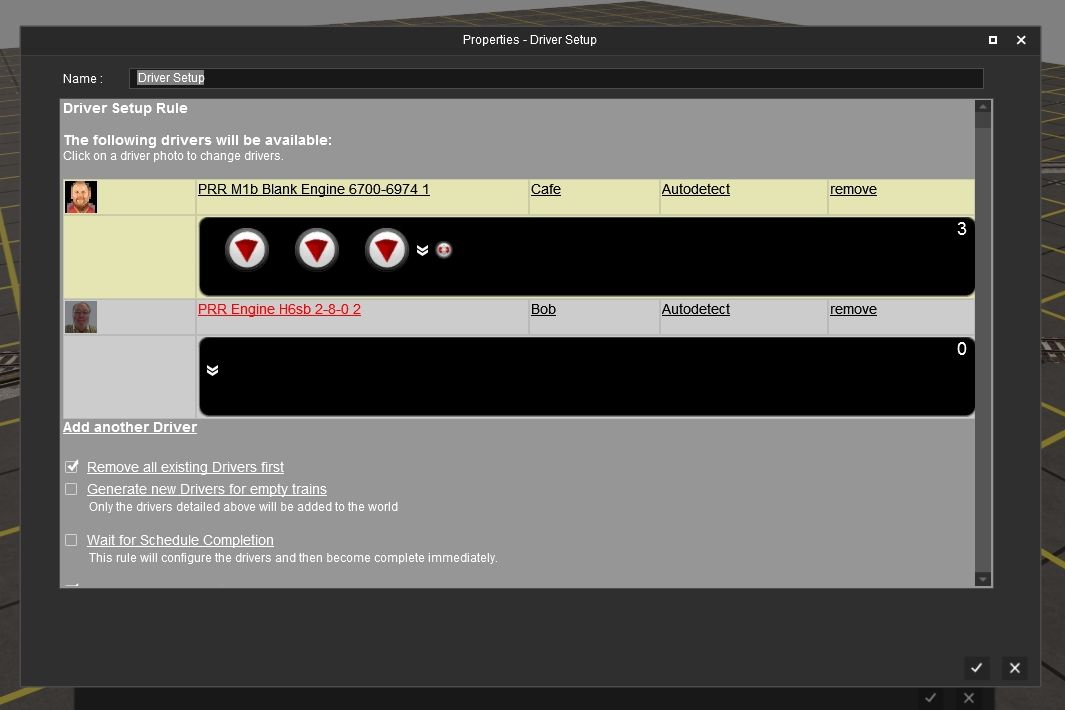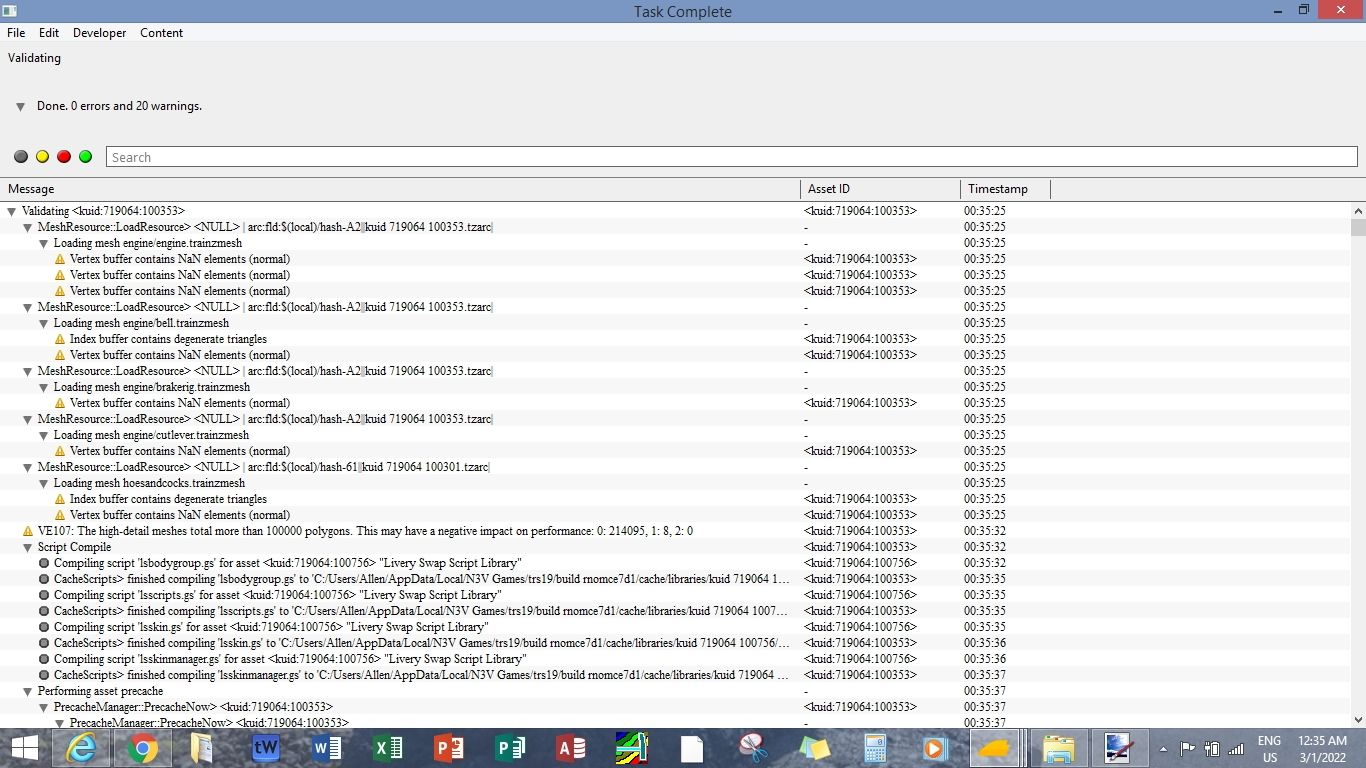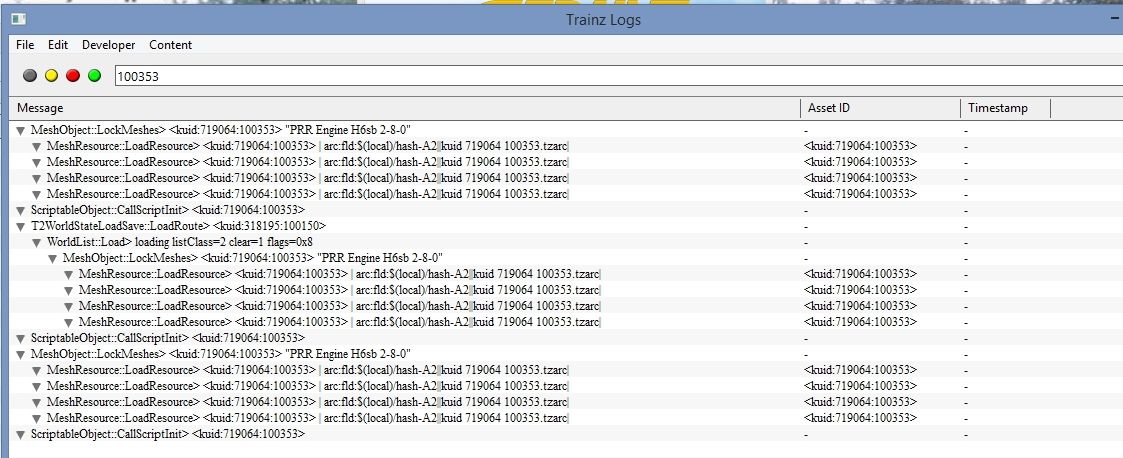Is there any way of changing the new "compass rose" back to the previous one? The new compass obscures the area in which I am working in. Terrible idea. Again, why fix/change a tool that worked perfectly fine. We should have ability to either go with the new "ënhancements", or keep that which has served us well for decades. But not have it set at default.....
Definitely agree. the old compass was discreet but effective. Like doing away with the grid, which yes can be returned by using the replace function, but really what purpose did it serve? It's not as if the grass texture chosen is seamless or tiles well, it looks bloody horrible!