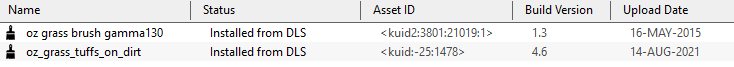I installed the patch yesterday and had a few weird problems. I most likely somehow messed up. the build is 116678. I have everything working on my route now, thank goodness. I cannot get Lilb's 50 ton AAR Flatcar CN and CP to show up in the sim. It says built-in, missing deps, payware. I cannot get the ones from JR to work as the say obsolete. I commissioned the CN, CP boxcars, CN hoppers and these flatcars some time ago. They all had problems after the install, but I managed to get the boxcars and hoppers working. I THINK I could get the flatcars working but I'm guessing since they are now showing as payware, it will not allow me to make the changes in the config file. It was a real let down when I discovered the doors were no longer working on the boxcars. I don't like the fact that something I had paid to have built is no longer available to me. I cannot see the flatcars in the DLS and have no idea where else to look. If for some reason they are payware, I would pay to get them back. I believe the are the best CNR and CP flatcars. If you could tell me how to fix this problem that would be great! Thanks
Cheers .... Rick
Cheers .... Rick