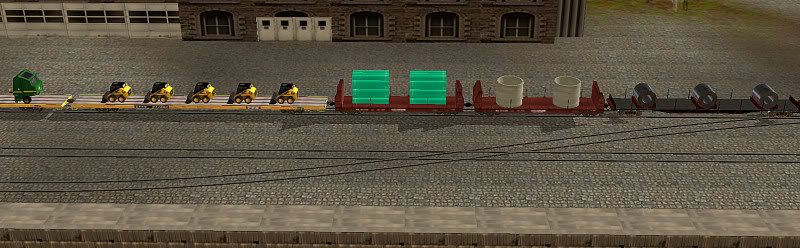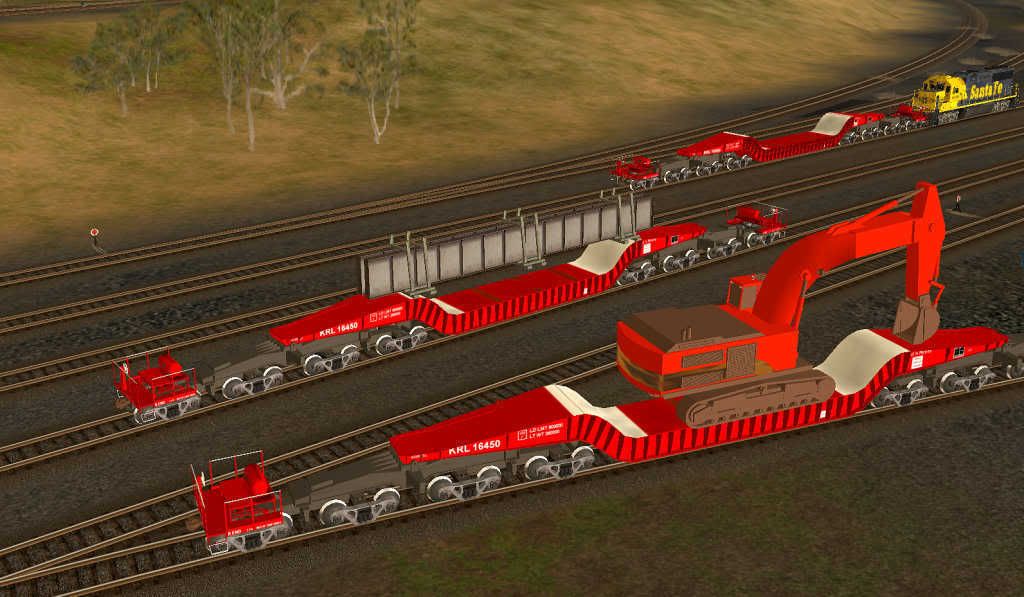treblesum81
New member
Hi All,
I'm curious if there is a good, all around, industry training session someone could point me to (could be built-in or freeware download). I know there are some tutorials, but even after running through them, I find myself at a loss trying to figure out which cars carry which goods (besides the obvious of course like coal or livestock)... something that becomes especially frustrating when I sit down to try and set up a new session on a layout that doesn't already come with one.
Thanks,
Greg
I'm curious if there is a good, all around, industry training session someone could point me to (could be built-in or freeware download). I know there are some tutorials, but even after running through them, I find myself at a loss trying to figure out which cars carry which goods (besides the obvious of course like coal or livestock)... something that becomes especially frustrating when I sit down to try and set up a new session on a layout that doesn't already come with one.
Thanks,
Greg