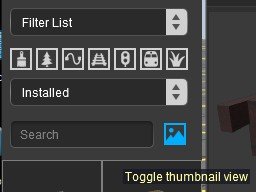MichelLmbrt
Member
Hello everyone,
The new version 122411 offers 3D thumbnails in the Surveyor. It's very small, with little contrast on a black background. For me it's totally unreadable.
On https://info.trainzsimulator.com/trainz-plus#3dthumbnails I read: Not all 2D thumbnails are made equally and for this reason we have added the option to switch to a 3D view of all your content so the preview is consistent when looking through content in the Assets Palette of S20.
If this is an option, how can I disable it? I haven't found anything about this option yet.
Best regards.
The new version 122411 offers 3D thumbnails in the Surveyor. It's very small, with little contrast on a black background. For me it's totally unreadable.
On https://info.trainzsimulator.com/trainz-plus#3dthumbnails I read: Not all 2D thumbnails are made equally and for this reason we have added the option to switch to a 3D view of all your content so the preview is consistent when looking through content in the Assets Palette of S20.
If this is an option, how can I disable it? I haven't found anything about this option yet.
Best regards.