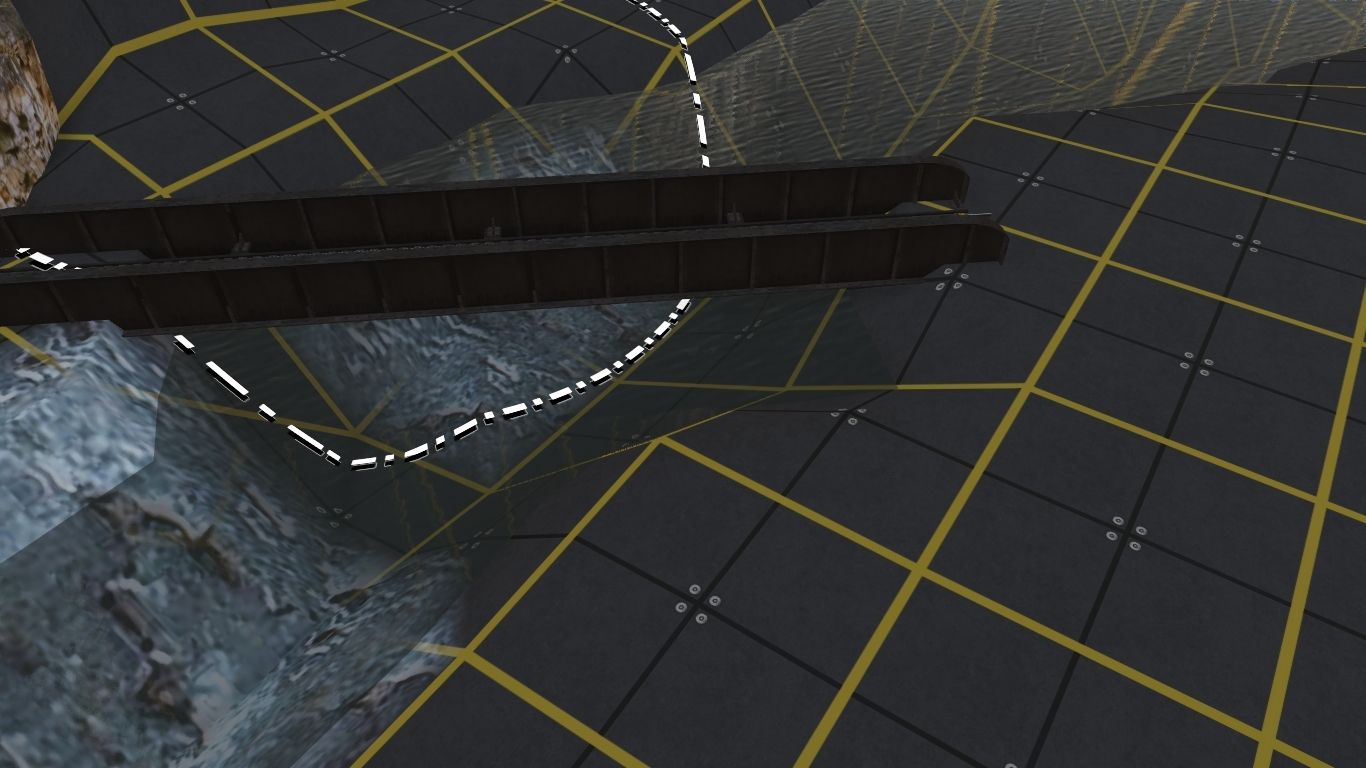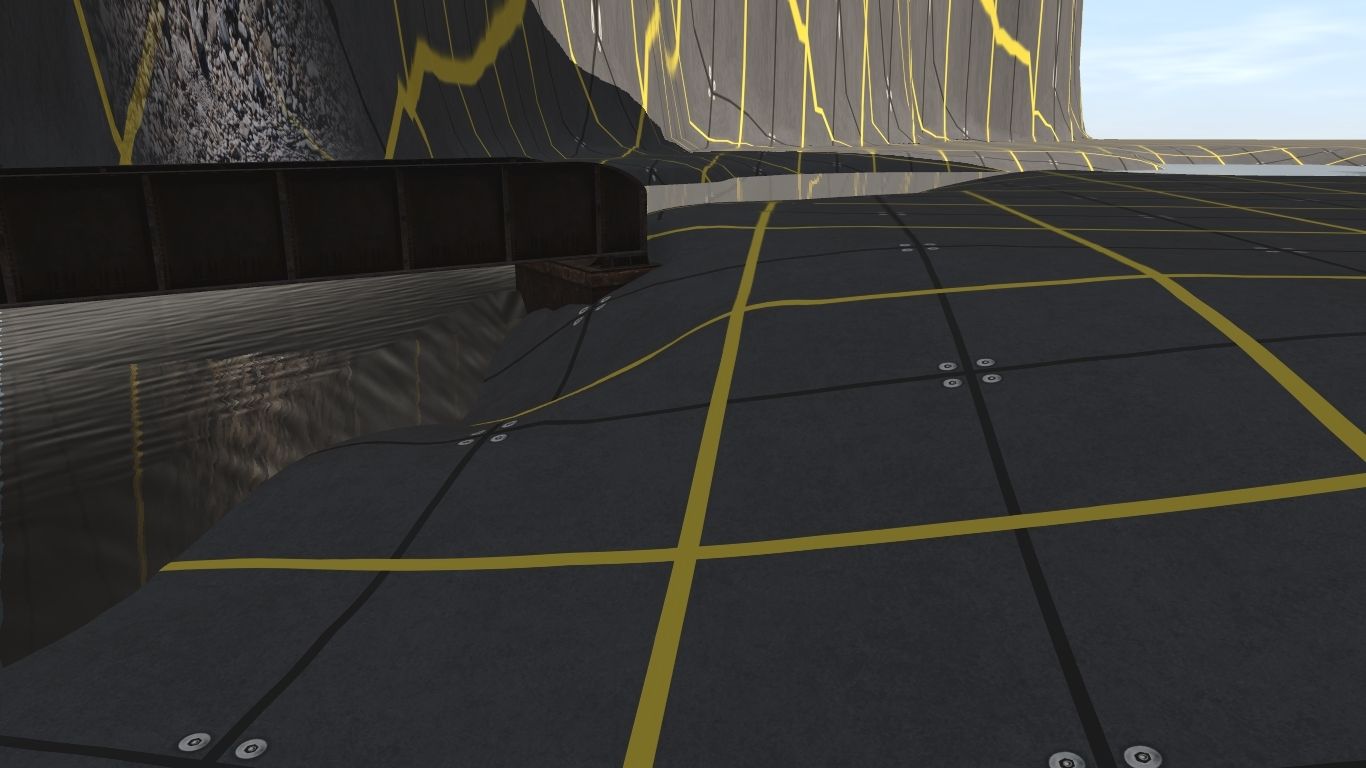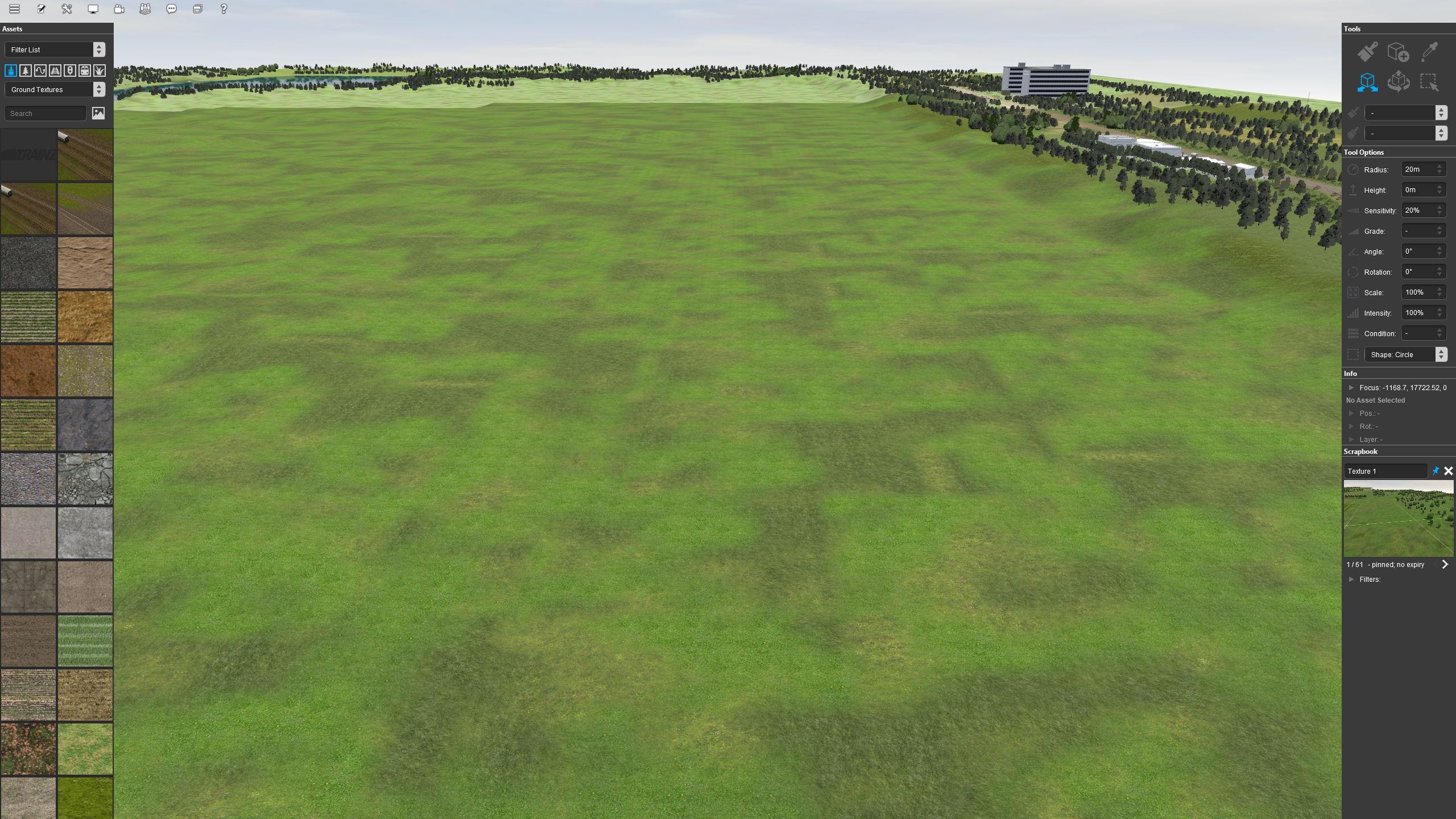Alternatively, clicking on any spline highlights the whole spline so the ends become obvious (or just click and drag the whole thing without needing to see any spline points at all).
That is a technique that I stumbled across very recently while attempting to move a specific spline amongst a confusing number of other splines and I can confirm that it works. I could never do that in Surveyor Classic with the result that it was pure luck if I happened to select the correct spline circle on my first attempt. More likely I would have to move many of even most of them before I got to the right one.
Incidentally, the ability in S20 to select multiple spline segments (Shift and Left Click) or even an entire spline length (Double Left Click) and perform a single action, such as raise and smooth the ground or replace the spline or move them all sideways, on all of them at once has been a major time saver.