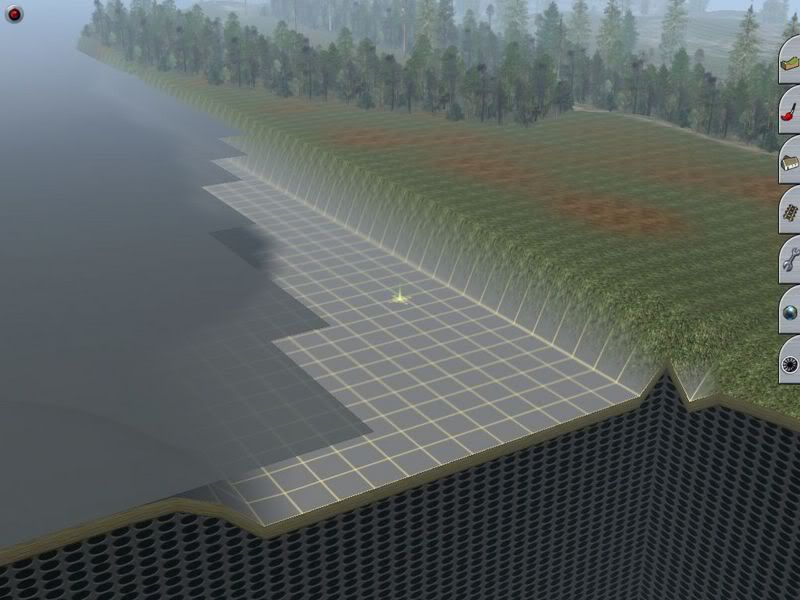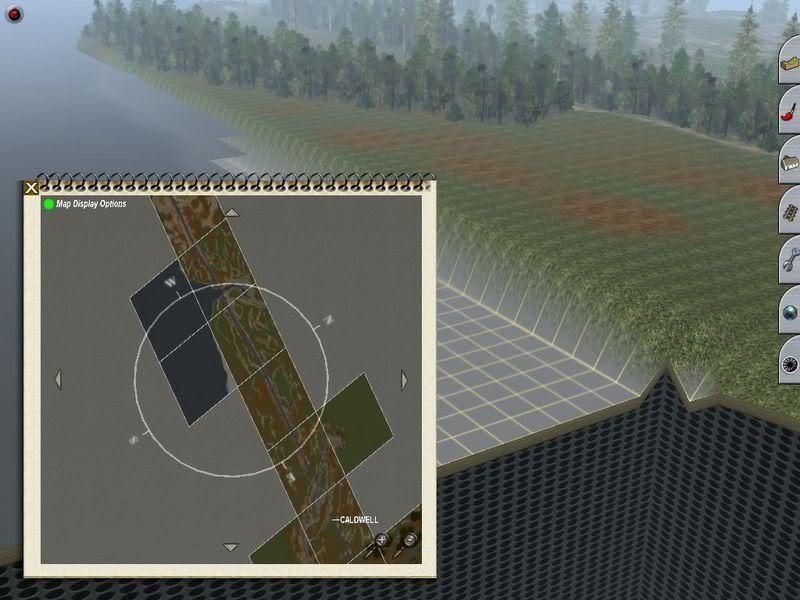To repair CN 3 Bay Coal2 by cnr kuid:95761:15261 and CN 3 Bay coal1.
Download mfx2 from
www.trainzproroutes.org found in TPR Goodies
Note: you need to register to download. Really great site by the way.
Require: TPR_MFX-2_lib_v206.cdp and
MFX-2_Creator_Pack_v203_sK4+6.zip
Unzip the zipfile to a place you will remember
...you will need the mfx2_hopper_b.gs file from it.
The Example_config.txt is Where I found most of this info
-tks Wulf for making it so clear-
Fire up CMP and Install the cdp [File/Import CDPs]
Now find CN 3 Bay Coal2 by cnr kuid:95761:15261
*******
Note: you might want to create a clone and do the following
on it rather than the original. If you do this you will have to
Note the new kuid number
1.Replace [95761] in mfx_data-95761 with your userid.
2. Replace references to the old kuid in Ultramegaroute
config.txt with the new kuidnumber.
*******
Right click on it and Select Edit/Edit in Explorer
In the Editing window that pops up
Dbl Click the config.txt to open in in Notepad.
Edit at follows [ you can use the following to copy/paste
into the config.txt file in note pad]
Change the following lines:
script "mfx_hopper_b"
class "Mfx_Hopper_Basic"
icon0 <kuid2:30671:69011:1>
icon1 <kuid2:104722:4669365:1>
To:
script "mfx2_hopper_b"
class "Mfx2_Hopper_Basic"
icon0 <kuid2:30671:69011:1>
icon1 <kuid2:104722:46629365:2>
Delete:
bay "3"
Add after
string-table {
maxweight "119546"
}
Add:
extensions {
mfx_data-95761 {
bays "3"
}
}
In mesh table after:
mesh-table {
default {
mesh "cn_coal2_body/cn_coal2_body.lm"
auto-create 1
Add:
effects {
mfx_eg {
kind "attachment"
att "a.origin"
default-mesh kuid2:104722:2521042:1>
}
}
Note: in mesh cn_coal2_body/cn_coal2_body.lm"
change the l to i so it reads "cn_coal2_body/cn_coal2_body.im"
At the bottom of the config text in the kuid-table change:
kuid-table {
mfx_lib <kuid2:104722:2501020:2>
To:
kuid-table {
mfx2_lib <kuid2:104722:2501022:2>
mfx_grid <kuid2:104722:2521042:1>
I also changed:
category-class "XSN"
To:
category-class "XHB"
Not sure whether this last item needs to be done but too lazy to look up Category class info.
Close and save new config.txt
finally:
copy mfx2_hopper_b.gs to the editing directory
and delete mfx-hopper_b.gs
Close editing window and commit:
Should be no errors and run okay.
Hope this all helps.
Glen