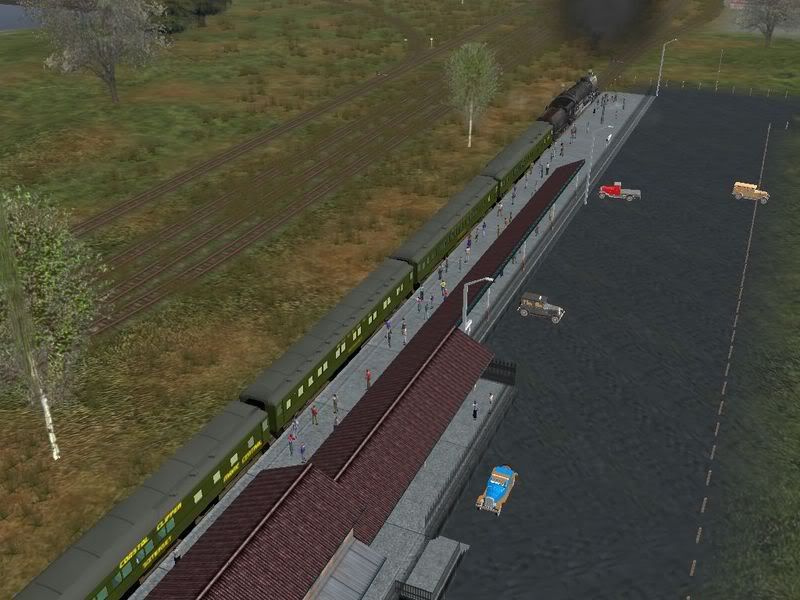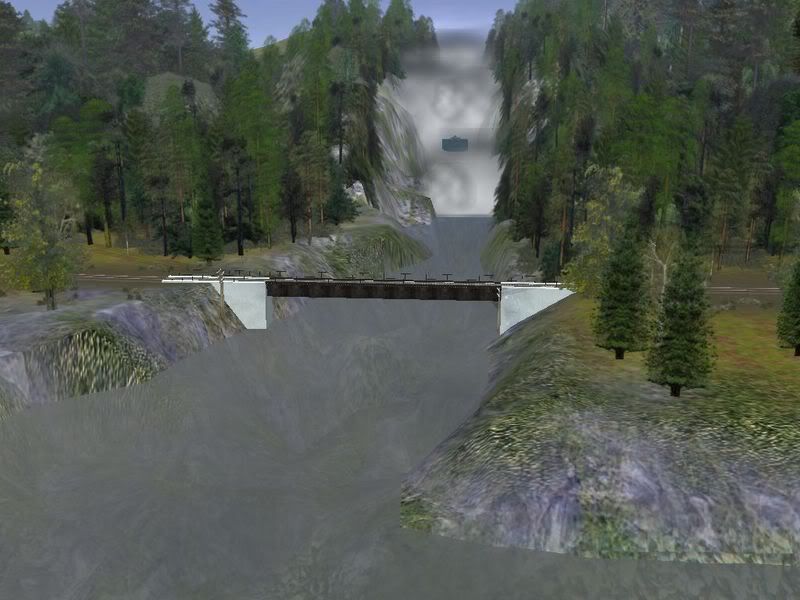neilsmith749
Well-known member
Neil,
Increased the draw distances in Trainz Options as you suggested and it seemed to solve the problem. There appeared to be some floaters when viewed from the engine view, but when you move up close they are all anchored to little peaks in the ground elevations. Again increasing the draw distances minimized this problem. Not sure how much this hurts the frame rate. I seem to recall a thread in the old Auran forum that indicated that increasing the draw distances would actually decrease the jerkiness.
Again a wonderful route.
I find it runs pretty well - but when I've got 20 locos, and 300-400 cars spread around the route, it can bog down a bit. I guess in theory, the less the draw distance is, the less the processor has to calculate, and the better the performance SHOULD be. Using that theory, I will sometimes back down the draw distances to half or two-thirds, and then increase the fog to hide the missing stuff that's further away. Seems to work a bit. But when the route is loaded down with rolling stock, it usually drops down to about 4 FPS in the towns, but it's just something that I've accepted. (3.0 processor, 2 gig Ram, fairly good video card).
Funny, about the trees floating, I actually did find some more floaters just as you go into the "gray" yard south of Clarkseville. I'll get right on to fixing those!
Thanks again
n