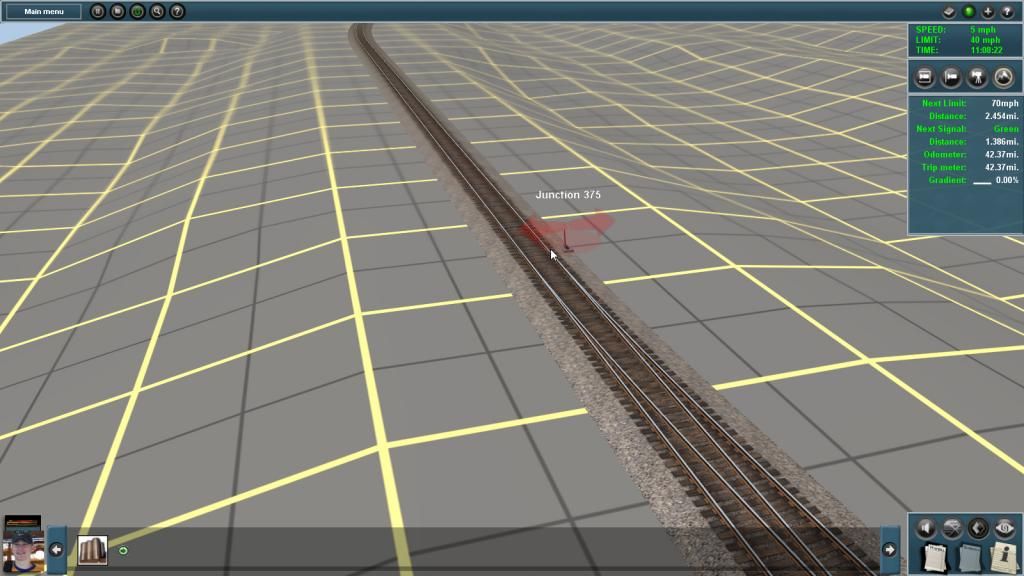PVP_playerPro
𝓣𝓻𝓪𝓲𝓷x
Well, yet again i run into one of the most frustrating glitches in trainz that never have or will get fixed. So, what happens is, when i load a session to uh..ya know..drive trains, there are a couple random turnout levers that show 2 red arrows even though they are set up correctly. If i exit and load the session again, the same levers are not broken and different ones are and if i try to pass them, they derail my train. If i set an AI train to go thru the turnout, it derails too so there is NO way to fix it without exiting which pisses me off to no end. Replacing the turnouts completely helps 0%, and moving the levers themselves does absolutely nothing.
Screenshot of the predicament...
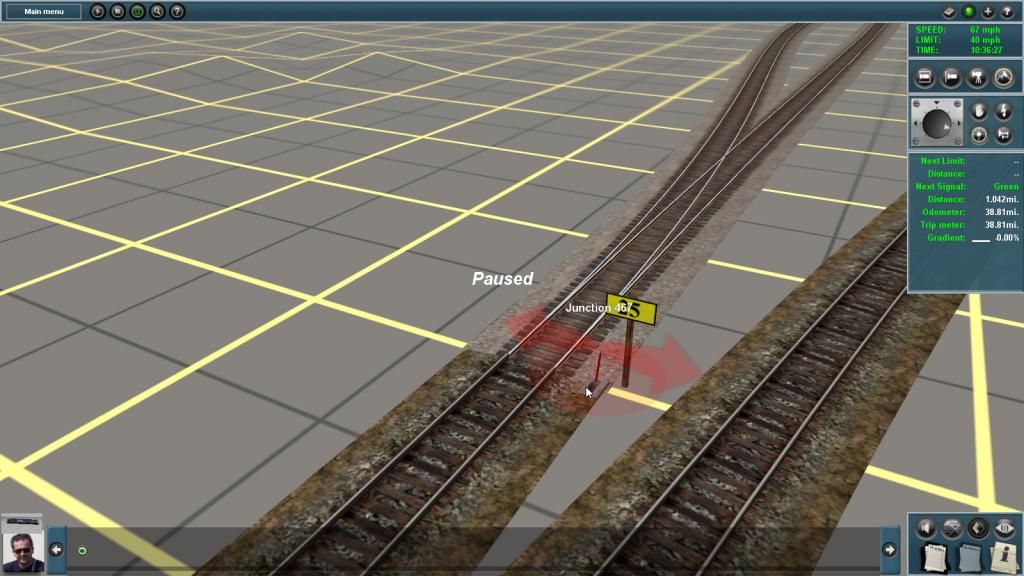
Don't question my speeding.....or track clashing.....
Screenshot of the predicament...
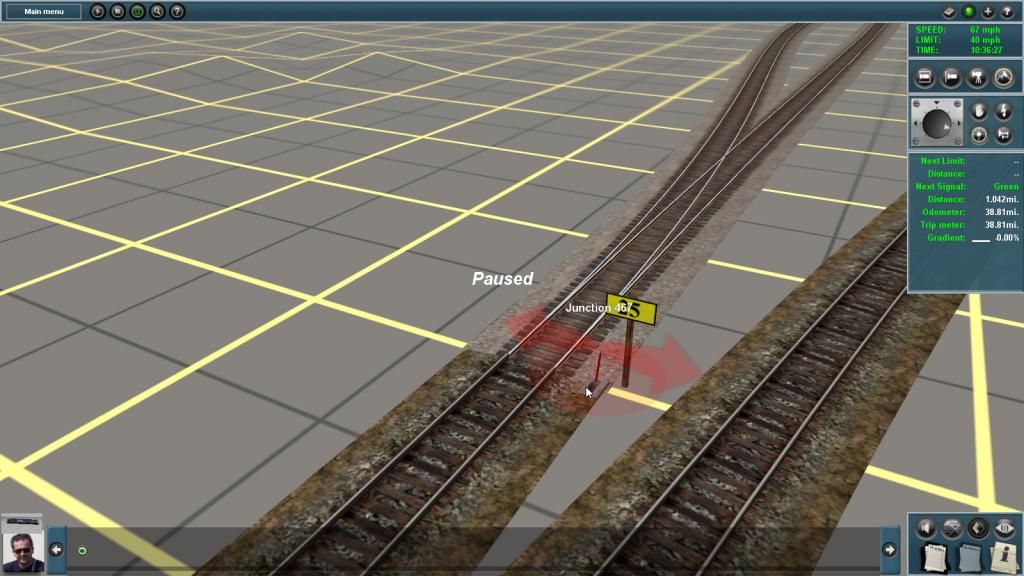
Don't question my speeding.....or track clashing.....