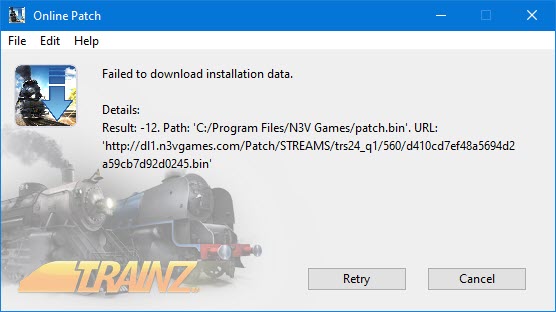I had all the games installed on WD HDD, a year ago I bought a regular Kingston SSD SATA 3 for games. The DBR took five minutes on HDD, and it takes half a minute on SSD.
The SSD differs greatly in the speed of processing small files. This difference can be seen in the bottom two lines of this test:
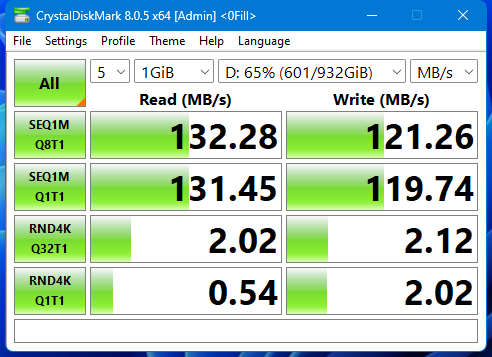
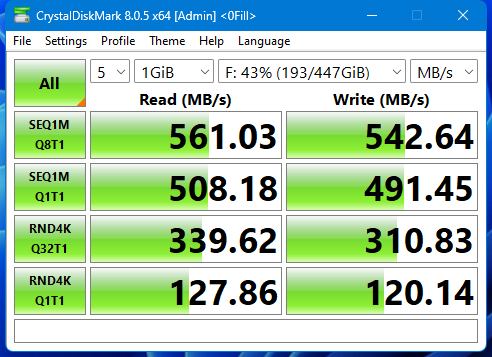
And I recommend regularly checking the status of the disks via SMART. I saw in advance the approach of dying for several disks and successfully replaced it.
I took a screenshot of such a dying disk a long time ago, from which I immediately successfully copied all the data.
It's in Russian, and there's a large yellow label that says "Alarm!" , and a yellow dot marks the ID reason of that attribute.
I can also use SMART to determine which disk is already on its way to receiving a "Alarm!", it was C8 attribute with an ever-increasing RAW value:
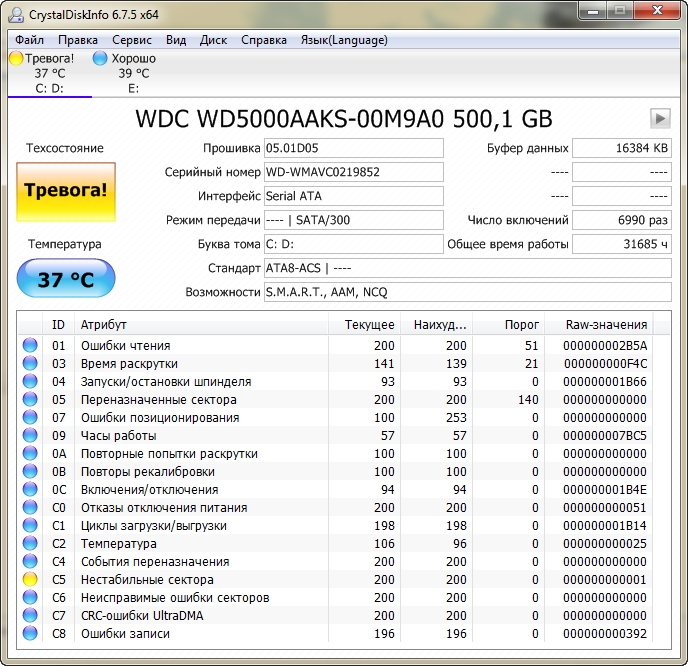
The SSD differs greatly in the speed of processing small files. This difference can be seen in the bottom two lines of this test:
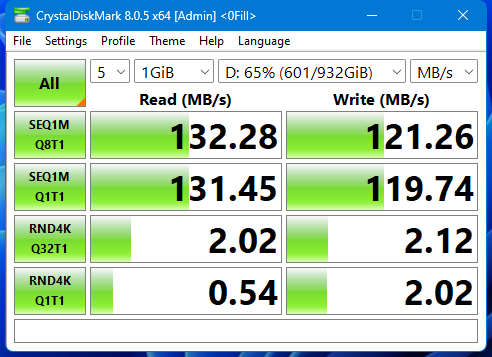
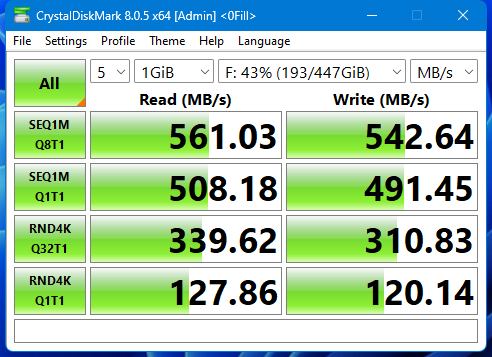
And I recommend regularly checking the status of the disks via SMART. I saw in advance the approach of dying for several disks and successfully replaced it.
I took a screenshot of such a dying disk a long time ago, from which I immediately successfully copied all the data.
It's in Russian, and there's a large yellow label that says "Alarm!" , and a yellow dot marks the ID reason of that attribute.
I can also use SMART to determine which disk is already on its way to receiving a "Alarm!", it was C8 attribute with an ever-increasing RAW value:
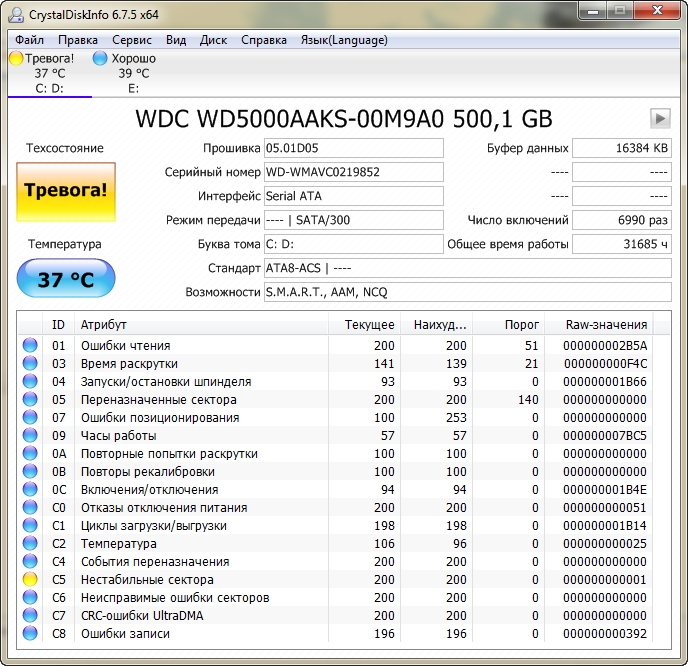
Last edited: