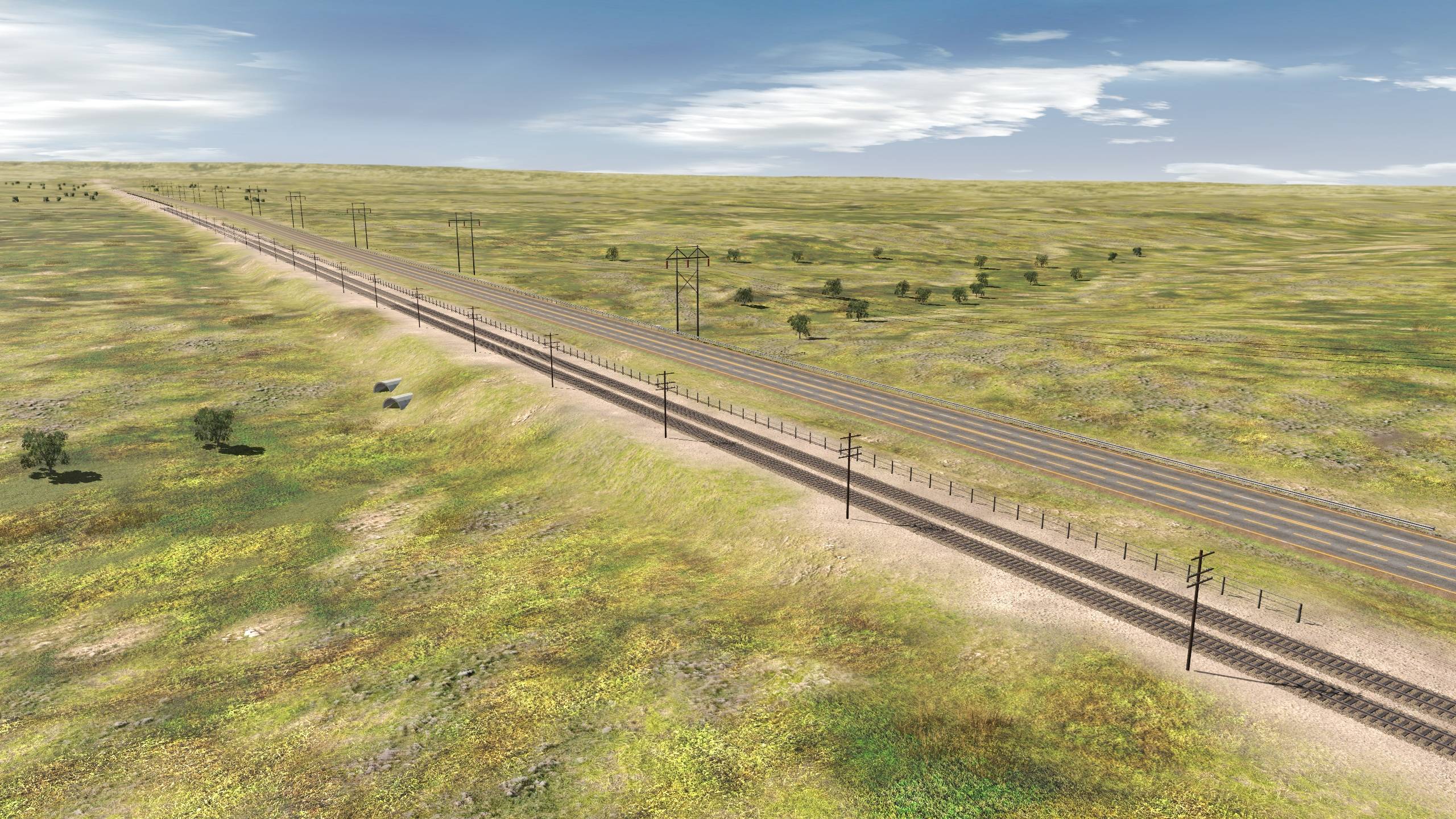livingsteam
Active member
Ha still dead in the water, Trainz support told me to install something that's already installed, vc_redist.x64.exe.
Since it must be early morning Saturday there by now, I guess nothing is going to happen for days.
What gets me, there's no log file I can find, no trace of any problem, it just tries to start and dies.
If anyone has suggestions I'd appreciate it, have reinstalled, rebooted, checked for updates, and per Trainz support did a "repair" install over what I already had installed, it had no effect.
Thanks.
Since it must be early morning Saturday there by now, I guess nothing is going to happen for days.
What gets me, there's no log file I can find, no trace of any problem, it just tries to start and dies.
If anyone has suggestions I'd appreciate it, have reinstalled, rebooted, checked for updates, and per Trainz support did a "repair" install over what I already had installed, it had no effect.
Thanks.