If you're going to use the World Origin, it would be a good idea to change the coordinates to the actual values of the site. That way you can easily geo-reference objects. Currently it is at 38 degrees 53.400 minutes North and 77 degrees 1.200 minutes W. You're closer to 33 41.570 N and 112 9.210 W. You ca also move it to an obscure corner, place it inside a building or leave it where it is and call it a birdbath.
Install the app
How to install the app on iOS
Follow along with the video below to see how to install our site as a web app on your home screen.
Note: This feature may not be available in some browsers.
You are using an out of date browser. It may not display this or other websites correctly.
You should upgrade or use an alternative browser.
You should upgrade or use an alternative browser.
Importing a track diagram as a track laying guide
- Thread starter Switchbuilder1949
- Start date
Switchbuilder1949
New member
Thanks Martin, I had no idea. How would I go about changing that?
Ive uploaded 'Update - 1' today and will be available tomorrow. I completed the track work and added signs to the entrance to the subdivisions.
At this point I'll be making weekly updates till I get burned out.
Have fun....
Bill
Ive uploaded 'Update - 1' today and will be available tomorrow. I completed the track work and added signs to the entrance to the subdivisions.
At this point I'll be making weekly updates till I get burned out.
Have fun....
Bill
cascaderailroad
New member
If you are uploading many multiple test routes to the DLS, soon there will be many old versions that are not used (obsolete).
If it is a work in progress, making a Cubby file link, with newer updates might be better than putting multiple incomplete/WIP test routes to the DLS
When finailized, the end product, finished route, would then be ready for the DLS
If it is a work in progress, making a Cubby file link, with newer updates might be better than putting multiple incomplete/WIP test routes to the DLS
When finailized, the end product, finished route, would then be ready for the DLS
In the same place you added the World Origin, there is an Edit button. That is where you can change the coordinates of the World Origin object.Thanks Martin, I had no idea. How would I go about changing that?
Ive uploaded 'Update - 1' today and will be available tomorrow. I completed the track work and added signs to the entrance to the subdivisions.
At this point I'll be making weekly updates till I get burned out.
Have fun....
Bill
Tor each new version of your route, I suggest you use the versioning system that is part of the kuid2 standard. That is the third set of numbers in the kuid2:7652:100111:1 Increment the underlined number by one for each new version and the older ones will automatically be obsoleted.
Switchbuilder1949
New member
Thanks Martin, I changed the coordinates. It will be correct on the next update.
I thought I read somewhere that if you upload something to the DLS that was previously uploaded with the same name the 1st file is overwritten. I see today there are 2 copies of my route in DLS. How can I get therm to delete the older one?
Im not familiar with the versioning system standard. Where can I read up on that? And a 'Cubby file link' is a new one on me too. Whats that all about?
I thought I read somewhere that if you upload something to the DLS that was previously uploaded with the same name the 1st file is overwritten. I see today there are 2 copies of my route in DLS. How can I get therm to delete the older one?
Im not familiar with the versioning system standard. Where can I read up on that? And a 'Cubby file link' is a new one on me too. Whats that all about?
cascaderailroad
New member
You Google "Cubby" ... and put it on your PC ... You save your current route as a CDP ... then you link the CDPs of your route in a "New Folder" on your PC to Cubby ... keeping only one current CDP in that "New Folder" (You can have many New Folders).
Dave Snow uses Cubby all the time ... he is my hero !
Dave Snow uses Cubby all the time ... he is my hero !
Good progress in your second map.
To edit the World Origin, you can click on it with the properties button active and you will get this

Some stations can be renamed too
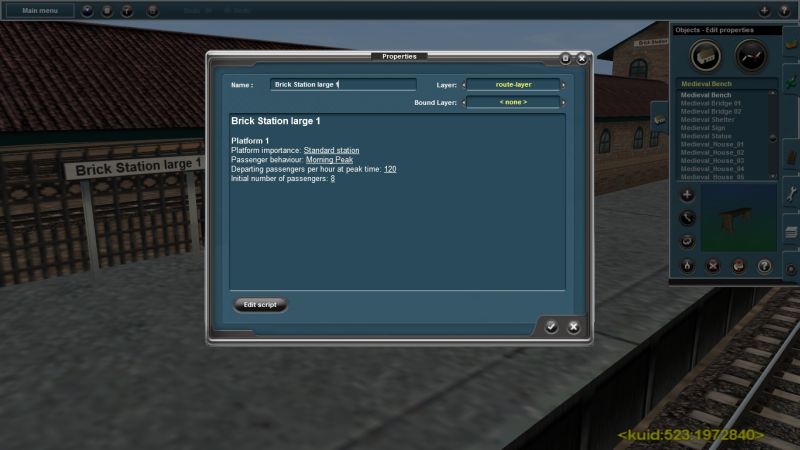
You can also specify the type of station and the number of passengers that will be waiting.
Looking forward to seeing more
To edit the World Origin, you can click on it with the properties button active and you will get this

Some stations can be renamed too
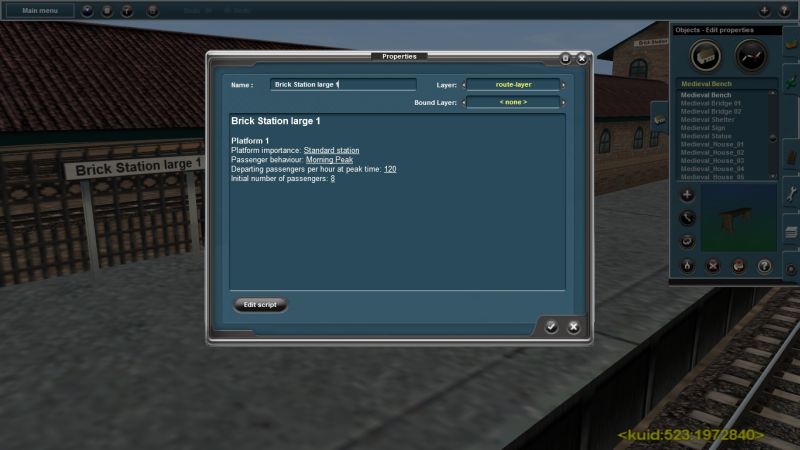
You can also specify the type of station and the number of passengers that will be waiting.
Looking forward to seeing more
Attachments
Switchbuilder1949
New member
For those of you interested, I uploaded "Update - 2" today and hopefully will be available in tomorrows batch. I completed ground cover and am 99% sure the trackwork is smooth. I added a few structures and some roads. Alot more work to do. Thers been 81 downloads so far so I'm assuming this is becoming popular.
My only issue is the screen freezes I constantly get scrolling in and out in surveyor. They last anywhere from 10 - 60 seconds. I have a new Geforce GTX750 card, XP, 4mb mem, 2.93 dual core Intel CPU. I have the video settings all on their lowest settings. I looked it up here in the forums and the suggestions are to get a faster video card. Well I did. What now?
Have fun.....
Bill
My only issue is the screen freezes I constantly get scrolling in and out in surveyor. They last anywhere from 10 - 60 seconds. I have a new Geforce GTX750 card, XP, 4mb mem, 2.93 dual core Intel CPU. I have the video settings all on their lowest settings. I looked it up here in the forums and the suggestions are to get a faster video card. Well I did. What now?
Have fun.....
Bill
Hi Bill,
Congratulations on your first route.
The freezing isn't graphics related when switching menus, but is more related to disk access. If you haven't done this already, and only if you have a regular hard drive and not an SSD, defragment your hard drive. This will make menu access a lot faster.
John
Congratulations on your first route.
The freezing isn't graphics related when switching menus, but is more related to disk access. If you haven't done this already, and only if you have a regular hard drive and not an SSD, defragment your hard drive. This will make menu access a lot faster.
John
Switchbuilder1949
New member
Well don't try the new upload. It seems when I did the create new version, it overwrote the old one over my update. Now when I go back in to surveyor, my route is as it was a week ago. A weeks worth of work gone. I give up.
And thank you John, I defraged 3 days ago. Didn't help. There is is never any disc activity during the screen freezes so its not disc access. And It doesn't freeze when switching menus, just zooming in and out.
And thank you John, I defraged 3 days ago. Didn't help. There is is never any disc activity during the screen freezes so its not disc access. And It doesn't freeze when switching menus, just zooming in and out.
Last edited:
You realize there is a difference between route and the sessions? One route can have multiple sessions. Handy if you want to use the same basic route map but with different trains or even other objects in the map. The route part contains all the parts that are common to all sessions. Each session contains only those parts that belong to it.Well don't try the new upload. It seems when I did the create new version, it overwrote the old one over my update. Now when I go back in to surveyor, my route is as it was a week ago. A weeks worth of work gone. I give up.
....
When you save a route and a new session and then open the same route again, a new session is created. Anything in the old session will not be visible. In CM, the sessions are all displayed a separate rows. They can all have the same name because they will have different auto assigned kuid values. To go back to an existing session, open the session instead of the route. The route will be automatically opened too. If you want to continue to work on the route, go to the layer tab and active the route layer. When you next save it will ask you if you want to use the same session or create a new one. I add the date in the session name to make it easier to keep track of them.
Have you changed to the kuid2 type to get the third set of numbers that indicate the various versions of your map?
Looking forward to seeing more of your route
Switchbuilder1949
New member
Well I haven't gotten to the point of making/saving a session yet. Im still building the route. Whenever I save and exit, I tell it NOT to save the session. So therefore I have no sessions in CM to go back to. There are 3 routes in my CM all with the same Kuid2 # except for the 3rd set of revision numbers. 2 say they are obsolete. At this point I'm at a loss as to what to do.
Ah, OK, no sessions yet. So everything has been added to the route. You can verify that by opening the layers tab and making sure the route layer is active, unlocked and visible.
The 2 obsolete ones are the old versions you don't want to open any more. Always work in the most current. When you right click on the current version, there is an option to create a new version. It will automatically increment the version number and set the previous one to obsolete.
Not sure what happened when you said
The 2 obsolete ones are the old versions you don't want to open any more. Always work in the most current. When you right click on the current version, there is an option to create a new version. It will automatically increment the version number and set the previous one to obsolete.
Not sure what happened when you said
overwrote the old one over my update.
Switchbuilder1949
New member
Yeah, Im not sure what happened either but I lost a weeks worth of work. Oh well, I'm retired. Nothing much else to do here in the summer heat. We won't be creating new versions anymore.
I still wish there was a solution to the screen freeze issues from zooming.
See ya in a week.
I still wish there was a solution to the screen freeze issues from zooming.
See ya in a week.
Make my own Version
Did not notice any restrictions placed on modifying or completing this route in your config file. You have done a wonderful job of laying the track for this amazing club's route. I would like to play with it and be able to upload it upon it's completion. I would, of course, give you credit for laying the track. This is no guarantee that I will finish the route.
Thanks
Dave
Did not notice any restrictions placed on modifying or completing this route in your config file. You have done a wonderful job of laying the track for this amazing club's route. I would like to play with it and be able to upload it upon it's completion. I would, of course, give you credit for laying the track. This is no guarantee that I will finish the route.
Thanks
Dave
Switchbuilder1949
New member
Thank you Dave. It's ok with me if ppl modify it when they download it. I'm too new at this to figure out to place the restrictions. I'll be working on it till until I'm happy with it and will be uploading updates weekly.
Have fun....
Bill
Have fun....
Bill
Last edited:
about those weekly updates, be sure they are new versions of the base kuid. That way we will always be using the latest one. Good luck.Thank you Dave. It's ok with me if ppl modify it when they download it. I'm too new at this to figure out to place the restrictions. I'll be working on it till until I'm happy with it and will be uploading updates weekly.
Have fun....
Bill
Switchbuilder1949
New member
For those of you interested, I was successful in getting update 2 to the DLS. I hope its in tomorrows batch.
You'll see major improvements. Ground cover and some trees. I completed ballast and renumbered all the switches. I added a station and water tower at each passing siding. I added a few industries and will be adding more as I find them, and I plan to have roads connecting them all.
It's still a work-in-progress so have patience. I cant seem to solve my screen freeze issue.
Have fun.....
Bill
You'll see major improvements. Ground cover and some trees. I completed ballast and renumbered all the switches. I added a station and water tower at each passing siding. I added a few industries and will be adding more as I find them, and I plan to have roads connecting them all.
It's still a work-in-progress so have patience. I cant seem to solve my screen freeze issue.
Have fun.....
Bill
Similar threads
- Replies
- 8
- Views
- 1K
- Replies
- 8
- Views
- 2K
- Replies
- 49
- Views
- 9K
- Replies
- 3
- Views
- 1K


