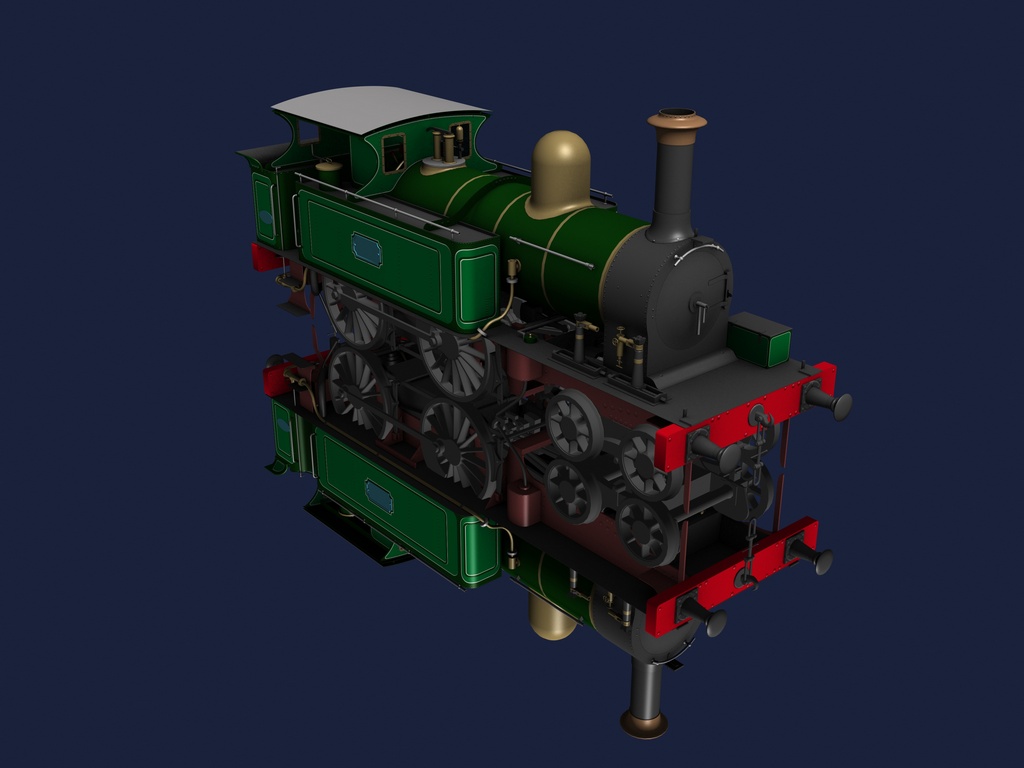Also the MP36PH's are powered by a 16-645F3B while the MP40PH-3C is powered by a 16-710G3B.
I got my engines mixed up.
Follow along with the video below to see how to install our site as a web app on your home screen.
Note: This feature may not be available in some browsers.
Also the MP36PH's are powered by a 16-645F3B while the MP40PH-3C is powered by a 16-710G3B.



Greetings from the GDR! Gray was the color of the whole country...
cheers
Christian
Nice work Christian!
In case your station gets wires, I might have a little gadget where just the engine underneath is missing :hehe:
It's a german pantograph type SBS10 used on many old electric engines from the 30s.
Cheers
Sachsenbahner