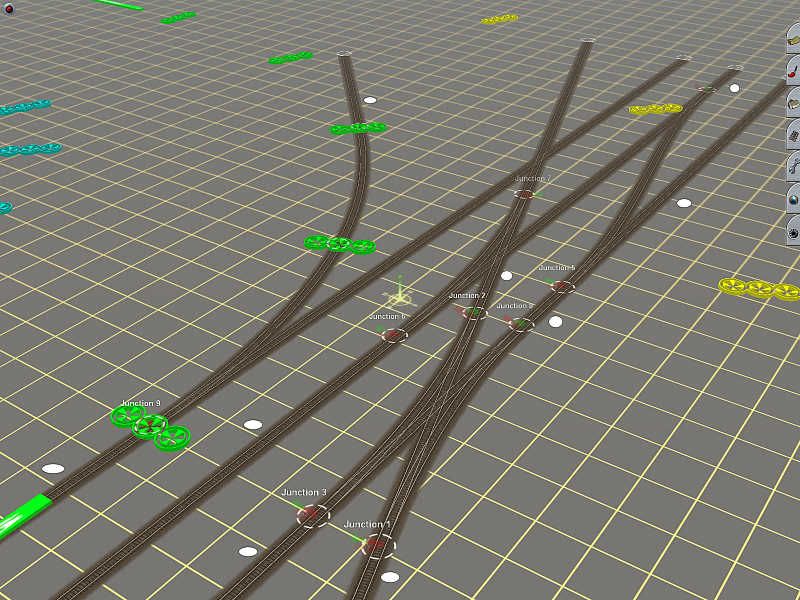handlaidtrack
New member
I don’t know if there are others out there with similar experiences, or whether I’m just expecting too much. Quite aside from the problems I had initially getting Trainz to work, it has so far been one frustration after another.
As my main interest is in creating my own routes to watch trains run, rather than in true driver simulations, I’ve only tried driving a few routes so far. They all had problems, and two of the three were unworkable.
In the Banks Heath scenario, there is a yellow signal a few miles in, that results in the message “signal passed at red, session terminated”.
On the Hawes Branch, after waiting ages for a signal to clear, I discovered that I was supposed to change the points myself to clear it. Then upon arrival at the junction, another driver was repeatedly running back and forth over the same turnout, preventing any further progress. Not that it really made much difference, as I’d already forgotten what I was supposed to do next. I don’t know why the driver instructions cannot be in a child window that can be slid off to the side of the screen out of the way, instead of reading once and then relying on memory.
The only other session I’ve tried so far worked reasonably well (if one ignores the cars driving through the train at crossings), but picking up empty gondolas from a scrap-yard, and replacing them with more identical empty gondolas is pointless. Come on guys – use loaded gondolas in one direction – this is the sort of error I expect from a novice route-builder, not a professional.
Now on to route-building; the reason I bought Trainz in the first place. At first glance, it appears to be a good system, and it was easy to place a few objects down randomly on the grid, but as soon as I tried to actually lay out something sensible, things started going downhill.
At this stage, I’d already completed the tutorial, and read the entire manual. Unfortunately, the manual leaves more questions than it answers.
Despite these problems, I have some track laid. The alignment is not perfect, but I suppose it’s passable for a first attempt. Now comes the need for buildings, bridges and station platforms. Platforms..., that’s a laugh. Station platforms are such an integral part of building a railway that I’d expect a button to do it automatically, or at least a range of track components that include platforms. owever this task is supposed to be done, it needs to be described in the manual or other documentation, along with such other vital topics as building tunnels, cuttings and embankments. I do remember reading something on the forum about digging tunnels, but how I’m going to find that again, I don’t know (see below for notes on the forum).
Oh yes, the documentation. The manual has 50 very small pages of information, with very few words per page, and covers a tiny fraction of what it needs to. Strike one!
About three years ago, I purchased a CAD package of similar complexity, which had a manual consisting of 174 large pages of small type and a gazillion diagrams! I was producing very complex high-quality drawings within a few days, but I digress.
Since the manual is incomplete, lets use the online help instead. The help system has a very impressive index of EMPTY PAGES! Strike two!
This leaves the users’ forum as the only means of answering questions... If there was a proper search capability, this may be a good resource, but there is no search facility, so finding out whether or not a question has been answered, involves reading through about a thousand conversation threads! The documentation strikes out!
So far, so good – yeah, right.
Now that it looks as though this will take far longer to learn than I expected, let’s go to the download station. I still have three days remaining on my first-class ticket, so it would be a good idea to download everything I want now. There are over 140,000 assets available in the DLS, so I should be able to get anything I need for my railroad designs, right? Wrong!
Obviously, most of the 140,000 assets are not appropriate for my areas of interest. With such a diverse subject as railways world-wide, it could not be any other way. The problem here is that there is no index. The entire collection is divided into a few sections (which don’t necessarily contain what they are supposed to), but that is as far as it is broken down. At the very least, each category needs to be searchable by era and region. Also, incorrectly tagged items should be rejected – or placed in a ‘trash’ file and not counted in the total until they are corrected.
Running the content manager seems to be a much better way of finding suitable assets, but even this has seemingly insurmountable problems. Even with the custom search facility, the program is still pretty much unworkable. CM redisplays the list every few seconds. Not only is the constant flashing highly irritating, but with long lists, the currently displayed items get moved out of the display window before I even have time to focus, let alone select anything. There needs to be an option to turn the auto-refresh OFF! The search algorithm is badly flawed, appearing to lack the capability to search for whole words. Eg; attempting to find locomotives and rolling stock suitable for “British Rail”; typing BR in the search comes up with tens of thousands of superfluous items like broomsticks, abrasives and candelabras. It also needs the capability to refine searches by running a second or third search on an existing subset.
Even after fighting through all these shortcomings to download assets, I have so far yet to obtain one that does not have a broken or missing dependency. Thus it looks as though I might have to use only the content supplied with the program. While I cannot speak for all eras and regions, those areas that I have looked at simply do not have enough appropriate content to create a believable route. Eg; I found a beautiful 1930’s CN passenger train, but there is nothing else appropriate for the same layout. There are also 3 Gresley pacifics, but no teak coaches for them to pull, and no freight or local-passenger locomotives appropriate for the same era and location. While it is not reasonable to expect everything to be available, I’d go so far as to say that if a region/era is going to be represented at all, there should be enough different locomotives to cover all traffic classes, and a representative selection of both freight and passenger cars.
For the three region/era combinations that I am particularly interested in, I’ve yet to find ANY suitable locomotives within the supplied content! There are some listed on the DLS, but as I’ve already pointed out, the DLS seems to be totally hopeless! I refuse to even think about paying for additional locomotives etc until I’ve got some value out of what I’ve already purchased.
With all other avenues exhausted, it now looks as though the only way I’m going to be able to get the cars and locomotives I want, is to create them myself. Now let me see, where in the documentation does it tell me how to do this?
Let’s assume for a moment that all these problems can be resolved, and I’m able to get enough trains to put together a coherent route set in a region/era that interests me, There are already far too many objects in the database, with no apparent way of organizing them. The railyard module supposedly provides this function, but from what I can see, all it does is allow trains to be flagged as ‘favorite or ‘non favorite’, which simply determines whether or not they are listed in the surveyor module. While this may work (just) for users with only one favorite region/era, it is useless for anyone with more than one area of interest. Even then, the various types of cars and locomotives are hopelessly mixed up; a problem made worse than it needs to be because of the complete lack of any sensible naming convention.
Of course, when it comes to the millions of different items under the ‘buildings’ menu, there isn’t even the capability to eliminate ‘non-favorites’ from the list.
With such a diversity of elements necessary to put together any route, a customizable index tree is mandatory. The most amazing thing about this glaring omission, is that the time and investment necessary to produce this relatively simple tool, would have been recouped many times over during the development of the routes supplied with the system!
Well, I feel a bit better now after being able to vent. Frankly, I’m almost at the point of deleting Trainz from my hard drive – but that would be a waste of $50! I sincerely hope that someone from Auran reads this, and that they take it into consideration for their next release.

As my main interest is in creating my own routes to watch trains run, rather than in true driver simulations, I’ve only tried driving a few routes so far. They all had problems, and two of the three were unworkable.
In the Banks Heath scenario, there is a yellow signal a few miles in, that results in the message “signal passed at red, session terminated”.
On the Hawes Branch, after waiting ages for a signal to clear, I discovered that I was supposed to change the points myself to clear it. Then upon arrival at the junction, another driver was repeatedly running back and forth over the same turnout, preventing any further progress. Not that it really made much difference, as I’d already forgotten what I was supposed to do next. I don’t know why the driver instructions cannot be in a child window that can be slid off to the side of the screen out of the way, instead of reading once and then relying on memory.
The only other session I’ve tried so far worked reasonably well (if one ignores the cars driving through the train at crossings), but picking up empty gondolas from a scrap-yard, and replacing them with more identical empty gondolas is pointless. Come on guys – use loaded gondolas in one direction – this is the sort of error I expect from a novice route-builder, not a professional.
Now on to route-building; the reason I bought Trainz in the first place. At first glance, it appears to be a good system, and it was easy to place a few objects down randomly on the grid, but as soon as I tried to actually lay out something sensible, things started going downhill.
At this stage, I’d already completed the tutorial, and read the entire manual. Unfortunately, the manual leaves more questions than it answers.
- How do I lay parallel tracks accurately, a known distance apart, especially when running diagonally across the grid?
- How do I lay out an accurate curve of a known radius?
- How do I fix tracks so they don’t move out of alignment when adding new junctions or spline points?
- How do I create a yard, and join several closely spaced tracks with a simple ladder?
- How do I group a set of tracks together and drag them around the map to get them in the right place?
- How do I place two tracks close together without them joining up? This one was particularly annoying! Last night, I laid track in a small junction station and yard with about 20 turnouts, yet I had to undo so much that I have junctions numbered in the 300+ range.
- How do Iadd platforms, bridges, and other things that need to be precisely located relative to track that seems to be impossible to locate accurately?
- Where can I find a turn-table?
Despite these problems, I have some track laid. The alignment is not perfect, but I suppose it’s passable for a first attempt. Now comes the need for buildings, bridges and station platforms. Platforms..., that’s a laugh. Station platforms are such an integral part of building a railway that I’d expect a button to do it automatically, or at least a range of track components that include platforms. owever this task is supposed to be done, it needs to be described in the manual or other documentation, along with such other vital topics as building tunnels, cuttings and embankments. I do remember reading something on the forum about digging tunnels, but how I’m going to find that again, I don’t know (see below for notes on the forum).
Oh yes, the documentation. The manual has 50 very small pages of information, with very few words per page, and covers a tiny fraction of what it needs to. Strike one!
About three years ago, I purchased a CAD package of similar complexity, which had a manual consisting of 174 large pages of small type and a gazillion diagrams! I was producing very complex high-quality drawings within a few days, but I digress.
Since the manual is incomplete, lets use the online help instead. The help system has a very impressive index of EMPTY PAGES! Strike two!
This leaves the users’ forum as the only means of answering questions... If there was a proper search capability, this may be a good resource, but there is no search facility, so finding out whether or not a question has been answered, involves reading through about a thousand conversation threads! The documentation strikes out!
So far, so good – yeah, right.
Now that it looks as though this will take far longer to learn than I expected, let’s go to the download station. I still have three days remaining on my first-class ticket, so it would be a good idea to download everything I want now. There are over 140,000 assets available in the DLS, so I should be able to get anything I need for my railroad designs, right? Wrong!
Obviously, most of the 140,000 assets are not appropriate for my areas of interest. With such a diverse subject as railways world-wide, it could not be any other way. The problem here is that there is no index. The entire collection is divided into a few sections (which don’t necessarily contain what they are supposed to), but that is as far as it is broken down. At the very least, each category needs to be searchable by era and region. Also, incorrectly tagged items should be rejected – or placed in a ‘trash’ file and not counted in the total until they are corrected.
Running the content manager seems to be a much better way of finding suitable assets, but even this has seemingly insurmountable problems. Even with the custom search facility, the program is still pretty much unworkable. CM redisplays the list every few seconds. Not only is the constant flashing highly irritating, but with long lists, the currently displayed items get moved out of the display window before I even have time to focus, let alone select anything. There needs to be an option to turn the auto-refresh OFF! The search algorithm is badly flawed, appearing to lack the capability to search for whole words. Eg; attempting to find locomotives and rolling stock suitable for “British Rail”; typing BR in the search comes up with tens of thousands of superfluous items like broomsticks, abrasives and candelabras. It also needs the capability to refine searches by running a second or third search on an existing subset.
Even after fighting through all these shortcomings to download assets, I have so far yet to obtain one that does not have a broken or missing dependency. Thus it looks as though I might have to use only the content supplied with the program. While I cannot speak for all eras and regions, those areas that I have looked at simply do not have enough appropriate content to create a believable route. Eg; I found a beautiful 1930’s CN passenger train, but there is nothing else appropriate for the same layout. There are also 3 Gresley pacifics, but no teak coaches for them to pull, and no freight or local-passenger locomotives appropriate for the same era and location. While it is not reasonable to expect everything to be available, I’d go so far as to say that if a region/era is going to be represented at all, there should be enough different locomotives to cover all traffic classes, and a representative selection of both freight and passenger cars.
For the three region/era combinations that I am particularly interested in, I’ve yet to find ANY suitable locomotives within the supplied content! There are some listed on the DLS, but as I’ve already pointed out, the DLS seems to be totally hopeless! I refuse to even think about paying for additional locomotives etc until I’ve got some value out of what I’ve already purchased.
With all other avenues exhausted, it now looks as though the only way I’m going to be able to get the cars and locomotives I want, is to create them myself. Now let me see, where in the documentation does it tell me how to do this?
Let’s assume for a moment that all these problems can be resolved, and I’m able to get enough trains to put together a coherent route set in a region/era that interests me, There are already far too many objects in the database, with no apparent way of organizing them. The railyard module supposedly provides this function, but from what I can see, all it does is allow trains to be flagged as ‘favorite or ‘non favorite’, which simply determines whether or not they are listed in the surveyor module. While this may work (just) for users with only one favorite region/era, it is useless for anyone with more than one area of interest. Even then, the various types of cars and locomotives are hopelessly mixed up; a problem made worse than it needs to be because of the complete lack of any sensible naming convention.
Of course, when it comes to the millions of different items under the ‘buildings’ menu, there isn’t even the capability to eliminate ‘non-favorites’ from the list.
With such a diversity of elements necessary to put together any route, a customizable index tree is mandatory. The most amazing thing about this glaring omission, is that the time and investment necessary to produce this relatively simple tool, would have been recouped many times over during the development of the routes supplied with the system!
Well, I feel a bit better now after being able to vent. Frankly, I’m almost at the point of deleting Trainz from my hard drive – but that would be a waste of $50! I sincerely hope that someone from Auran reads this, and that they take it into consideration for their next release.