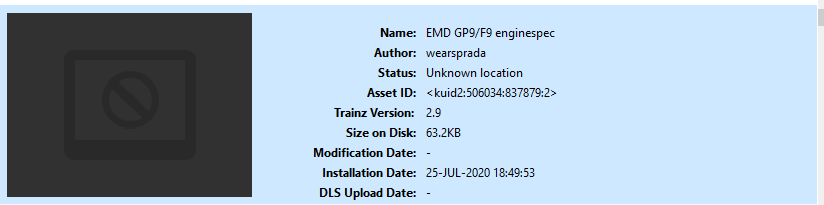<kuid2:60850:23847:2> Sig T Theatre2nd 7
<kuid2:60850:23823:2> Sig T Theatre1st N
<kuid2:60850:23903:2> Sig T Modelock Feather
<kuid2:60850:23904:2> Sig T Modelock Theatre
<kuid2:60850:23844:2> Sig T Theatre2nd 4
<kuid2:60850:23828:2> Sig T Theatre1st S
<kuid2:60850:23845:2> Sig T Theatre2nd 5
<kuid2:60850:23974:2> Sig T Theatre E
<kuid2:60850:23846:2> Sig T Theatre2nd 6
<kuid2:60850:23848:2> Sig T Theatre2nd 8
<kuid2:60850:23850:2> Sig T Theatre2nd A
<kuid2:60850:23861:2> Sig T Theatre2nd L
<kuid2:60850:23862:2> Sig T Theatre2nd M
<kuid2:60850:23870:2> Sig T Theatre2nd U
<kuid2:60850:23874:2> Sig T Theatre2nd Y
<kuid2:60850:23950:2> Sig T Theatre 0
<kuid2:60850:23952:2> Sig T Theatre 2
<kuid2:60850:23971:2> Sig T Theatre B
<kuid2:60850:23983:2> Sig T Theatre N
<kuid2:60850:23988:2> Sig T Theatre S
N3V has today installed with the new patch an new version of these assets by bloodnok with an the kuid of an older version, that is why all assets are obsoleted by the already installed built-in version with the higher version number.
Regards
Swordfish
<kuid2:60850:23823:2> Sig T Theatre1st N
<kuid2:60850:23903:2> Sig T Modelock Feather
<kuid2:60850:23904:2> Sig T Modelock Theatre
<kuid2:60850:23844:2> Sig T Theatre2nd 4
<kuid2:60850:23828:2> Sig T Theatre1st S
<kuid2:60850:23845:2> Sig T Theatre2nd 5
<kuid2:60850:23974:2> Sig T Theatre E
<kuid2:60850:23846:2> Sig T Theatre2nd 6
<kuid2:60850:23848:2> Sig T Theatre2nd 8
<kuid2:60850:23850:2> Sig T Theatre2nd A
<kuid2:60850:23861:2> Sig T Theatre2nd L
<kuid2:60850:23862:2> Sig T Theatre2nd M
<kuid2:60850:23870:2> Sig T Theatre2nd U
<kuid2:60850:23874:2> Sig T Theatre2nd Y
<kuid2:60850:23950:2> Sig T Theatre 0
<kuid2:60850:23952:2> Sig T Theatre 2
<kuid2:60850:23971:2> Sig T Theatre B
<kuid2:60850:23983:2> Sig T Theatre N
<kuid2:60850:23988:2> Sig T Theatre S
N3V has today installed with the new patch an new version of these assets by bloodnok with an the kuid of an older version, that is why all assets are obsoleted by the already installed built-in version with the higher version number.
Regards
Swordfish