So what additional (free) content actually came with the update? I checked mine after the install and couldn't see anything of substance added. I know I'm just running the wooden seat, lino floor coach class edition as opposed to the Gold or other premium versions, so guess we got nothing from Santa in this one.
Install the app
How to install the app on iOS
Follow along with the video below to see how to install our site as a web app on your home screen.
Note: This feature may not be available in some browsers.
You are using an out of date browser. It may not display this or other websites correctly.
You should upgrade or use an alternative browser.
You should upgrade or use an alternative browser.
TRS19 Service Pack 2 Released
- Thread starter Tony_Hilliam
- Start date
However updating Content Store - Trainz Contents - Updates is taking a very long time.
That may depend on how much DLC you have installed. I have very little DLC installed so the update was very quick.
DavidPistelak
Alpinetrainz.cz
Thanks for the next update, which is worthless! Again, a very long map loading, even half an hour! 
Think the PB15 was overhauled/updated, very nice work from gdennish
but there are some remnant double polies that flicker over the full length of the boiler
just on 1 side
(no hurry to repair, but its a buildin flagship item )
)
 https://i.ibb.co/S5sZ8NH/pb15error.jpg
https://i.ibb.co/S5sZ8NH/pb15error.jpg
The SP2 works fine sofar, but it still wants to update my SP1 backup
no idea how the turn that off.
3 folders(directories) are left behind in my Games folder
377d4c49_Patch Installer, a7bada0d_Patch Installer and Patch Installer
can i just delete those?
again big thanks to all the N3v crew
and have a great x-mas week
greetings GM(99999)
but there are some remnant double polies that flicker over the full length of the boiler
just on 1 side
(no hurry to repair, but its a buildin flagship item

The SP2 works fine sofar, but it still wants to update my SP1 backup
no idea how the turn that off.
3 folders(directories) are left behind in my Games folder
377d4c49_Patch Installer, a7bada0d_Patch Installer and Patch Installer
can i just delete those?
again big thanks to all the N3v crew
and have a great x-mas week
greetings GM(99999)
Last edited:
Christopher824
CDETrainz.com
Loaded SP2 110491 with no issues. Went into Surveyor editing at the Route level, have been working with it for a few hours in and out no issues.
High end rig, Win10, TRS19 full digital download version
But occasionally when I try to Quick Drive from Surveyor, if I Save first then Quick Drive, it asks to save again, which it normally does not do, and then the splash screen comes up and then just gets stuck there. Fan on the GPU starts kicking up, and after a few minutes I get a warning popup and then it returns me to Surveyor. If I exit the game completely, then go back into Surveyor, then immediately to Quick Drive, it will then work, occasionally. I can not duplicate the error every time yet, its kind of random. Here is the warning, and I do have more than enough disk space;
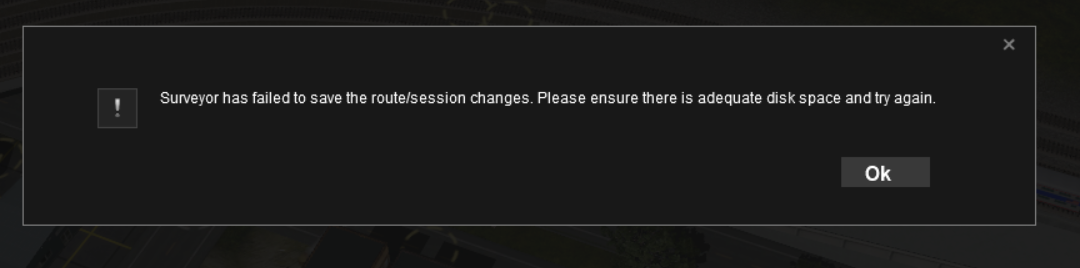
Anyone else seeing this? Or know of an issue?
Added --> When I am able to enter Quick Drive, then exit, if I try to edit in surveyor, without exiting first and re-entering, when I save the edits, they don't save, just get the splash screen, have to reboot. If I don't use Quick Drive everything else works great so far.
High end rig, Win10, TRS19 full digital download version
But occasionally when I try to Quick Drive from Surveyor, if I Save first then Quick Drive, it asks to save again, which it normally does not do, and then the splash screen comes up and then just gets stuck there. Fan on the GPU starts kicking up, and after a few minutes I get a warning popup and then it returns me to Surveyor. If I exit the game completely, then go back into Surveyor, then immediately to Quick Drive, it will then work, occasionally. I can not duplicate the error every time yet, its kind of random. Here is the warning, and I do have more than enough disk space;
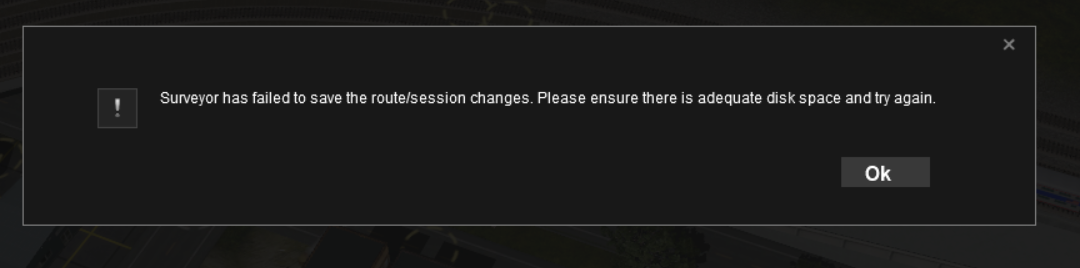
Anyone else seeing this? Or know of an issue?
Added --> When I am able to enter Quick Drive, then exit, if I try to edit in surveyor, without exiting first and re-entering, when I save the edits, they don't save, just get the splash screen, have to reboot. If I don't use Quick Drive everything else works great so far.
Last edited:
Thanks for the update SP2  But I have problem : it makes my local PBR mod addons become faulty... it says VE242 : Unable to load animation file "mesh.kin" (file not found, or is damaged). It's affecting on PBR addons but not all only some of them, non-PBR addons are safe/normal after the update. The problem is the ",kin" file....what is that? Anyone know how to fix this? (Edit : some of my PBR addons got fixed after delete and re installing again but some still faulty).
But I have problem : it makes my local PBR mod addons become faulty... it says VE242 : Unable to load animation file "mesh.kin" (file not found, or is damaged). It's affecting on PBR addons but not all only some of them, non-PBR addons are safe/normal after the update. The problem is the ",kin" file....what is that? Anyone know how to fix this? (Edit : some of my PBR addons got fixed after delete and re installing again but some still faulty).
Hey I'm on steam with build number 110497 and I don't seem to have an update. Do people who use steam have to wait a bit longer or is something arise?
110497 is my build too, maybe you already downloaded it? btw check download manage option on menu (bottom on steam windows) if there is anew update on any games you have installed, it will be showed there.
Since the new installation is complete, the performance increased and the CPU usage reduced, which allows a fluent recording at Full HD with a stable framerate.
Frachtzug nach Stockheim - YouTube
One aspect which could be improved, to change the content folder it is required to run Trainz always as administrator, it wont save the new folder location outside of the user folder without admin permissions.
This could be patched until the next version
All the best
Georg
Frachtzug nach Stockheim - YouTube
One aspect which could be improved, to change the content folder it is required to run Trainz always as administrator, it wont save the new folder location outside of the user folder without admin permissions.
This could be patched until the next version
All the best
Georg
Last edited:
Good advice, but why again forgot about users who have low-speed Internet and no version for offline installation? It took me 6 hours to download the 2.7 GB patch twice and only to find out about the error, and Trainz stopped starting altogether. Getting an online 9GB patch isn't realistic at all. Previously, at least there were off-line versions of patches that could be downloaded even if the connection was lost.If you have problems patching, it may well be quicker and easier to log in to MyTrainz and download and install the new version.
Since the new installation is complete, the performance increased and the CPU usage reduced, which allows a fluent recording at Full HD with a stable framerate.
Frachtzug nach Stockheim - YouTube
One aspect which could be improved, to change the content folder it is required to run Trainz always as administrator, it wont save the new folder location outside of the user folder without admin permissions.
This could be patched until the next version
All the best
Georg
That's odd as not had that problem here, although you might have an issue if your local data is in ProgramFiles which doesn't allow data to be written to it.
I have my User Data on the same SSD as the TRS19 install on my E Drive and never needed to run as admin.
HPL, my version of the route is showing as Midwestern Branch - TRS2019 version 4.7, so it is apparently a new SP2 update... IT is the one having the issue with the "other" SC450.
Mine shows 4.5 (I noted that this route is not in the list of updates - Post #7). Odd! Waiting for an answer from N3V...
TRS19 PE user. After having all the missing assets from the update I've decided to do a fresh install. Looks like they might have added "Additional TANE assets for TRS19" which solved all the missing assets, except for the sims:sc450 error on the Midwestern Branch. Guess we'll have to wait for official response from N3V.
Apart from the Midwestern Branch saga, I have just one asset showing as having an 'Update available' (<kuid2:122285:1012:1> AJS Terrain Spline 20x00 ) but displaying alternate asset versions shows the next KUID as being in an "Unknown location".
Any hints, suggestions where to look, please? Ta.
Any hints, suggestions where to look, please? Ta.
Similar threads
- Replies
- 2
- Views
- 996
- Sticky
- Replies
- 33
- Views
- 2K
- Replies
- 2
- Views
- 906
- Replies
- 1
- Views
- 980
- Locked
- Replies
- 24
- Views
- 3K
