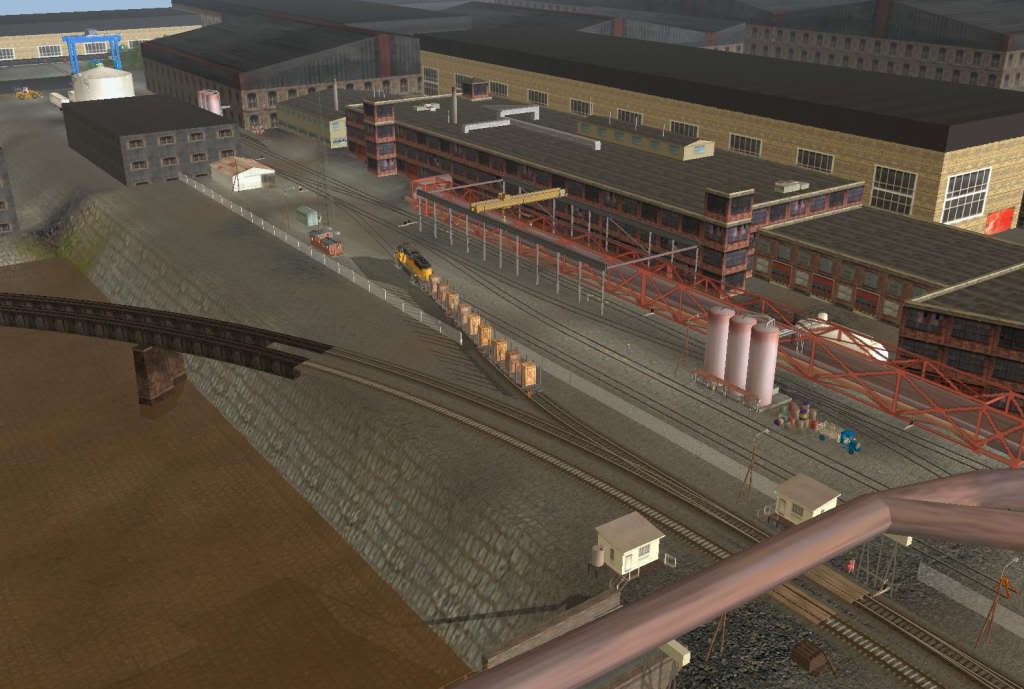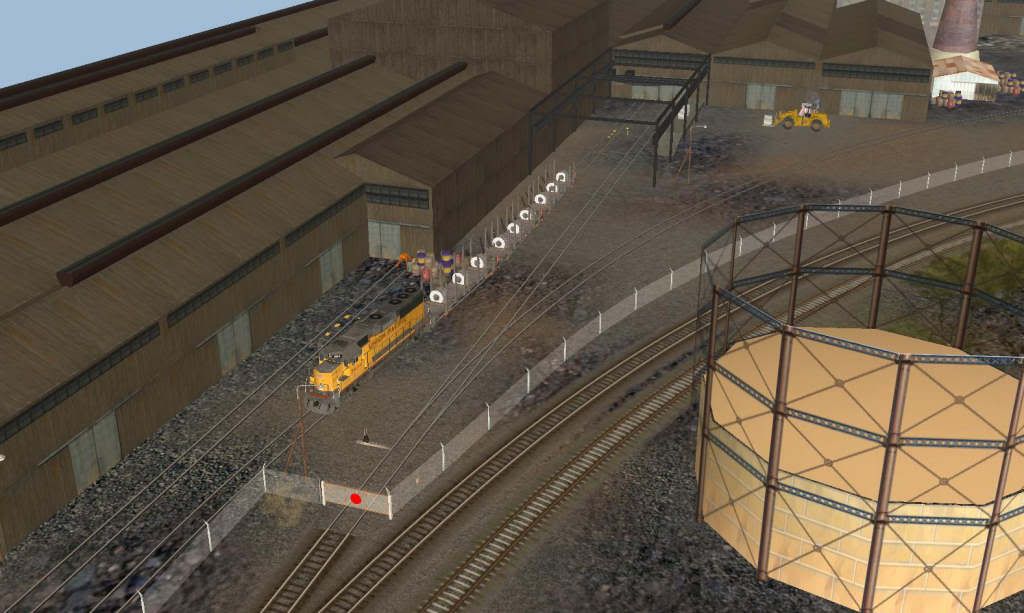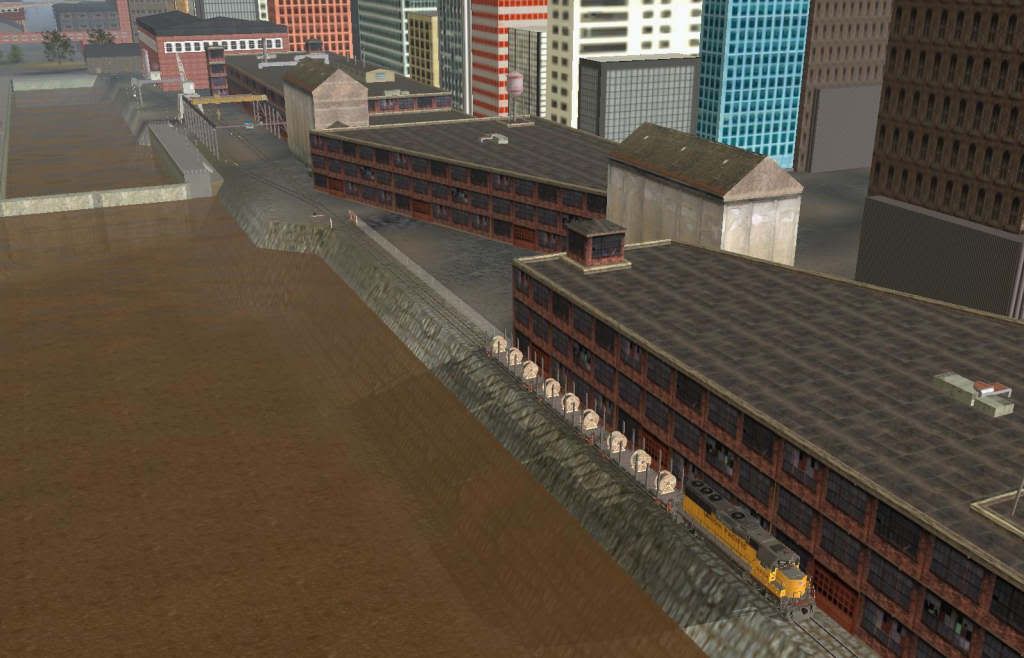I am uploading a session for HarborMaster. It works with TRS2004 and 06, and 09 in Compatibility Mode.
There may be some new comers who haven't yet experienced the pain and suffering of attempting my S&M sessions. Old hands, by now, will know to read my maps, dodge those pesky AI trainz, and follow instructions like:
_____
Chuck, Joe – Dispatcher here. Welcome to our little railroad.
We have an easy first morning for you. Refuel your locomotive and attach those empty log flats standing over in the Container Depot.
Load the flats at the Timber Wharf in the harbor area. Unload the logs at the Log Dump at Matchless Timbers.
Reload the flats with lumber at Matchless and take this to Hyde.
Unload the lumber and reload with empty wooden crates.
Unload the crates at Sintering & Ceramics and reload the flats with 40ft containers at the S&C loader.
Take the containers to the Container Terminal and unload them.
Reload the flats with steel coil at the Heavy Lift Wharf and deliver this to Oleo Wire & Cable.
Load the flats with steel cable for unloading at the Dry Dock.
Finally load the flats with 20ft containers at the Container Terminal and unload these back where you started at the Container Depot. Sign off back at Loco.
All movements can be made as switching movements. You must give way to all other trains. You must keep within the posted speed limits.
_____
First off, make sure you have the maps of the route, mouse click here:
http://rapidshare.com/files/231615394/HarborMaster1_Documentation.zip
This is a pictorial walk through to help the less experienced:
Refuel your locomotive and attach those empty log flats standing over in the Container Depot.
It all starts at 0630 with our GP60 here:

and with the empty multipurpose flat cars here:

Load the flats at the Timber Wharf in the harbor area.
How you get there is up to you, but you should end up here (assuming you didn't prang into one of the AI trainz in the process):

The logs will load when the flat cars are stationary between the yellow markers.
Unload the logs at the Log Dump at Matchless Timbers.
So back we go again, and unload here:

Reload the flats with lumber at Matchless ...
The lumber loading point is tucked in behind the log dump:

... and take them to Hyde. Unload the lumber ...
You might decide to take the eastern route, up and over:
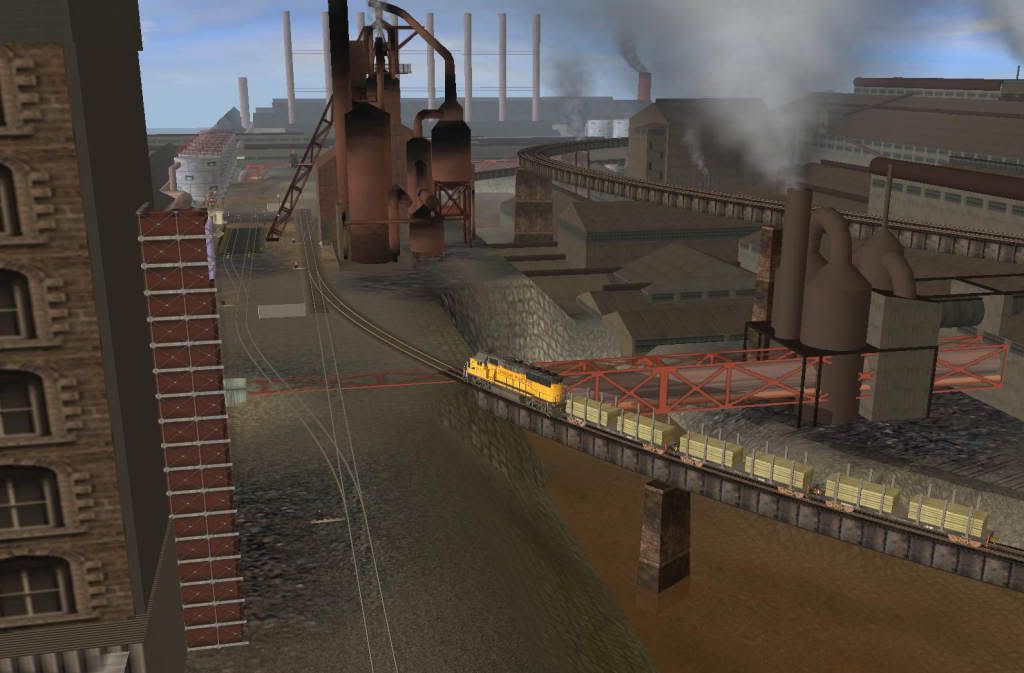
and if there is an AI train, give it priority at the next squeeze point:

before unloading the lumber here:
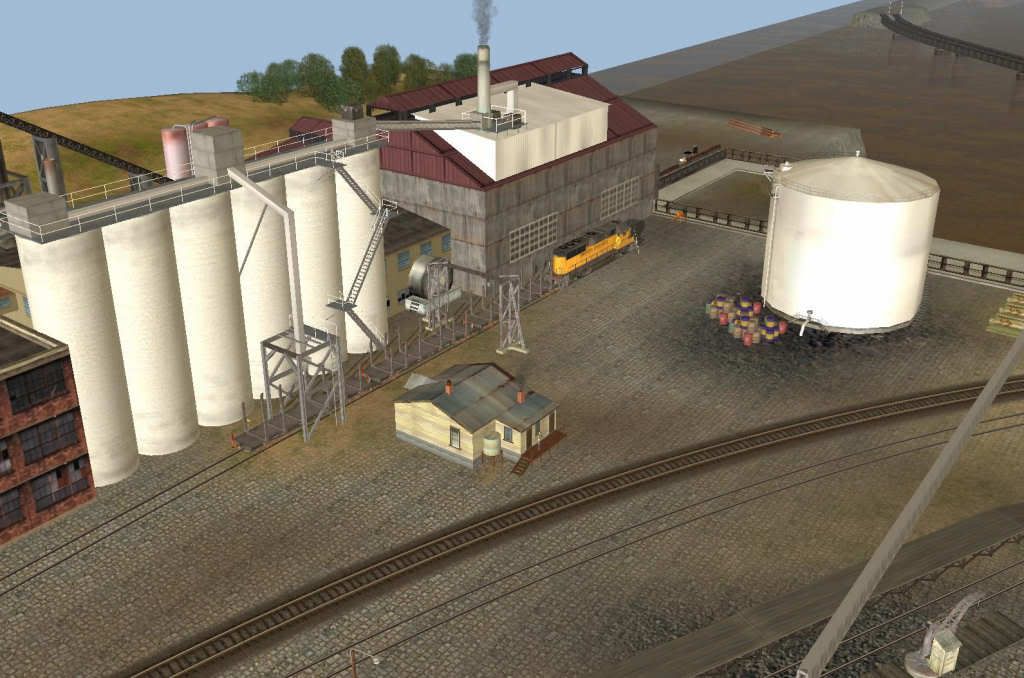
... and reload with empty wooden crates.
Here:

(continues)
There may be some new comers who haven't yet experienced the pain and suffering of attempting my S&M sessions. Old hands, by now, will know to read my maps, dodge those pesky AI trainz, and follow instructions like:
_____
Chuck, Joe – Dispatcher here. Welcome to our little railroad.
We have an easy first morning for you. Refuel your locomotive and attach those empty log flats standing over in the Container Depot.
Load the flats at the Timber Wharf in the harbor area. Unload the logs at the Log Dump at Matchless Timbers.
Reload the flats with lumber at Matchless and take this to Hyde.
Unload the lumber and reload with empty wooden crates.
Unload the crates at Sintering & Ceramics and reload the flats with 40ft containers at the S&C loader.
Take the containers to the Container Terminal and unload them.
Reload the flats with steel coil at the Heavy Lift Wharf and deliver this to Oleo Wire & Cable.
Load the flats with steel cable for unloading at the Dry Dock.
Finally load the flats with 20ft containers at the Container Terminal and unload these back where you started at the Container Depot. Sign off back at Loco.
All movements can be made as switching movements. You must give way to all other trains. You must keep within the posted speed limits.
_____
First off, make sure you have the maps of the route, mouse click here:
http://rapidshare.com/files/231615394/HarborMaster1_Documentation.zip
This is a pictorial walk through to help the less experienced:
Refuel your locomotive and attach those empty log flats standing over in the Container Depot.
It all starts at 0630 with our GP60 here:

and with the empty multipurpose flat cars here:

Load the flats at the Timber Wharf in the harbor area.
How you get there is up to you, but you should end up here (assuming you didn't prang into one of the AI trainz in the process):

The logs will load when the flat cars are stationary between the yellow markers.
Unload the logs at the Log Dump at Matchless Timbers.
So back we go again, and unload here:

Reload the flats with lumber at Matchless ...
The lumber loading point is tucked in behind the log dump:

... and take them to Hyde. Unload the lumber ...
You might decide to take the eastern route, up and over:
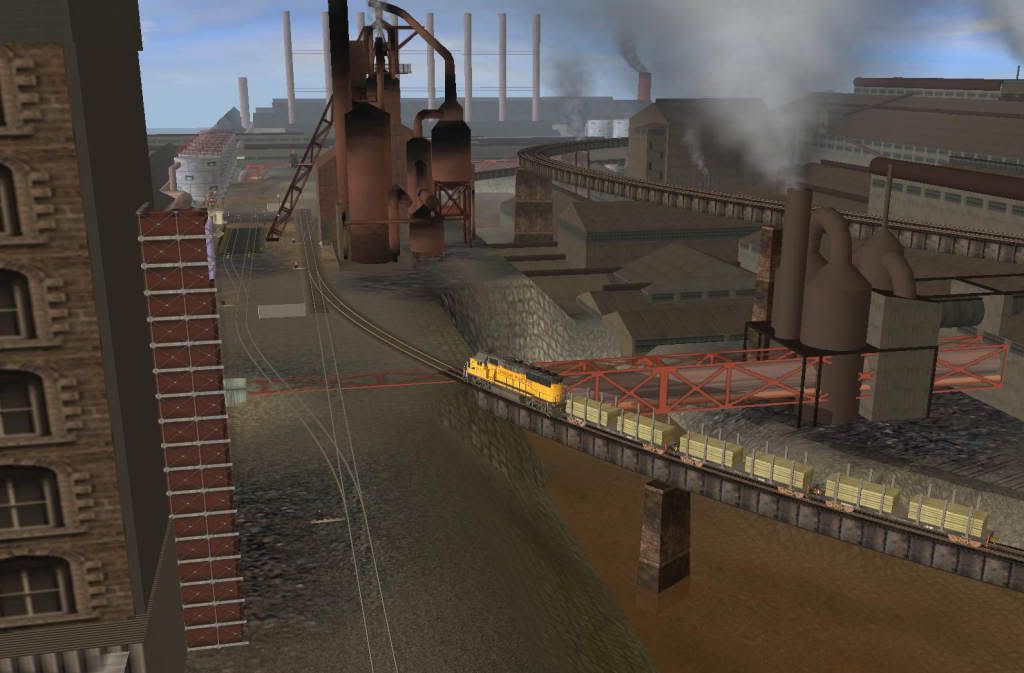
and if there is an AI train, give it priority at the next squeeze point:

before unloading the lumber here:
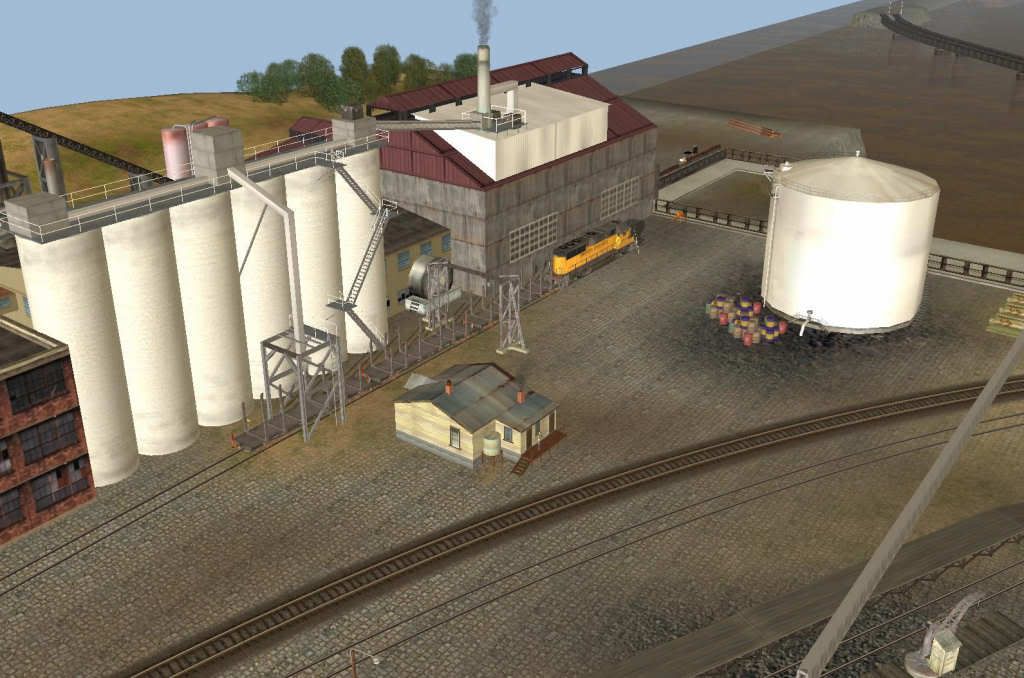
... and reload with empty wooden crates.
Here:

(continues)
Last edited: