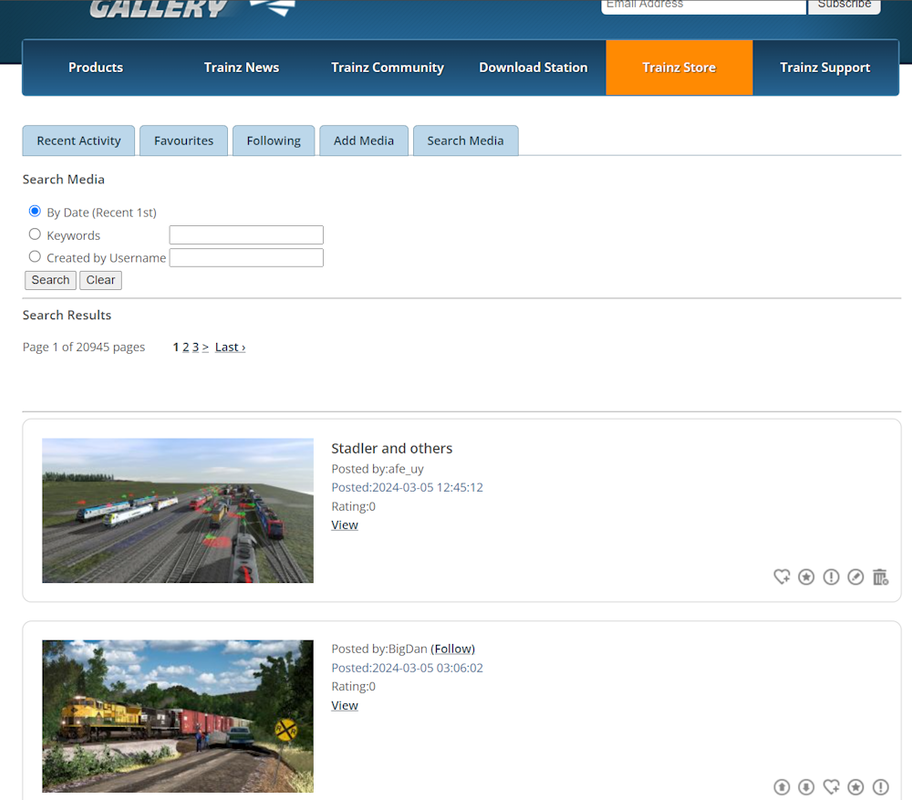@ZecMurphy Can you share your light on this?
Install the app
How to install the app on iOS
Follow along with the video below to see how to install our site as a web app on your home screen.
Note: This feature may not be available in some browsers.
You are using an out of date browser. It may not display this or other websites correctly.
You should upgrade or use an alternative browser.
You should upgrade or use an alternative browser.
Unable to upload screenshots to Gallery
- Thread starter JimDep
- Start date
WestSideRailways
Well-known member
I like the direct way better......allows me to decide which screenshot to upload.
I take a lot of screenshots some are good and other are bad......
That's why I have the option unchecked.
I take a lot of screenshots some are good and other are bad......
That's why I have the option unchecked.
Hello everybody.
I got this error message just now trying to upload a shot directly from Trainz Plus: "Authorization failed. Please retype your username and password and try again. Click here to dismiss this message or click the Retry button to re-upload." The problem is, I tried logging out and in again and that went well but the upload failed again with the same error. Could it be my end or a bug right now?
Cheers,
I got this error message just now trying to upload a shot directly from Trainz Plus: "Authorization failed. Please retype your username and password and try again. Click here to dismiss this message or click the Retry button to re-upload." The problem is, I tried logging out and in again and that went well but the upload failed again with the same error. Could it be my end or a bug right now?
Cheers,
It's a bug. The Trainz Gallery is broken and has been since at least Christmas time or thereabouts.Hello everybody.
I got this error message just now trying to upload a shot directly from Trainz Plus: "Authorization failed. Please retype your username and password and try again. Click here to dismiss this message or click the Retry button to re-upload." The problem is, I tried logging out and in again and that went well but the upload failed again with the same error. Could it be my end or a bug right now?
Cheers,
True, but this problem is new. Up until a few days ago we could still upload screenshots from Surveyor or Drive, we'd just need to retrieve it from the Gallery fast enough before it got pushed down to the next page from other people's uploaded screenshots , which the next page wouldn't open for anyone. That was the bug that's been around since Christmas and still hasn't been resolved.It's a bug. The Trainz Gallery is broken and has been since at least Christmas time or thereabouts.
Small correction: it is possible to retrieve any pic from the Gallery by going to Search, and (with the default radio button at Recent) click on the page forward numbers/arrows. Do *not* click on the "Search" tile, that gives the splash page error. Any but the most recent will take many clicks, though, since actual search (except Favorites and Following you chose before Christmas) also gives the error.True, but this problem is new. Up until a few days ago we could still upload screenshots from Surveyor or Drive, we'd just need to retrieve it from the Gallery fast enough before it got pushed down to the next page from other people's uploaded screenshots , which the next page wouldn't open for anyone. That was the bug that's been around since Christmas and still hasn't been resolved.
I just tried it again and still no change. Retrieving a pic from the Gallery isn't the problem but getting the screenshot from Trainz INTO the Gallery is the problem. Do you know of another solution ?Small correction: it is possible to retrieve any pic from the Gallery by going to Search, and (with the default radio button at Recent) click on the page forward numbers/arrows. Do *not* click on the "Search" tile, that gives the splash page error. Any but the most recent will take many clicks, though, since actual search (except Favorites and Following you chose before Christmas) also gives the error.
As PWeiser says, it is possible to use page navigation... but they should not use the search button.
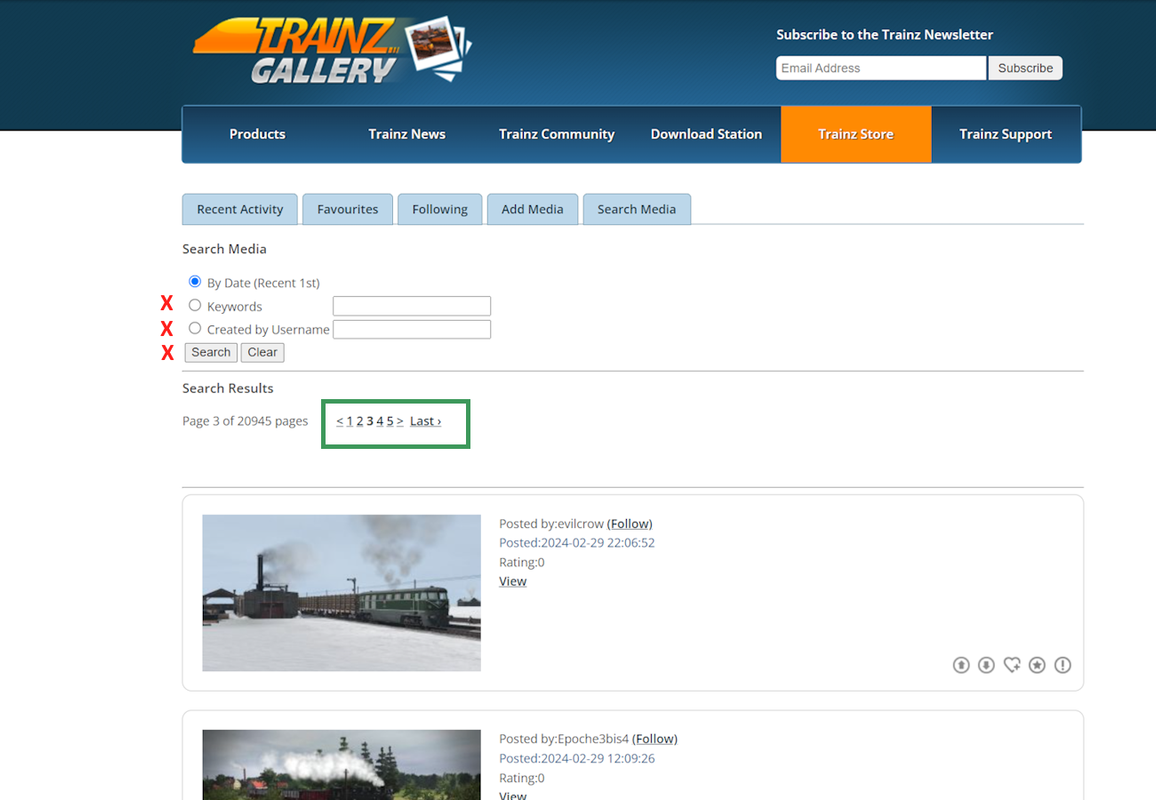
JimDep, the "Add Media" function works, you just have to choose your favorite image from the Screenshots folder and drag it to the box, with the Tags you want... I don't see a problem there. Have I missed something?
The photo is taken, only the upload from Trainz is what doesn't work...

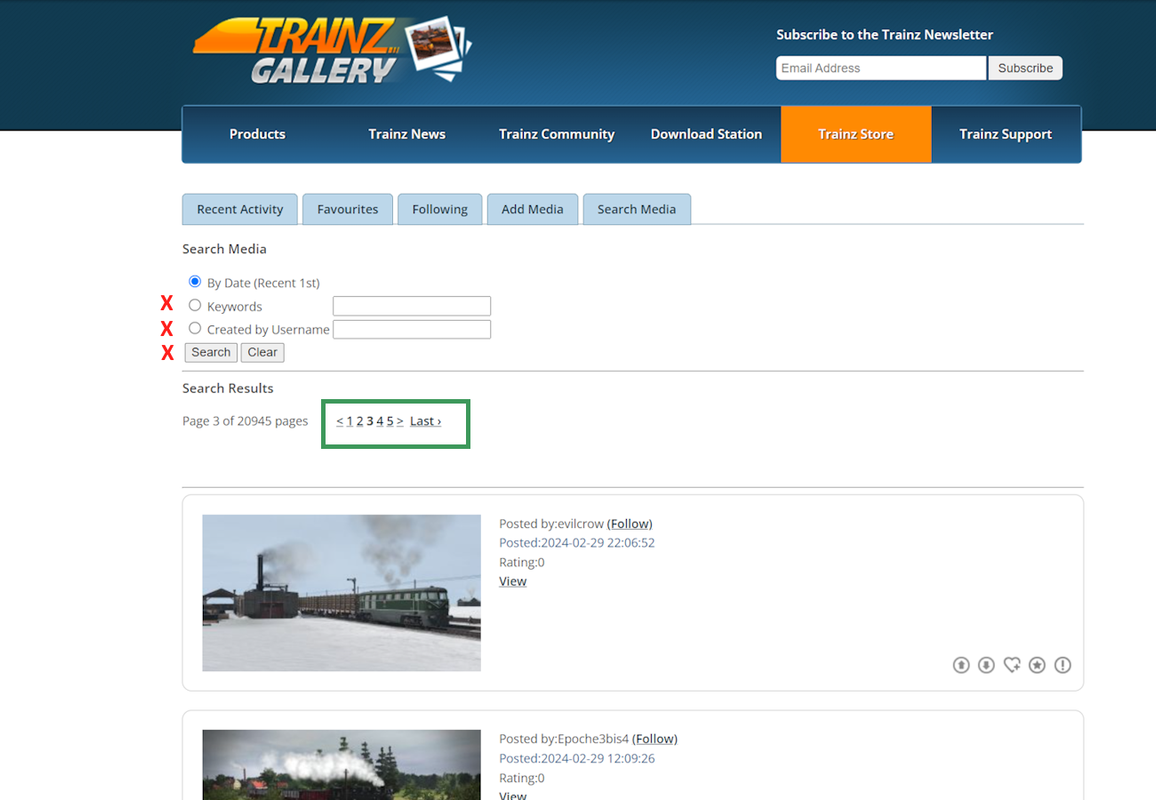
I just tried it again and still no change. Retrieving a pic from the Gallery isn't the problem but getting the screenshot from Trainz INTO the Gallery is the problem. Do you know of another solution ?
JimDep, the "Add Media" function works, you just have to choose your favorite image from the Screenshots folder and drag it to the box, with the Tags you want... I don't see a problem there. Have I missed something?
The photo is taken, only the upload from Trainz is what doesn't work...

As PWeiser says, it is possible to use page navigation... but they should not use the search button.
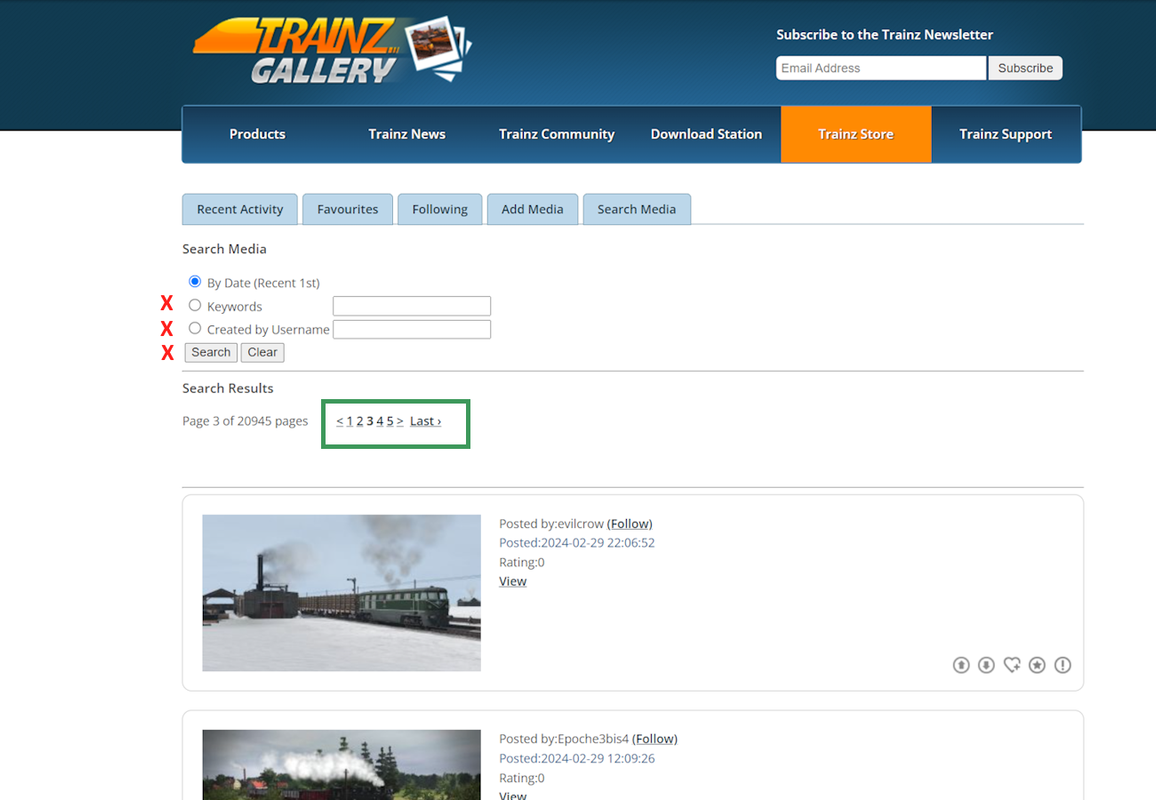
JimDep, the "Add Media" function works, you just have to choose your favorite image from the Screenshots folder and drag it to the box, with the Tags you want... I don't see a problem there. Have I missed something?
The photo is taken, only the upload from Trainz is what doesn't work...

Where is the screen shot folder ? Are you talking about the images that pop up of the left of the screen once you take a screenshot ? If so, none of those images will load to the Gallery .
Since you are a long time user, I assumed you would know ...Where is the screen shot folder ? Are you talking about the images that pop up of the left of the screen once you take a screenshot ? If so, none of those images will load to the Gallery .
All the screenshots you take within Trainz go to a "Screenshots" folder, which is created wherever you have it installed ...
In my case, you can see the full Path in the image I uploaded ... Generally under C > etc, etc, > AppData > Local > N3V Games > TRS22 > Build xxxxxx. ( build 9r27csuw1 mine )
In that last folder are all the Trainz files (Local contains what you have downloaded or created, Editing the Open For Edit assets, BackUp the backups, Original all the Built-In items, etc.) and fundamentally, all the screenshots you have taken ...there you can modify or delete pics the ones you want. For convenience, I have a shortcut to it on the Desktop.
It doesn't matter if it is a Steam version or not, I have all 3 installed under the N3V Games folder (My TS19 is from Steam) as you can see in the tree view.
Important: APPDATA is a hidden folder, the "View Hidden Files and Folders" option must be activated in Folder Options.

Last edited:
Thank you.Since you are a long time user, I assumed you would know ...
All the screenshots you take within Trainz go to a "Screenshots" folder, which is created wherever you have it installed ...
In my case, you can see the full Path in the image I uploaded ... Generally under C > etc, etc, > AppData > Local > N3V Games > TRS22 > Build xxxxxx. ( build 9r27csuw1 mine )
In that last folder are all the Trainz files (Local contains what you have downloaded or created, Editing the Open For Edit assets, BackUp the backups, Original all the Built-In items, etc.) and fundamentally, all the screenshots you have taken ...there you can modify or delete pics the ones you want. For convenience, I have a shortcut to it on the Desktop.
It doesn't matter if it is a Steam version or not, I have all 3 installed under the N3V Games folder (My TS19 is from Steam) as you can see in the tree view.
Important: APPDATA is a hidden folder, the "View Hidden Files and Folders" option must be activated in Folder Options.

Still, it was much easier and eliminated several steps just to upload a screenshot from Surveyor or Driver within the game itself. It makes no sense that it would suddenly stop working a week or so ago. I don't know what's taking the NV3 people so long to fix this, but I sure wish they'd keep us posted on what's going on.
I'm glad to be useful to you.
It is not the only problem, nor the worst luckily... since at least there is an alternative way.
Now it is happening again - several users this week - who cannot log in, change their password, or access their account.
It happened to me in January, I spent a month "looking out the window" of the Forum without posting or accessing my account... a guest, let's say.
Discord is a pain for me but it was the only thing that allowed me to ask for help and contact with staff.
Luckily, Zec reset my account, and it was solved, but it keeps happening.... I keep my fingers crossed.
I'm not sure if the cause is related to the new Forum engine.
It is not the only problem, nor the worst luckily... since at least there is an alternative way.
Now it is happening again - several users this week - who cannot log in, change their password, or access their account.
It happened to me in January, I spent a month "looking out the window" of the Forum without posting or accessing my account... a guest, let's say.
Discord is a pain for me but it was the only thing that allowed me to ask for help and contact with staff.
Luckily, Zec reset my account, and it was solved, but it keeps happening.... I keep my fingers crossed.
I'm not sure if the cause is related to the new Forum engine.
RobertoE99
Member
Since yesterday when trying to upload a screenshot to the Trainz Gallery, I'm getting a message that says the attempt failed due to an internal problem.
Anyone else experiencing this or have a possible solution ?
Thanks
The same situation for me too, i tried but it is not possible and for the same
Yeah, I’m having the same issue too.It is worth mentioning that the problem affects Tane, TRS19 and TRS22 at least until a few moments ago when I made the last attempt ...
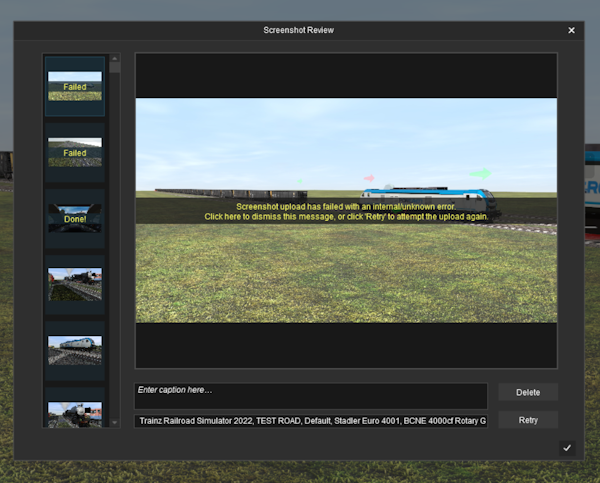
Last edited:
RobertoE99
Member
When will they ever fix this problem? Because I’m losing my patience!
WestSideRailways
Well-known member
Why are you losing your patience.....When will they ever fix this problem? Because I’m losing my patience!
Just use the webpage.... it is that easy......
Similar threads
- Replies
- 3
- Views
- 254
- Replies
- 7
- Views
- 903
- Replies
- 17
- Views
- 2K
- Replies
- 17
- Views
- 2K