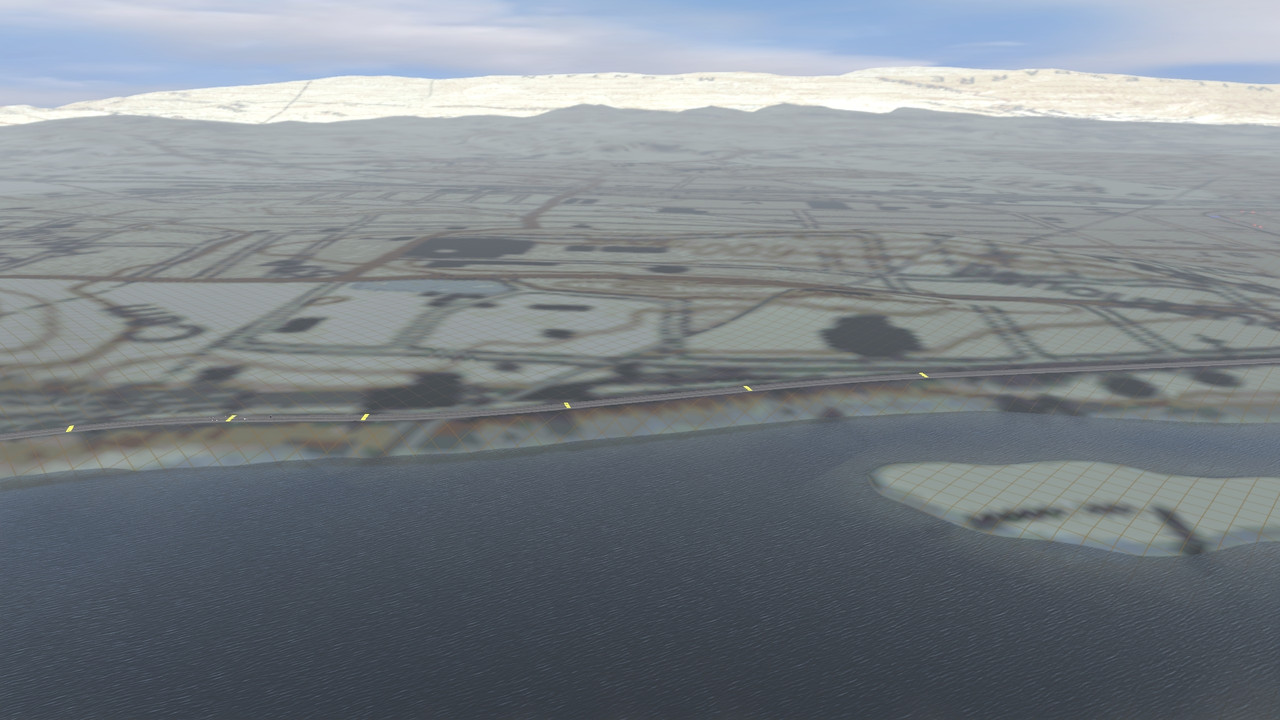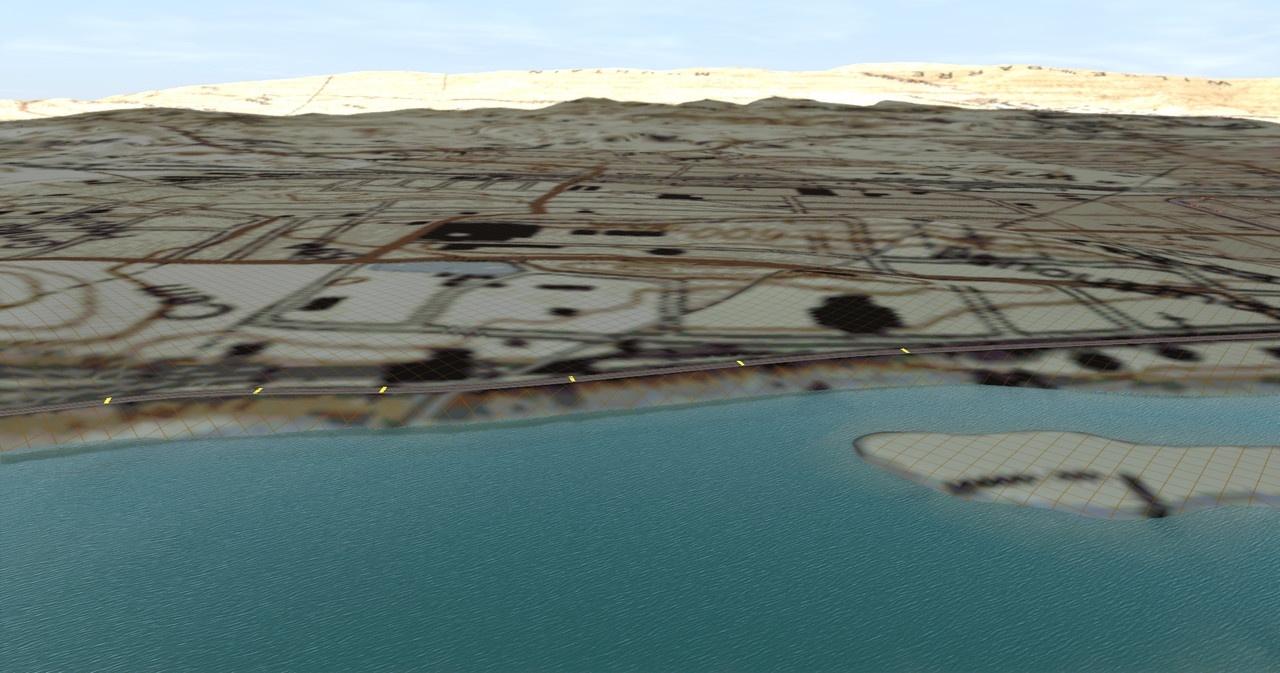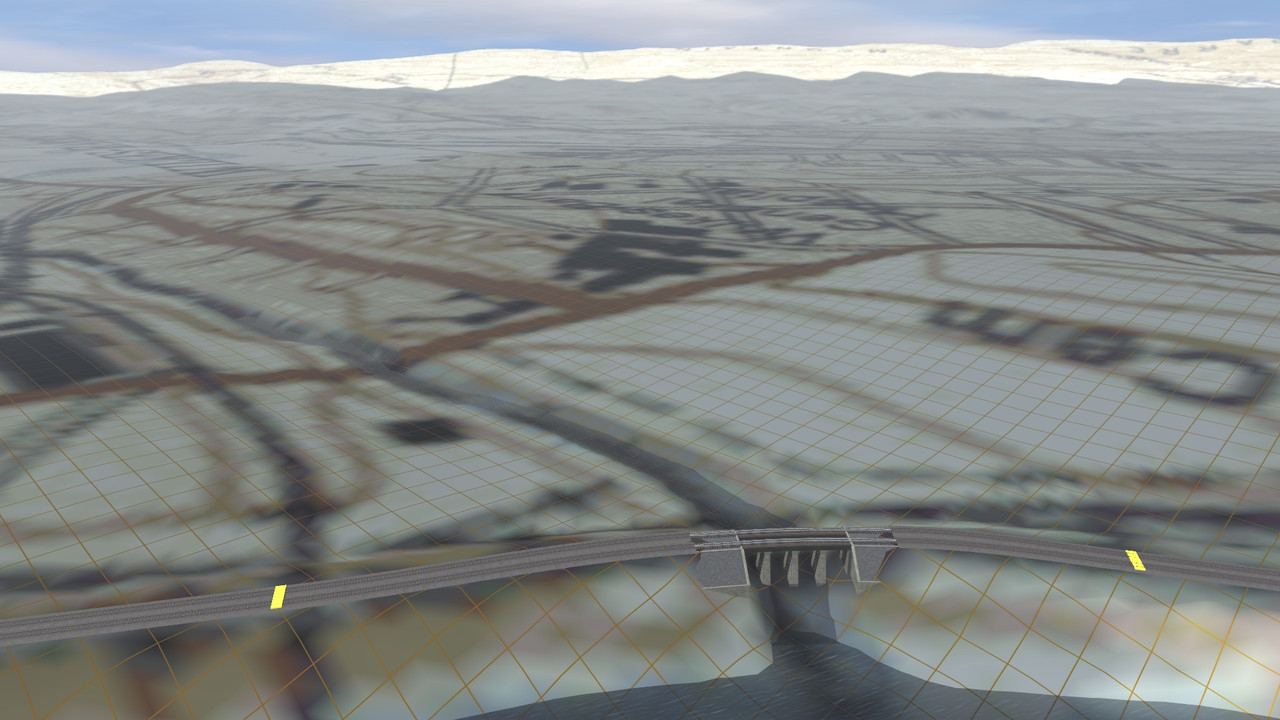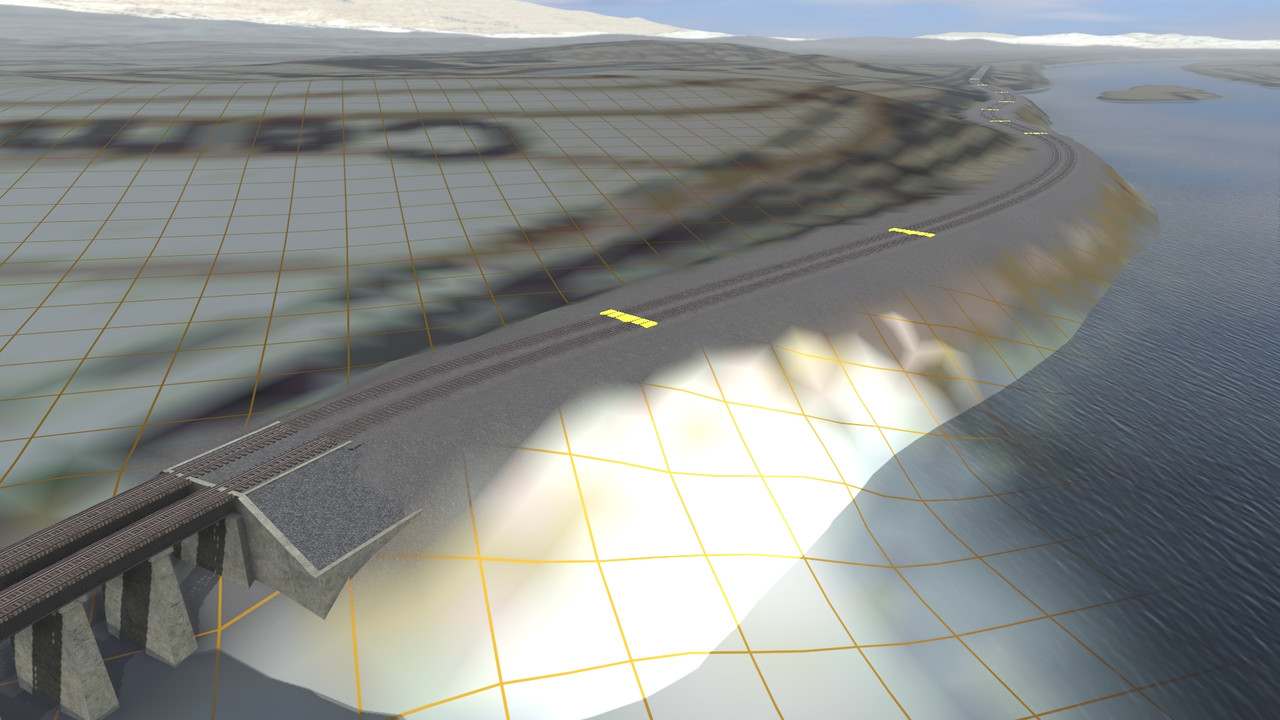BlackDiamond1964
Shadow Banned By N3V
Most here know that I've been working on the Laurel Line 3.0 Route for many months now. I'm hoping to get a few more content creators involved as I get to the end of the route building. Yesterday I sent my latest work to a another creator so he can look over the route. The first problem I noticed is that I'm working in TRS2019 and the other content creator is working in TRS2022. The screenshots did not look the same. Compare the two pictures below.
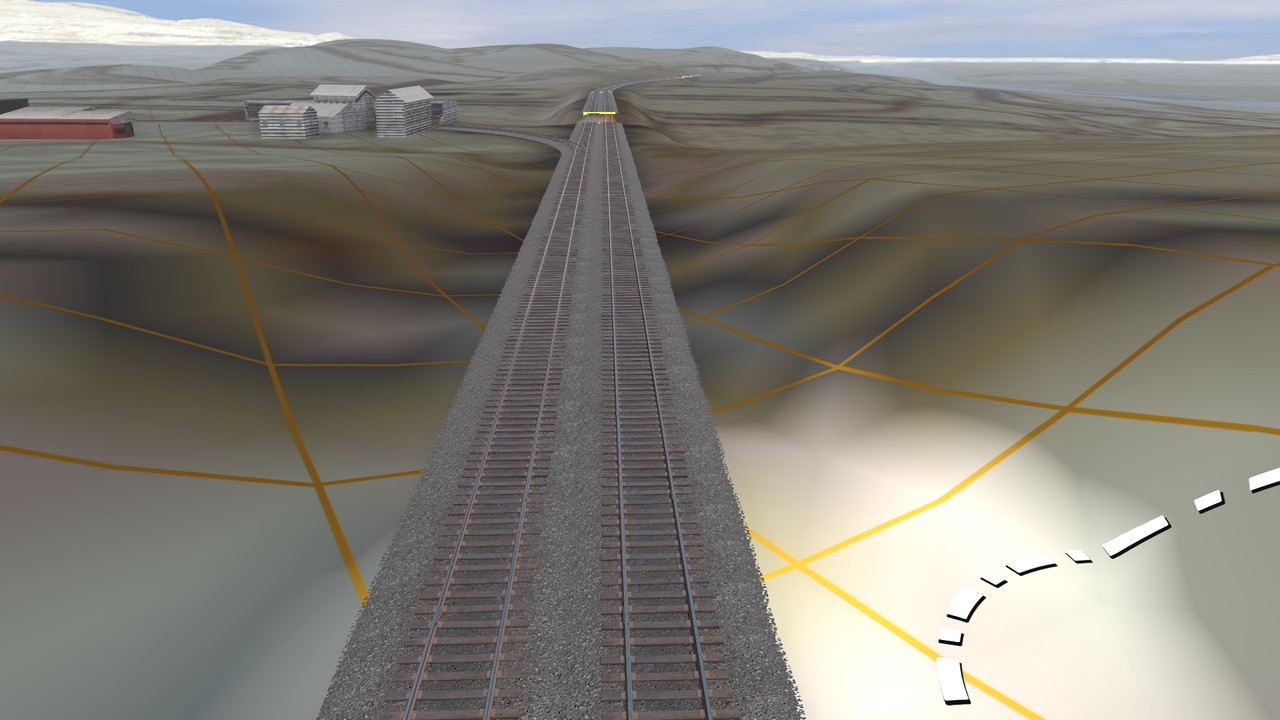
So here is my view of the Sincavage Lumber Co. on my Route this was in TRS2019.
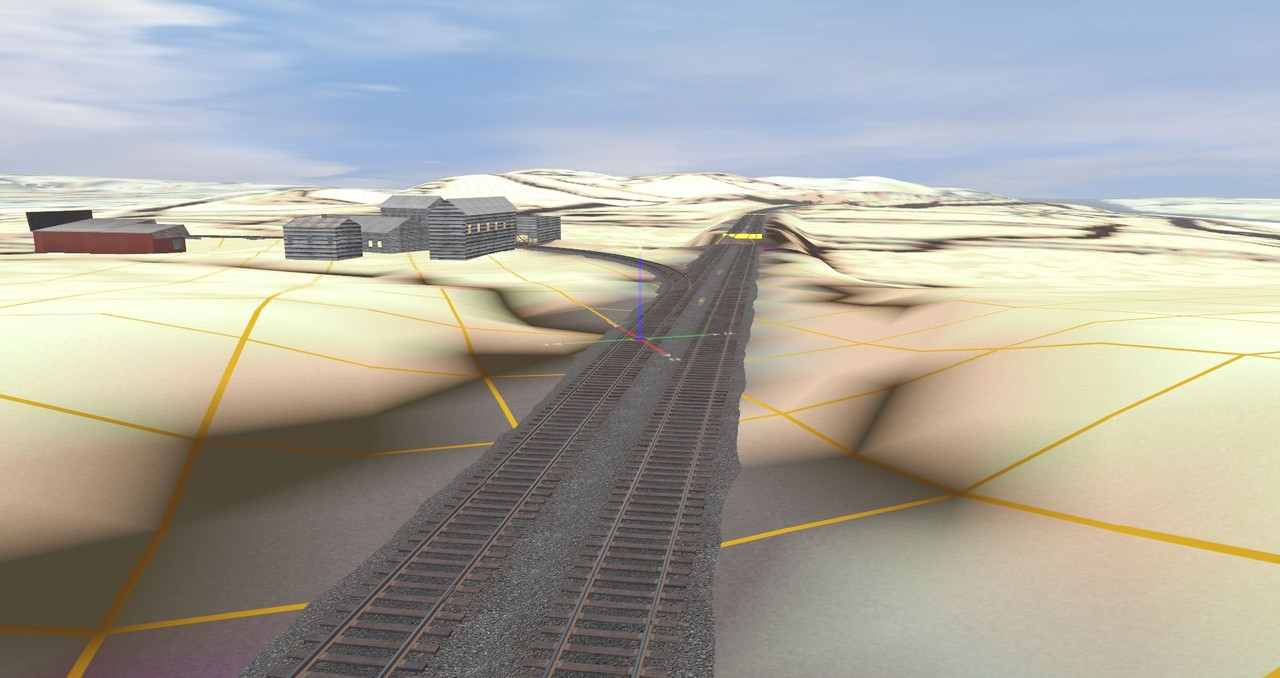
Here is basically the same scene after my route was imported in the TRS2022. See the differences? Is this what my work turns into after getting imported into the newer Trainz? Note the ground around the track. My trackwork is clean and the ground is level to the track. Once imported into TRS2022 the ground becomes uneven looking like I'm an incredibly sloppy route builder. Why is this happening? Also note the darker "cloud cover" in my original TRS2019 screenshot. You can see the edge of the sunshine on the distant mountains. It looks like the area I'm focusing on has a heavy rain cloud above it. It is gone in the TRS2022 screenshot. I asked about this issue in TRS2019 a long time ago, but I never really got an answer about it.
So what are causing these differences? It couldn't all be in the settings, could it?
My point of view is simply this... Is it worth it too work so hard and spend so much time on a route project that turns to crap when somebody imports it? It's really starting to concern me.
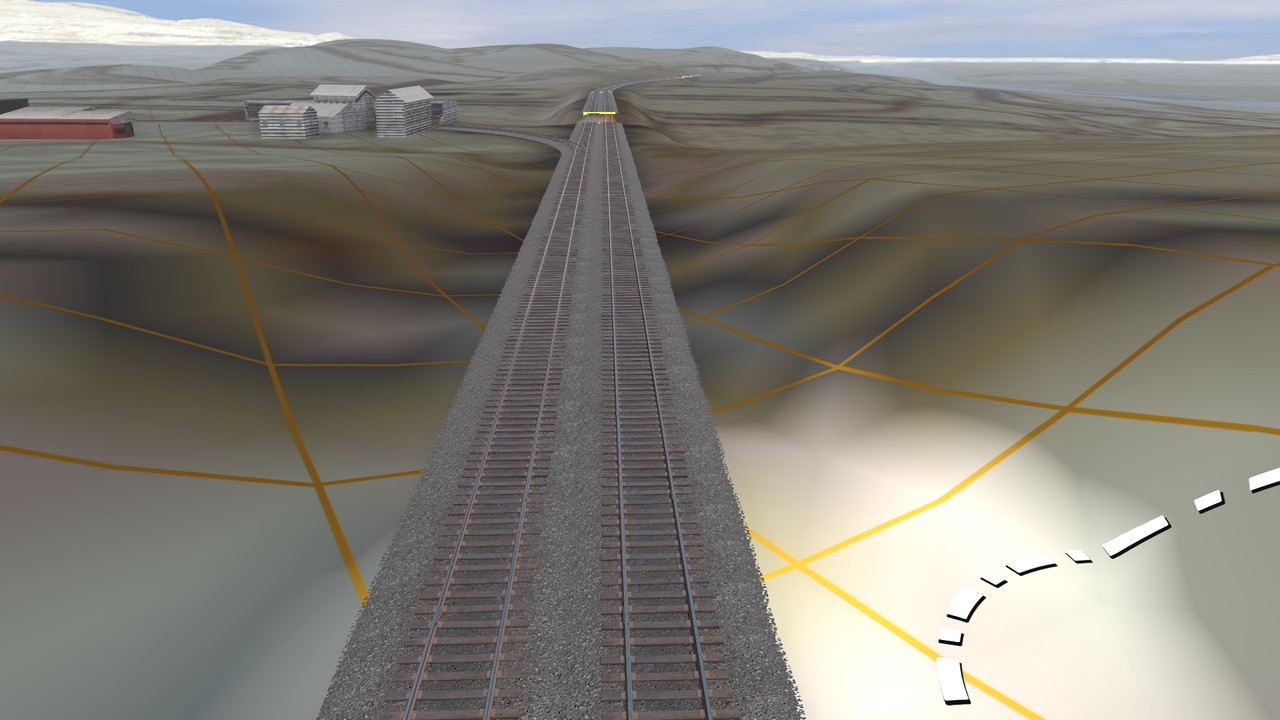
So here is my view of the Sincavage Lumber Co. on my Route this was in TRS2019.
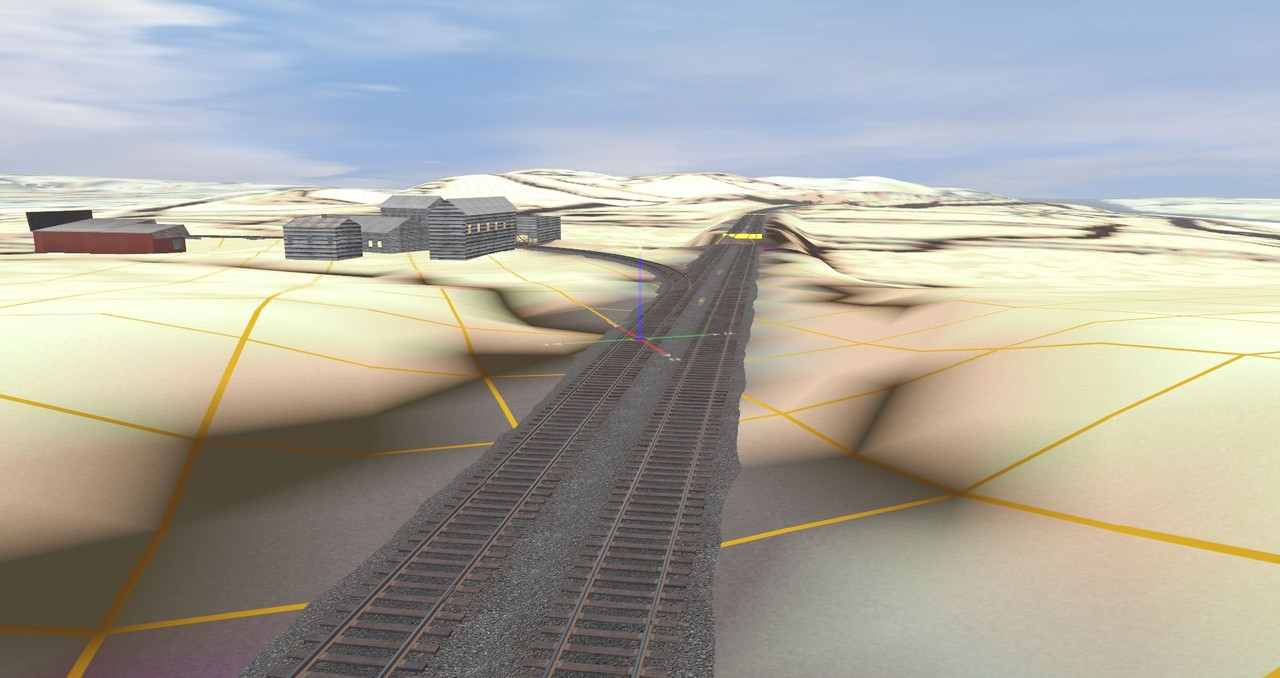
Here is basically the same scene after my route was imported in the TRS2022. See the differences? Is this what my work turns into after getting imported into the newer Trainz? Note the ground around the track. My trackwork is clean and the ground is level to the track. Once imported into TRS2022 the ground becomes uneven looking like I'm an incredibly sloppy route builder. Why is this happening? Also note the darker "cloud cover" in my original TRS2019 screenshot. You can see the edge of the sunshine on the distant mountains. It looks like the area I'm focusing on has a heavy rain cloud above it. It is gone in the TRS2022 screenshot. I asked about this issue in TRS2019 a long time ago, but I never really got an answer about it.
So what are causing these differences? It couldn't all be in the settings, could it?
My point of view is simply this... Is it worth it too work so hard and spend so much time on a route project that turns to crap when somebody imports it? It's really starting to concern me.