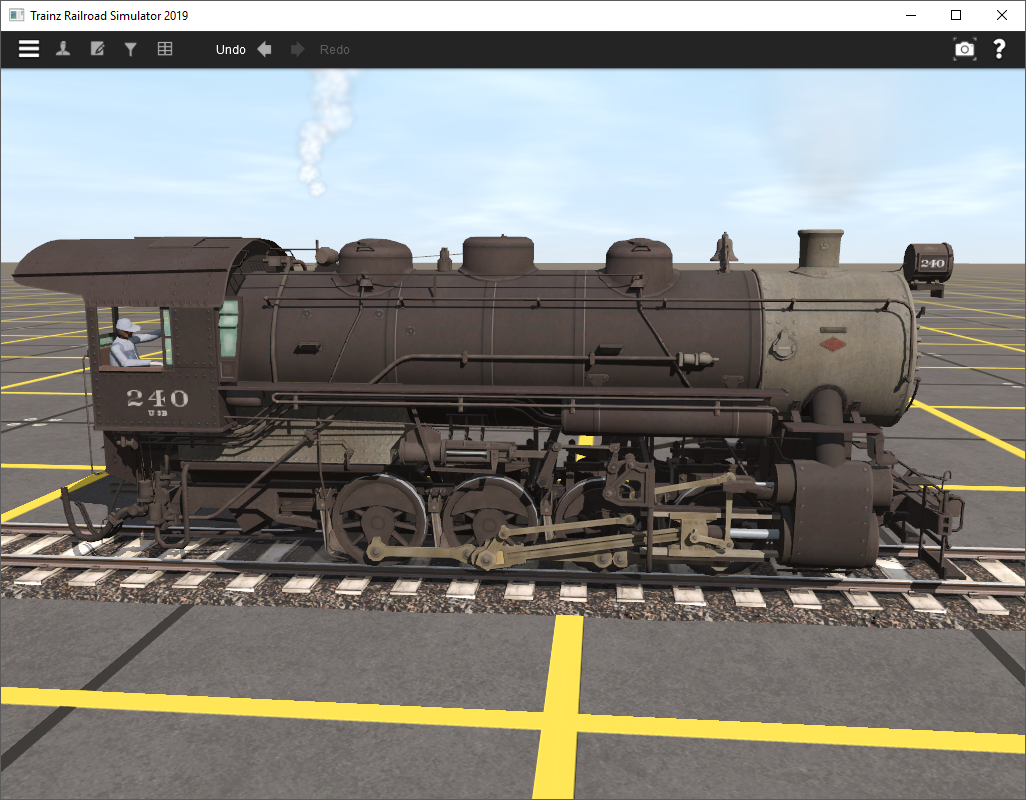euromodeller
Imagineer
This glossiness is so disappointing to see, I am saving up my pension leftover ££ each week for the full release and hopefully all will be OK when I have enough.
It does beg the question of quality control, how did this get past final inspection before release?
It does beg the question of quality control, how did this get past final inspection before release?