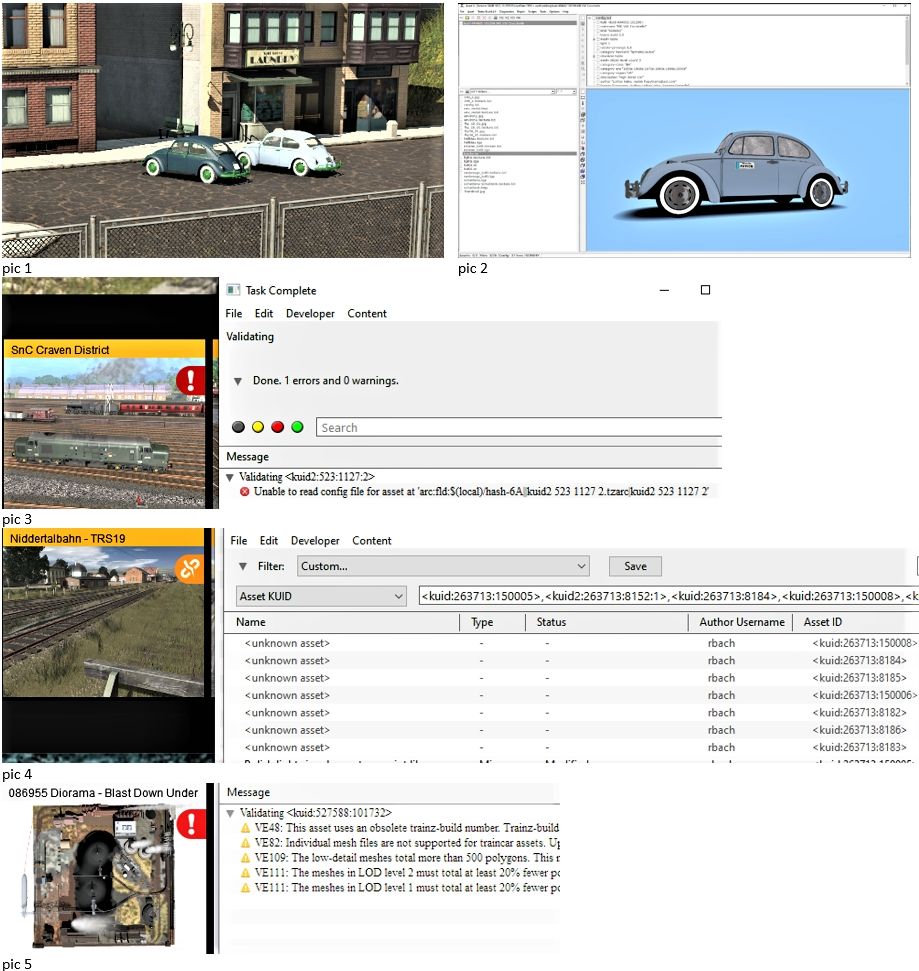sp3 beta 111341 installed - automatic database rebuild < 6 minutes ..
.. at first i did, as always, a quick check in my representative (loading time - lodquality - performance) diorama "expo lockm19" with >600 steaming and pounding locs (of 3484): every parked loc is present, smooth smoking and no green components ..
.. green components : accidentally i placed some cars in my current wip and i noticed that some volkwagens had green parts / components : in all probability metal / chrome .. like for instance <kuid:494602:101296> MG VW Coccinelle by giraud and <kuid:73394:102132> VW Kaefer 50 by bengolle (pic 1) .. no red errors in contentmanager .. and in assetx the .im-file seams to be ok .. (pic 2)
.. next check was presence of notifications installed (pay)ware :
- <kuid2:69379:100008:11> SnC Craven District : in driver / surveyor menu : red flag with white exclamation mark = error "..
unable to read config file for asset at 'arc:fld:$(local)/hash-6A||kuid2 523 1127 2.tzarc|kuid2 523 1127 2 .." (pic 3) .. in contentmanager : no error nor missing(s)
- <kuid2:620415:101000:15> Niddertalbahn - TRS19 : missing dependencies = unknown assets in <kuid2:150399:24550:5> Shape closing signal 4m v5 (pic 4)
- some payware and/or built-in assets have "newer version available" .. but could not be downloaded nor updated in launcher/content store ..
- <kuid:86955:101489> 086955 Diorama - Blast Down Under (by myself) : red flag with white exclamation mark =
0 errors and 5 warnings (pic 5) ... after a preview (contentmanager/edit/open../preview asset) the faulty-notification disappear ... just as many other modified/faulties without errors ...
note : in this version / release / sp beta, there is no ctd (crash-to-desktop) after previewing a (really) faulty asset : it just don't start a preview ...
thankz for the updates / sp release .. and i am going to continue having fun ..
stay safe, stay relaxed ..
grtz
daveric
...
warnings (no errors) mg vw coccinelle ...
Code:
; <kuid:494602:101296> : Validating <kuid:494602:101296> ! <kuid:494602:101296> : VE48: This asset uses an obsolete trainz-build number. Trainz-build numbers below 3.5 are no longer supported.
; <NULL> : MeshResource::LoadResource> <NULL> | arc:fld:$(local)/hash-BB||kuid 494602 101296.tzarc|
; <NULL> : Loading mesh kaefer.im
! <kuid:494602:101296> : VE217: Material chrome.m.reflect in mesh file kaefer.im has no texture assigned to a required slot: texture0
! <kuid:494602:101296> : VE217: Material chrome.m.reflect in mesh file kaefer.im has no texture assigned to a required slot: texture0
! <kuid:494602:101296> : VE217: Material chrome.m.reflect in mesh file kaefer.im has no texture assigned to a required slot: texture0
! <kuid:494602:101296> : VE217: Material chrome.m.reflect in mesh file kaefer.im has no texture assigned to a required slot: texture0
! <kuid:494602:101296> : VE217: Material material #275.m.reflect in mesh file kaefer.im has no texture assigned to a required slot: texture0
! <kuid:494602:101296> : VE217: Material material #275.m.reflect in mesh file kaefer.im has no texture assigned to a required slot: texture0
! <kuid:494602:101296> : VE217: Material material #275.m.reflect in mesh file kaefer.im has no texture assigned to a required slot: texture0
! <kuid:494602:101296> : VE217: Material material #275.m.reflect in mesh file kaefer.im has no texture assigned to a required slot: texture0
! <kuid:494602:101296> : VE217: Material material #275.m.reflect in mesh file kaefer.im has no texture assigned to a required slot: texture0
! <kuid:494602:101296> : VE217: Material material #275.m.reflect in mesh file kaefer.im has no texture assigned to a required slot: texture0
! <kuid:494602:101296> : VE166: 17 combined chunks (of 48 source) in .im file:
; <NULL> : MeshResource::LoadResource> <NULL> | arc:fld:$(local)/hash-BB||kuid 494602 101296.tzarc|
; <NULL> : Loading mesh lod01.im
! <kuid:494602:101296> : VE217: Material material #275.m.reflect in mesh file lod01.im has no texture assigned to a required slot: texture0
! <kuid:494602:101296> : VE217: Material chrome.m.reflect in mesh file lod01.im has no texture assigned to a required slot: texture0
! <kuid:494602:101296> : VE217: Material chrome.m.reflect in mesh file lod01.im has no texture assigned to a required slot: texture0
; <NULL> : MeshResource::LoadResource> <NULL> | arc:fld:$(local)/hash-BB||kuid 494602 101296.tzarc|
; <NULL> : Loading mesh lod02.im
! <kuid:494602:101296> : VE217: Material material #275.m.reflect in mesh file lod02.im has no texture assigned to a required slot: texture0
! <kuid:494602:101296> : VE107: The high-detail meshes total more than 10000 polygons. This may have a negative impact on performance: 0: 388295, 1: 73844, 2: 454
; <NULL> : Performing asset precache
; <kuid:494602:101296> : PrecacheManager::PrecacheNow> <kuid:494602:101296>
; <NULL> : PrecacheManager::PrecacheNow> <kuid:494602:101296>
; <NULL> : MeshObject::LockMeshes> <kuid:494602:101296> "MG VW Coccinelle"
; <NULL> : MeshResource::LoadResource> <kuid:494602:101296> | arc:fld:$(local)/hash-BB||kuid 494602 101296.tzarc|
; <NULL> : Loading mesh kaefer.im
! <kuid:494602:101296> : VE217: Material chrome.m.reflect in mesh file kaefer.im has no texture assigned to a required slot: texture0
! <kuid:494602:101296> : VE217: Material chrome.m.reflect in mesh file kaefer.im has no texture assigned to a required slot: texture0
! <kuid:494602:101296> : VE217: Material chrome.m.reflect in mesh file kaefer.im has no texture assigned to a required slot: texture0
! <kuid:494602:101296> : VE217: Material chrome.m.reflect in mesh file kaefer.im has no texture assigned to a required slot: texture0
! <kuid:494602:101296> : VE217: Material material #275.m.reflect in mesh file kaefer.im has no texture assigned to a required slot: texture0
! <kuid:494602:101296> : VE217: Material material #275.m.reflect in mesh file kaefer.im has no texture assigned to a required slot: texture0
! <kuid:494602:101296> : VE217: Material material #275.m.reflect in mesh file kaefer.im has no texture assigned to a required slot: texture0
! <kuid:494602:101296> : VE217: Material material #275.m.reflect in mesh file kaefer.im has no texture assigned to a required slot: texture0
! <kuid:494602:101296> : VE217: Material material #275.m.reflect in mesh file kaefer.im has no texture assigned to a required slot: texture0
! <kuid:494602:101296> : VE217: Material material #275.m.reflect in mesh file kaefer.im has no texture assigned to a required slot: texture0
! <kuid:494602:101296> : VE166: 17 combined chunks (of 48 source) in .im file:
; <NULL> : MeshResource::LoadResource> <kuid:494602:101296> | arc:fld:$(local)/hash-BB||kuid 494602 101296.tzarc|
; <NULL> : Loading mesh lod01.im
! <kuid:494602:101296> : VE217: Material material #275.m.reflect in mesh file lod01.im has no texture assigned to a required slot: texture0
! <kuid:494602:101296> : VE217: Material chrome.m.reflect in mesh file lod01.im has no texture assigned to a required slot: texture0
! <kuid:494602:101296> : VE217: Material chrome.m.reflect in mesh file lod01.im has no texture assigned to a required slot: texture0
; <NULL> : MeshResource::LoadResource> <kuid:494602:101296> | arc:fld:$(local)/hash-BB||kuid 494602 101296.tzarc|
; <NULL> : Loading mesh lod02.im
! <kuid:494602:101296> : VE217: Material material #275.m.reflect in mesh file lod02.im has no texture assigned to a required slot: texture0
! <kuid:494602:101296> : TrainzMeshCollisionData::CreateNewShapeFromData> vertex count too high, falling back to AABB