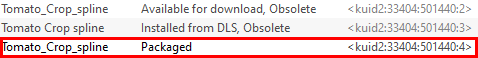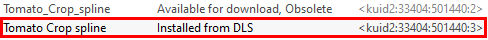I had TUME assets like that where they say Payware, Inactive. People use payware assets in their routes not realizing that the downloader might have to buy payware routes to get those assets. There's a bunch by RoysTrainz as well. Probably in his payware Canadian routes by N3V.
Install the app
How to install the app on iOS
Follow along with the video below to see how to install our site as a web app on your home screen.
Note: This feature may not be available in some browsers.
You are using an out of date browser. It may not display this or other websites correctly.
You should upgrade or use an alternative browser.
You should upgrade or use an alternative browser.
the curse of packaged routes.
- Thread starter dangavel
- Start date
That's exactly where they came from.I had TUME assets like that where they say Payware, Inactive. People use payware assets in their routes not realizing that the downloader might have to buy payware routes to get those assets. There's a bunch by RoysTrainz as well. Probably in his payware Canadian routes by N3V.
To help find out where the assets come from, turn on Show KUIDs in the 3-bar settings menu while in Surveyor or at the Routes menu. This will display the KUID of each asset you select in the list. Assets that are built-in or DLC will be yellow while others will be red and blue. I can't remember what the other colors mean and only remember yellow being built-in or DLC.
I have a lot of sympathy with this thread! I've just installed TRS22PE and I've just spent days trying to track down all the packages and dealing with 'missing dependencies' errors. A problem is that they package and increment the kuid and then count it as payware. So now the version from the DLS shows as 'obsolete' and meanwhile your route is searching in vain for the most recent version. I've had to physically revise some routes' config files to add the lower kuid number for the DLS version. So all quite messy.
Paul
Paul
I've been thinking a lot of hair pulling might be avoided if surveyor used the root Kuid instead of the literal one. And then CM grabbed the latest it could find.
So route calls for KUID:123:456, and CM grabs KUID2:123:456:X
If a route builder used 123:456:4 and that was payware, but 123:456:3 was on the DLS, the game would use :3 and be happy, no?
So route calls for KUID:123:456, and CM grabs KUID2:123:456:X
If a route builder used 123:456:4 and that was payware, but 123:456:3 was on the DLS, the game would use :3 and be happy, no?
That is what is supposed to happen and, in my experience, usually does.If a route builder used 123:456:4 and that was payware, but 123:456:3 was on the DLS, the game would use :3 and be happy, no?
From the Wiki at Understanding Content Manager Status Labels#Using Packaged Assets in Routes Uploaded to the DLS
| In the examples shown below, an updated asset, <kuid2:33404:501440:4>, is installed from a DLC package in one copy of Trainz (shown on the left). An earlier version of the same asset also exists, <kuid2:33404:501440:3>, as Installed from DLS in a different copy of Trainz (shown on the right). The updated version has not been uploaded to the DLS so there is no Newer version available status label. | ||||||
| ||||||
The updated asset is then used in a route and uploaded to the DLS. If that route is then installed in a copy of Trainz that does not have the packaged update, then:-
|
Last edited:
That, plus the endless hunt for missing assets (which can happen with the DLS but, in my experience at least, not as frequently) is why I only download assets from the DLS and DLC. My opinion.This is how it's supposed to work but as I said it does not when you've installed a route from another source outside of the DLS that references a dependency that has an earlier version than the one installed.
Hi guys,
From my point of view, the config.txt of a map should reference only root kuid's without any versionned "kuid2" ones .
I find it most irritating the fact that :
- if the map references an older version of a kuid, the Content Manager is clever enough to download the most recent one,
but ...
- if the map references a newer version of a kuid (not available), the Content Manager is MORE THAN ENOUGH STUPID to NOT download a less recent one !!!
This irritates me as hell ! Why reference a special version of a kuid in a map's config ? Just reference the root kuid ! Full stop !
I am in the process of releasing a map to the DLS : I have rooted down ALL the kuid list in the config file !!!
Cheers,
Philippe
From my point of view, the config.txt of a map should reference only root kuid's without any versionned "kuid2" ones .
I find it most irritating the fact that :
- if the map references an older version of a kuid, the Content Manager is clever enough to download the most recent one,
but ...
- if the map references a newer version of a kuid (not available), the Content Manager is MORE THAN ENOUGH STUPID to NOT download a less recent one !!!
This irritates me as hell ! Why reference a special version of a kuid in a map's config ? Just reference the root kuid ! Full stop !
I am in the process of releasing a map to the DLS : I have rooted down ALL the kuid list in the config file !!!
Cheers,
Philippe
I agree, it doesn't happen often with the DLS but when it does happen it's nearly impossible to fix without going through hoops. My latest annoyance was a route with a DLC version older than the one that is on the DLS with a higher build-number, but for some reason my route would not see the one on the DLS and went for the DLC version instead. No matter how many DBRs, EDBRs, or cache-clearing moves were performed, did that asset mess clear itself up. I ended up cloning the one on the DLS by downloading it into another version, faffing with the version number and installing the asset into my current setup.That, plus the endless hunt for missing assets (which can happen with the DLS but, in my experience at least, not as frequently) is why I only download assets from the DLS and DLC. My opinion.
It's not that this asset was important or not, it was a matter of principle that I had a missing dependency that wasn't a missing dependency previous and was when I installed the route.
Yup. I've run into that too. Like a lot of things, this wasn't thought completely through before implementing anything.And sometimes you get missing assets when importing a route into a newer Trainz version because the route used a couple of built in assets that aren’t in the new version and if you import them as cdps they have texture errors that the pev tool can’t fix.
Hello,
The point made by dangavel, who started this thread, is that it is the user of the routes that gets frustrated. Frustrated because he/she has to download one or probably several routes and hundreds of assets that he/she will never use. I have complained about it earlier, years ago, and some of the reactions were: "disk space does not cost much". Sorry, that is not the point.
It would be very helpful if one could at least see what the asset is, so that one can decide whether it is worth going after it.
But I simply think that one should have access to an asset if one is entitled to have access to the route that contains it, because of a purchase. Technically complicated or impossible?
Regards,
Paul
The point made by dangavel, who started this thread, is that it is the user of the routes that gets frustrated. Frustrated because he/she has to download one or probably several routes and hundreds of assets that he/she will never use. I have complained about it earlier, years ago, and some of the reactions were: "disk space does not cost much". Sorry, that is not the point.
It would be very helpful if one could at least see what the asset is, so that one can decide whether it is worth going after it.
But I simply think that one should have access to an asset if one is entitled to have access to the route that contains it, because of a purchase. Technically complicated or impossible?
Regards,
Paul
I have this in 22 <kuid2:60238:26:1> Truck by Vulcan which is faulty because of one texture error but the texture is encrypted so I can't fix it with the pev tool. That means I need to find out where the truck came from, it's marked payware and install it by installing the route it came with. Can somebody help me find out what route has the truck? Never mind, I found the route it came from by selecting list dependants.
Last edited:
First Id check if there's a kuid:60238:26 and if there is, install it and remove the :1 version. If you cant remove :1 then take the older version and fake it into a :2 which you can do by editing the config.txt and then install it by drag and drop of the folder into content manager.
Similar threads
- Replies
- 3
- Views
- 246
- Replies
- 0
- Views
- 511
- Replies
- 5
- Views
- 745