PhilChorusch01
Well-known member
Overall, I have no idea what the window is called. But I am assuming that some of us or maybe all of us has made the mistake of widening that one window we cannot revert back to the original default window
WARNING: Doing this will require you to sign into Trainz again and may delete any scrapbook settings of which you may have customised in Surveyor 2.0 (TRS22PE only)
Also keep in mind that the database will rebuild itself, DO NOT attempt to play Trainz during this process
Primary goal is to reset the Window back to this
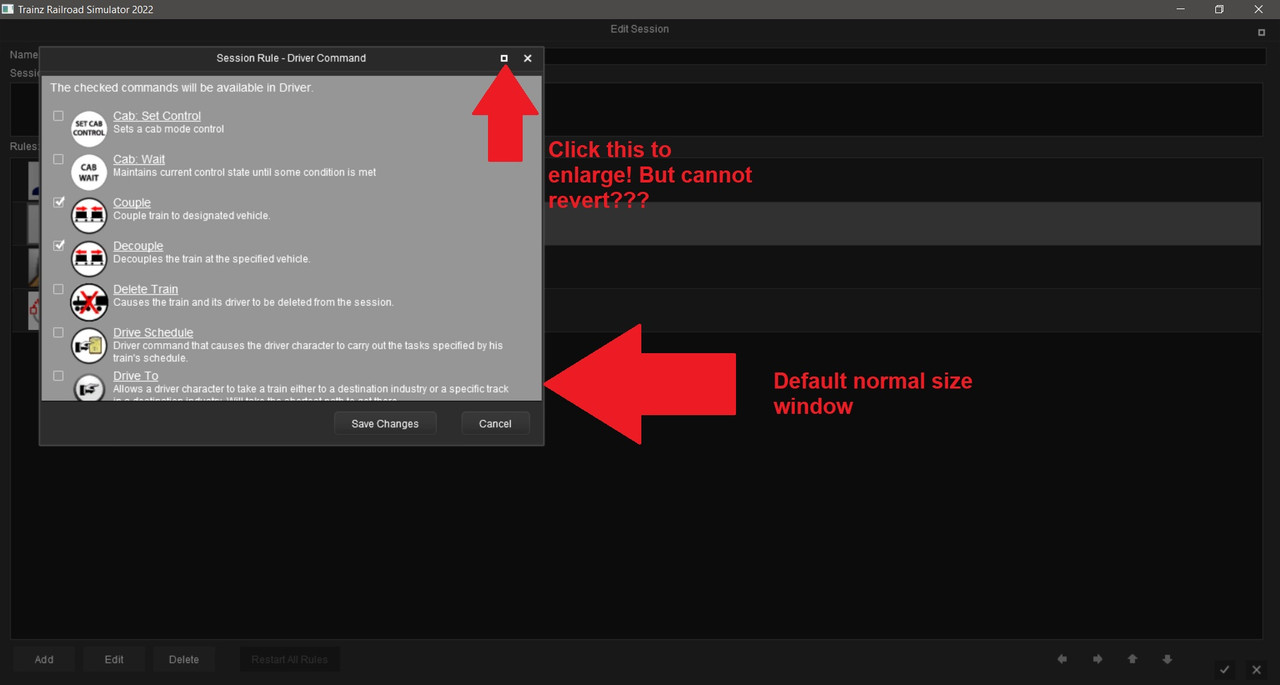
After doing this
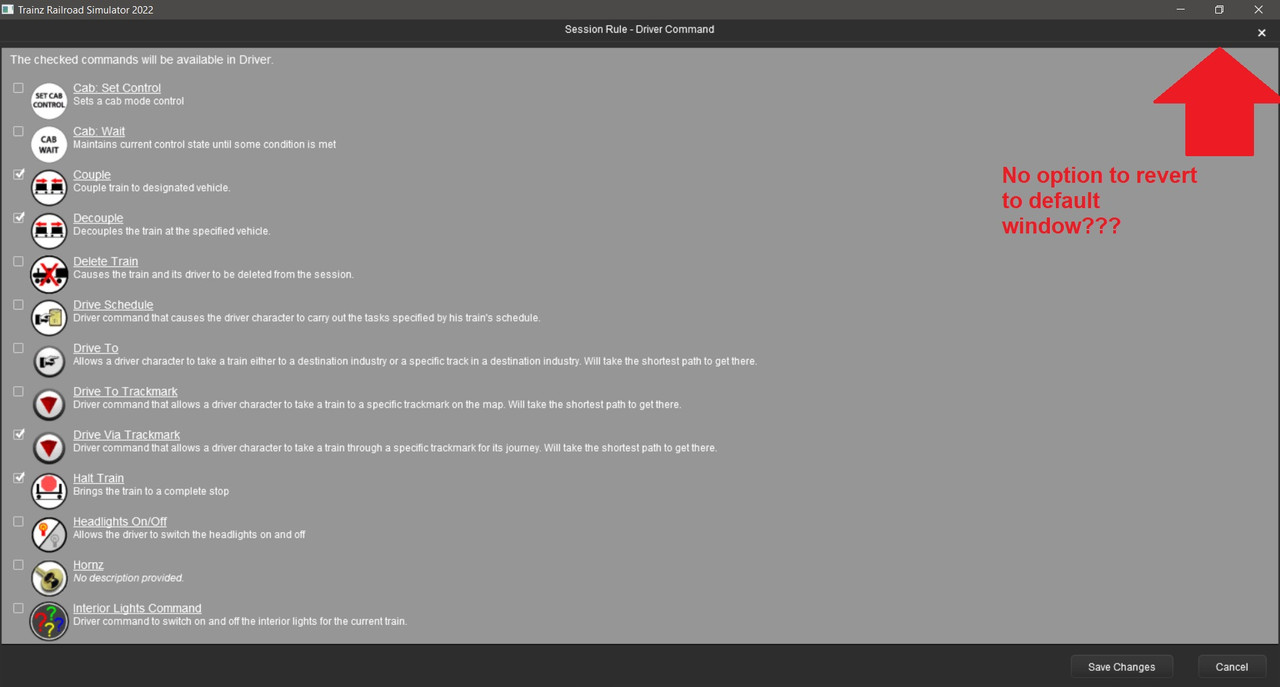
To fix this, navigate to your Trainz user data folder. Default location for TANE, TRS19 or TRS22 can be found
C:\Users\%Username%\AppData\Local\N3V Games open, either TANE, TRS19 or TRS22
Open the Build xxxxxxxx folder (Note: xxxxxxxx is random letters and numbers)
Delete the following files
asset-cache.tdx
assets.tdx
Open Cache folder and delete the file
assets.bku
Now the will be normal again when you go back into Surveyor Classic or 2.0 (TRS22PE only).
Trainz will automatically rebuild the database, please be patient and do not attempt to play the game until the database has been completed
Don't forget to sign back into Trainz via Trainz Launcher | Trainz Settings and under "My Trainz" tab
Hopefully you find this useful!
WARNING: Doing this will require you to sign into Trainz again and may delete any scrapbook settings of which you may have customised in Surveyor 2.0 (TRS22PE only)
Also keep in mind that the database will rebuild itself, DO NOT attempt to play Trainz during this process
Primary goal is to reset the Window back to this
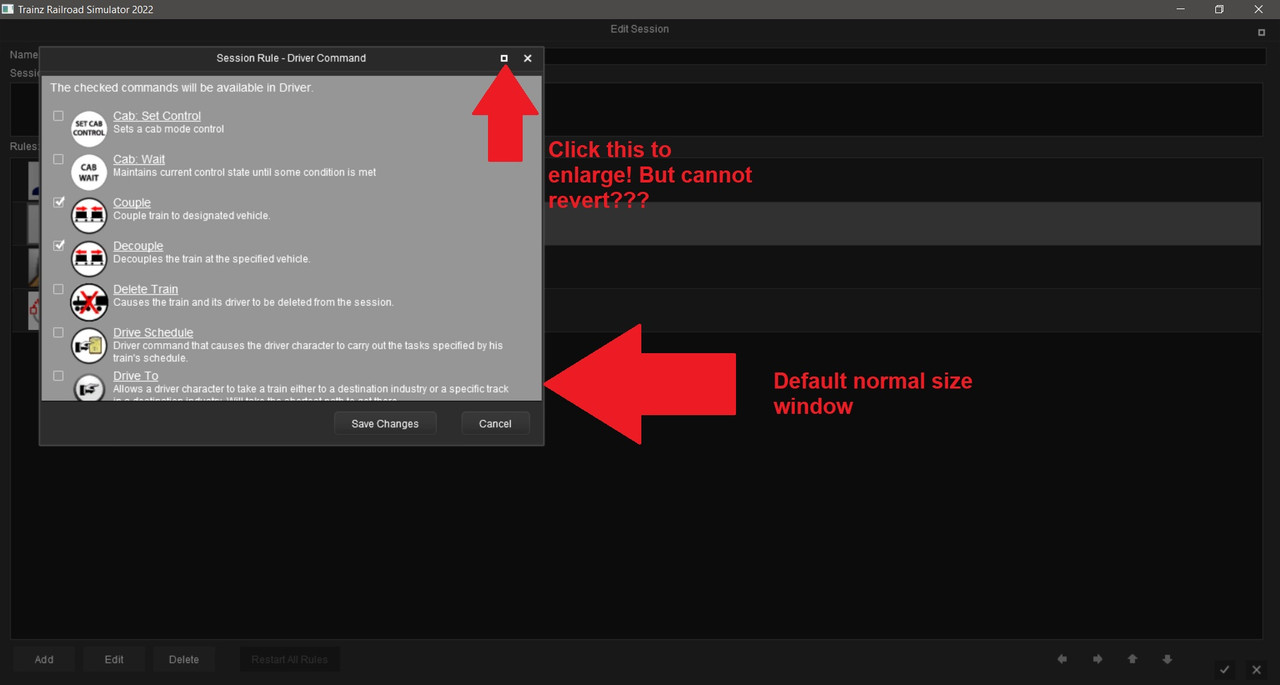
After doing this
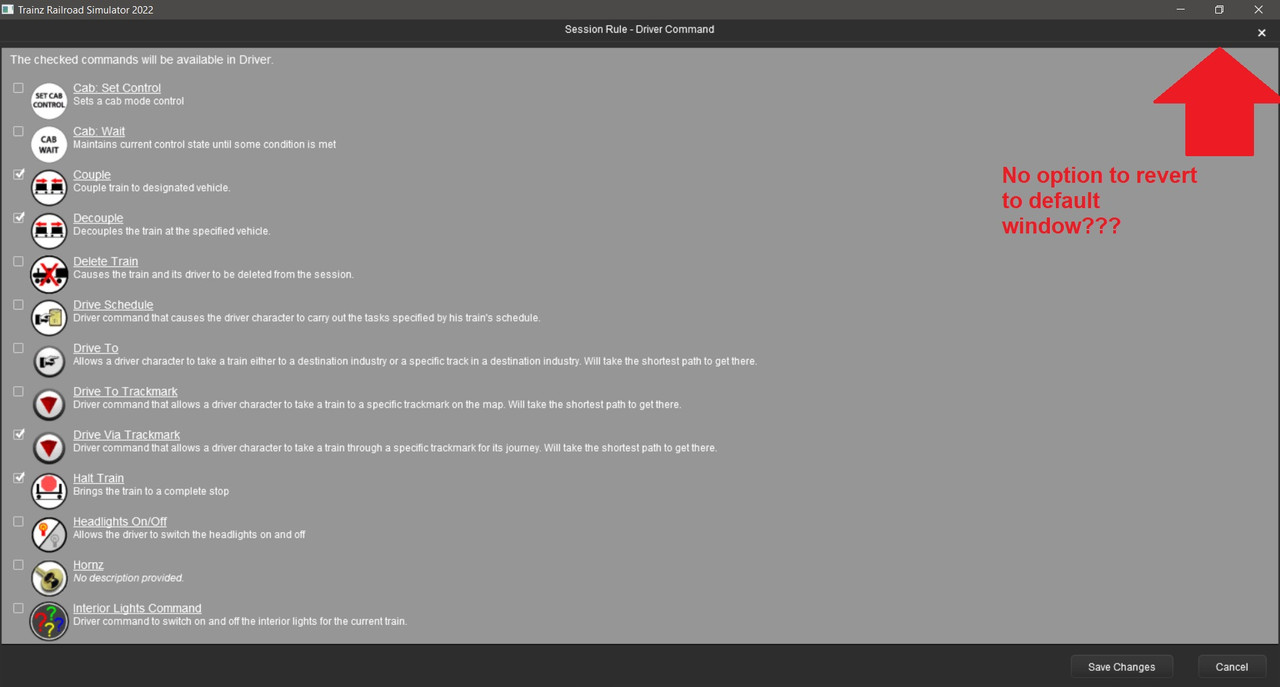
To fix this, navigate to your Trainz user data folder. Default location for TANE, TRS19 or TRS22 can be found
C:\Users\%Username%\AppData\Local\N3V Games open, either TANE, TRS19 or TRS22
Open the Build xxxxxxxx folder (Note: xxxxxxxx is random letters and numbers)
Delete the following files
asset-cache.tdx
assets.tdx
Open Cache folder and delete the file
assets.bku
Now the will be normal again when you go back into Surveyor Classic or 2.0 (TRS22PE only).
Trainz will automatically rebuild the database, please be patient and do not attempt to play the game until the database has been completed
Don't forget to sign back into Trainz via Trainz Launcher | Trainz Settings and under "My Trainz" tab
Hopefully you find this useful!
