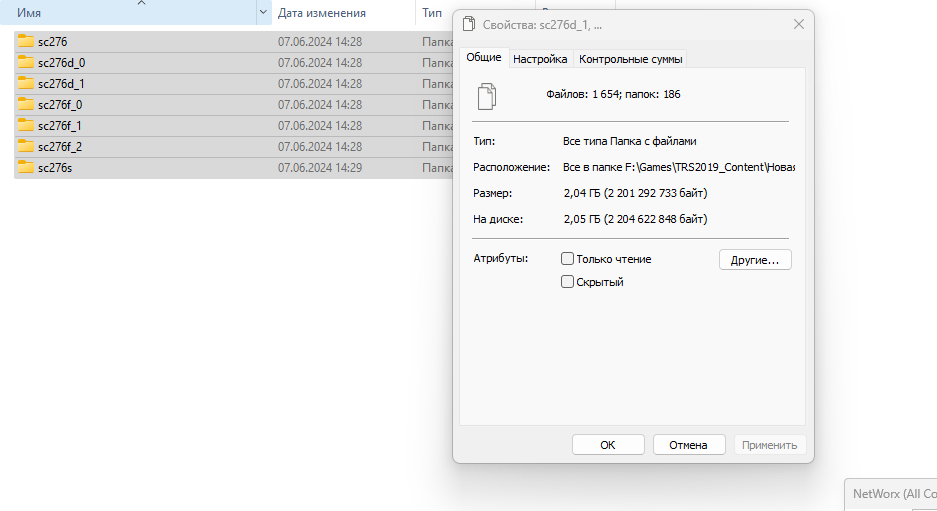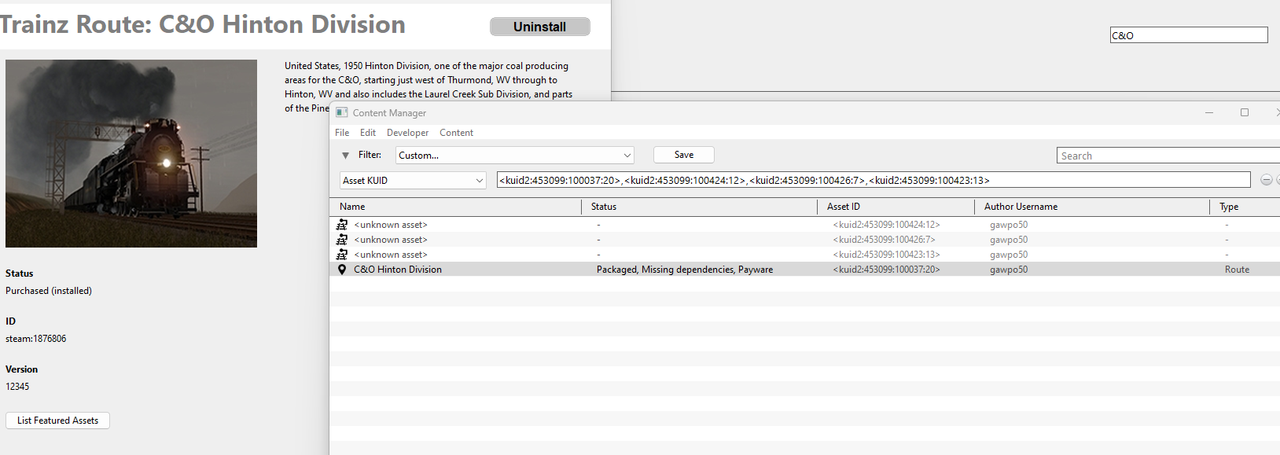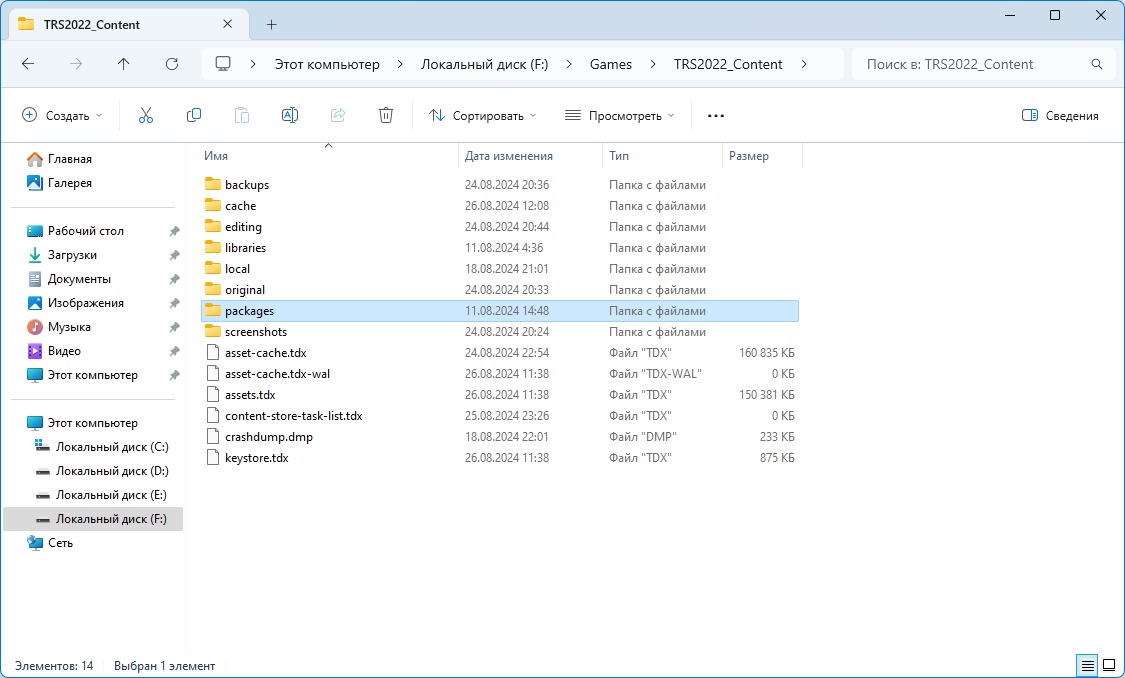I'll give you one last piece of advice. If the game and the DLС folder are located on the system partition "C", then various miracles can happen with the files.Oh so the file in the error above exists, here's the file properties, is this file supposed to be a consistent size or will it vary over time? Maybe someone could please check their version of this file:
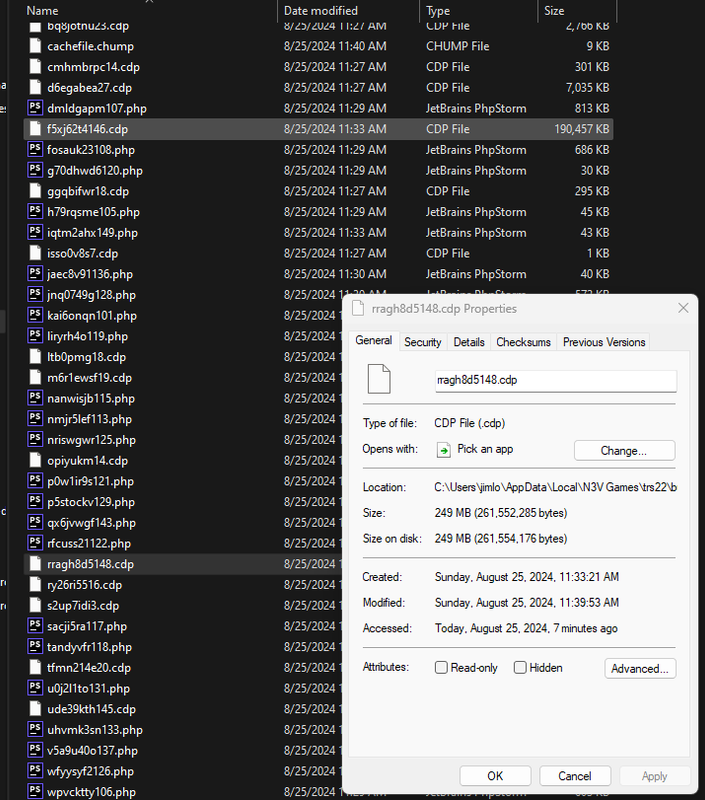
Because the system partition always has an increased level of protection compared to other non-system partitions.
Create "Game" folder on disk "D" and copy everything to it.