springtransit
What are you looking at?
When I copy and paste stuff when using HD terrain, the ground textures get all messed up! Here are a few before/after pictures that show what I mean...

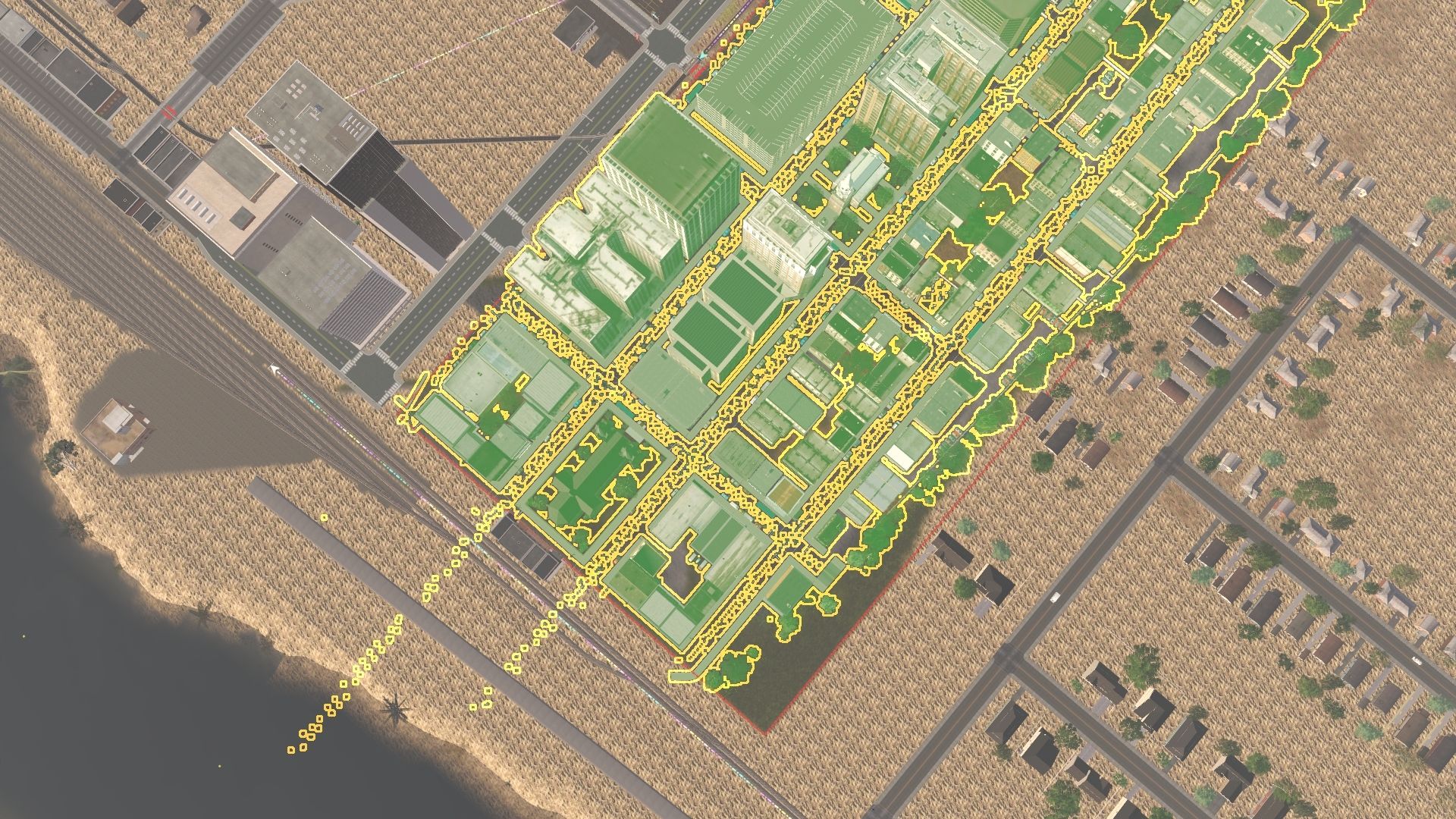
Another instance...


And when pasting on an empty baseboard...


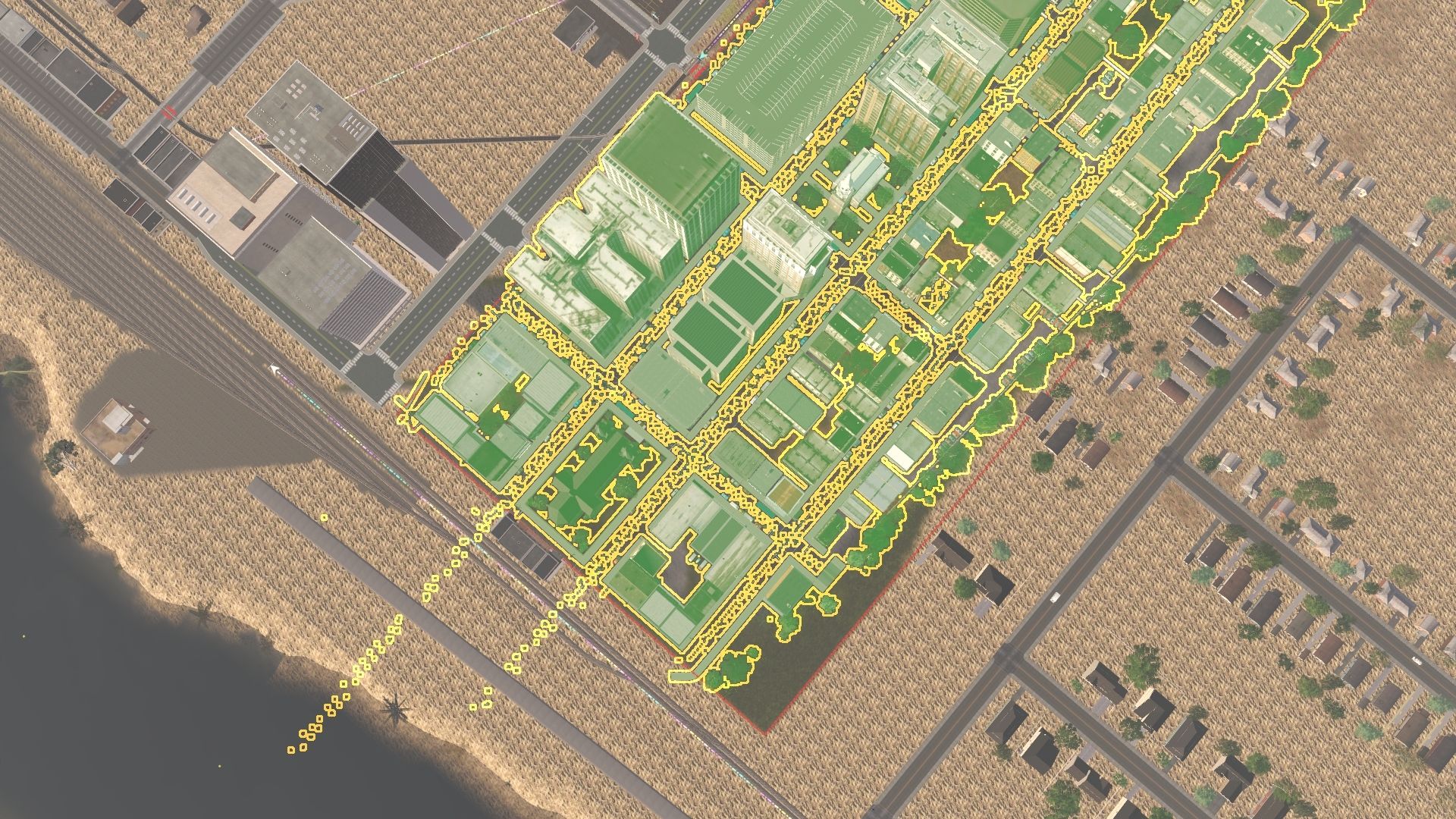
Another instance...


And when pasting on an empty baseboard...

