Dinorius_Redundicus
kuid 68213
Thank you for being so open with the details. The effect you achieved is one of the best I've ever seen, I really hope it translates faithfully to how it looks in Trainz. As you say, it doesn't always work that way.
Follow along with the video below to see how to install our site as a web app on your home screen.
Note: This feature may not be available in some browsers.
G'day chadd4, simulatortrain, btvfd & dericm,
@ chadd4, simulatortrain & btvfd,
...thank you gentlemen for your kind comments...
@dericm,
Jerker {}
G'day dericm & Dinorius_Redundicus,
@dericm,
...Thanks for the image, Dan, although I'm not sure exactly how I should be "reading" it. I do not believe there are any "cow pats" available as assets in Trainz at the moment and I would not stand in your way if you took it upon yourself to undertake the task of creating such 'beasties' (with or without all the "bells and whistles")...
Jerker {}



DLS cattle / cows... There are more, just search "cow" then use these kuids and the others that follow.G'day Dinorius_Redundicus, btvfd, nzld & dericm,
@ dericm,
...that's superb work, Dan and in such a short time. Now, all we need is a cow with it's tail raised (but I'm not expecting you to create that 'just for me'). One thing that does concern me, though, is the colour of your cow pats. I would expect them to be a "greenish brown", where yours appear to be a "purplish brown". I do have one question for you, too. Who's cows are those ones you have used in your image? I do not believe I have them in my TS12 'collection' and cannot recall ever seeing them on the Download Station (otherwise, they would be in my 'collection')...
Jerker {}

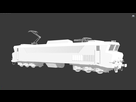


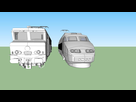
@Dinorius_Redundicus,
...I must confess that I am not entirely happy with the way the Jet Engine renders the material (it's a little darker than I would like) but I have no other real complaints and I am happy to leave it that way...
...but it does seem to depend upon the sky being used. If you are happy with this, I will go ahead and upload this one (along with the two other medium sized sheds still outstanding from the "set") for approval...
Jerker {}
Dino, what env_bmp or tga are you using if I may ask? If it is this one or similar, btw, these images below are all JPGs as BMP or TGA file types do not load into this forum:The reflection on the metal tanks looks like it's upside-down i.e. the dark ground part is on top and blue sky reflection on the bottom. I'm not sure how env_metal.bmp works, but it might be worth inverting that image and see if it puts the sky at the top and ground at the bottom. I've never done it, so it would be an experiment.






Holy moly. You're full of awesome.



