Well, what do you know? I found a couple of redundant items from our house move and sold 'em so with the little bit of spare money I can buy into the launch of your new Trainz. I opted for the Annual Membership as I can see how it goes and still get to keep Trainz 22 if the Annual jobbie isn't "cutting the mustard", so nowt to lose! Now I just have to wait until January sometime...................
Install the app
How to install the app on iOS
Follow along with the video below to see how to install our site as a web app on your home screen.
Note: This feature may not be available in some browsers.
You are using an out of date browser. It may not display this or other websites correctly.
You should upgrade or use an alternative browser.
You should upgrade or use an alternative browser.
Welcome to TRS22 from the CEO
- Thread starter Tony_Hilliam
- Start date
If I understand you.. you joined Plus to get TS22 "forever"? You can use the beta version now. Just make sure you install it separately (it is a BETA after all) and keep your good install. See if you don't have a TRS22 version on your Digital Downloads in your MyTrainz web account. Once installed set the update stream to PLUS Beta to get future updates. AGAIN.. remember that Beta is Beta and there are likely bugs to be fixed. Keep up with Beta status in the 22 Beta forum.
Report back if you do indeed find a TRS22 to install.
Report back if you do indeed find a TRS22 to install.
There was some on-topic relevancy in the group of posts removed a few hours ago here by the moderator. TRS22 Beta continues to lack the facility to directly enquire what layer rulers and cameras reside on, and therefore places into question whether the posted counter-claims of proper layer behavior can indeed be virtually 100% confirmed for Trainz at large. It is quite likely the lack of this facility, not being able to monitor ruler layers, in all Trainz releases to date, has allowed the "changing layer" bug of rulers (and sometimes dragging their neighboring assets), outside of the users direction or control, as reported by Roystrainz and myself (in the deleted posts), to propagate undetected by N3V and users. The take-away is, by rites, rulers and cameras should have a properties "?" button in their palette to control and monitor their behavior with layers.
KotangaGirl
Pre-Grouping Railways Nut
For me at least the only answer to layers is to obsessively check the layers menu to make sure that all is well and that I'm not working in the wrong layer. Some form of indication on the menu bar is sorely needed. Otherwise i've been thoroughly enjoying working in TRS22.
It was several pages of pware and roy chatting back and fourth constantly. The discussion was fine, just a bit of a clutter.There was some on-topic relevancy in the group of posts removed a few hours ago here by the moderator.
It was several pages of pware and roy chatting back and fourth constantly. The discussion was fine, just a bit of a clutter.
So as not to lose the takeaway to the drama, the absence of "?" tools for Rulers and Cameras to date may have hidden from perception change of layer transgressions for asset entities, as sporadically reported by route-building Trainzers, thereby advocating the need for such tools in Surveyor, at least to prove its full functional integrity regarding layers.
For me at least the only answer to layers is to obsessively check the layers menu to make sure that all is well and that I'm not working in the wrong layer. Some form of indication on the menu bar is sorely needed. ....
It is not only sorely needed, it is a downright deficiency for any 3D layered object program to not have the current operating layer visually indicated at all times. Most 3D editors don't strive to look clean and featureless like the classic Surveyor strives to be: some visual indication saves a lot of unneeded mouse movement. I urge N3V to look at the common programs AutoCAD, Photoshop, or any other 3D layered object software, and you will find all have constant visual indication of the layer being worked on. See samples below.
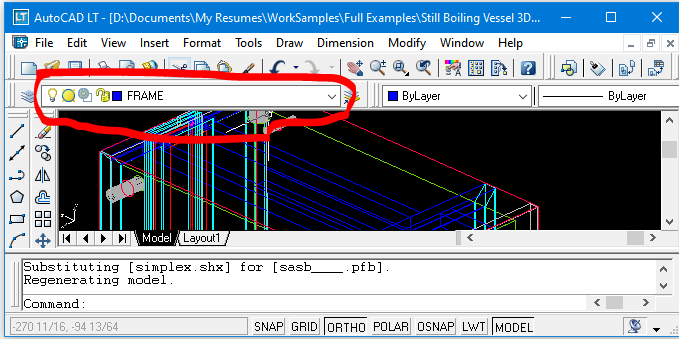
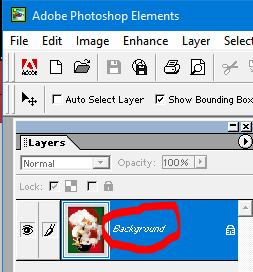
Last edited:
Tony_Hilliam
Trainz Plus - enjoy Trainz from just 20 cents a da
Fyi, the posts were moved to the thread discussing surveyor. They haven't been deleted. (These should be too but I'm short of time right now).
""changing layer" bug of rulers (and sometimes dragging their neighboring assets),"
>>
There is no evidence that rulers have any effect over anything. You can add rulers in Surveyor Classic to any layer and use hide layer to identify which layer they are on (and you can merge layers to move them to a new layer).
As I said, if you can find steps that show evidence of a bug we'll fix it. Making a claim is not the same as providing the exact steps to back up the claim.
S20 has layers showing at all times so we've already resolved that issue (and many others). In S20 rulers and trackside cameras are now normal assets, and you have the ability to change their layer like any other asset now.
""changing layer" bug of rulers (and sometimes dragging their neighboring assets),"
>>
There is no evidence that rulers have any effect over anything. You can add rulers in Surveyor Classic to any layer and use hide layer to identify which layer they are on (and you can merge layers to move them to a new layer).
As I said, if you can find steps that show evidence of a bug we'll fix it. Making a claim is not the same as providing the exact steps to back up the claim.
S20 has layers showing at all times so we've already resolved that issue (and many others). In S20 rulers and trackside cameras are now normal assets, and you have the ability to change their layer like any other asset now.
RoysTrainz
Rembrandt van Trainz
Straighten track resets at will
>>
Not it doesn't (unless you can provide the steps to demonstrate that it does. The key here is that you cannot have two consecutive straightened sections, so if you straighten one segment then the next, the first one will be undone.
There have been bugs in the past with bridges and fixed track an things losing their straighten, but as far as I know those issues are fixed.
Regarding locking, you are only prevented from editing the locked items directly. Other edits, such as raise ground, will affect the locked layers. You can lock all ground edits by locking the top route layer.
For sure you know I am a proficient and experienced user and the basics you explained of the straighten track I am aware of since the beginning of it.
I always put a short piece of track before every switch and straighten it so the switch look smooth and not edgy. And yess not try to straighten 2 consecutive pieces of track as the latter one overwrites and should stay straighten.
In response to post 147....
If the posts were moved to another thread, there was no courtesy post to notify this thread of the move to a "Sub-forum". Suffice to say TRS22 Beta Surveyor Classic issues are appropriate on this thread, as that is a "Marketed" user option at this juncture, and the "changing layer" discussion assigned fault to Surveyor Classic, and therefore this is its appropriate thread.
Understanding that the "rumored" layer changing rulers and assets does not have documented proof at this time was the impetus for suggesting the missing "?" buttons be added to Surveyor Classic to either quell or prove these claims. As a software author myself, I am sufficiently savvy to recognize the menace of unproven claims and was in no way set out to convince N3V the claim was true in this forum, as was suggested in post 147.
I was dismayed to find there was no admission that the forever absence of these tools could have been why all of us could not readily perceive ruler layer changing, if it was indeed occurring as "rumored". It is impractical and time consuming to expect users to find a ruler's layer by using the hide and seek method, as suggested in post 147, when there are enough route layers to disappear into. The absence of the "?" tools is certainly congruent with the rumor -- we cannot see what has no venue to be viewed.
Acknowledged that S2.0 is providing these missing tools, but that is not a reason to disregard Surveyor Classic issues, as it is still a product being sold, and its support is not discontinued. We Beta-ing Driver and Surveyor Classic.
If the posts were moved to another thread, there was no courtesy post to notify this thread of the move to a "Sub-forum". Suffice to say TRS22 Beta Surveyor Classic issues are appropriate on this thread, as that is a "Marketed" user option at this juncture, and the "changing layer" discussion assigned fault to Surveyor Classic, and therefore this is its appropriate thread.
Understanding that the "rumored" layer changing rulers and assets does not have documented proof at this time was the impetus for suggesting the missing "?" buttons be added to Surveyor Classic to either quell or prove these claims. As a software author myself, I am sufficiently savvy to recognize the menace of unproven claims and was in no way set out to convince N3V the claim was true in this forum, as was suggested in post 147.
I was dismayed to find there was no admission that the forever absence of these tools could have been why all of us could not readily perceive ruler layer changing, if it was indeed occurring as "rumored". It is impractical and time consuming to expect users to find a ruler's layer by using the hide and seek method, as suggested in post 147, when there are enough route layers to disappear into. The absence of the "?" tools is certainly congruent with the rumor -- we cannot see what has no venue to be viewed.
Acknowledged that S2.0 is providing these missing tools, but that is not a reason to disregard Surveyor Classic issues, as it is still a product being sold, and its support is not discontinued. We Beta-ing Driver and Surveyor Classic.
Last edited:
If I understand you.. you joined Plus to get TS22 "forever"? You can use the beta version now. Just make sure you install it separately (it is a BETA after all) and keep your good install. See if you don't have a TRS22 version on your Digital Downloads in your MyTrainz web account. Once installed set the update stream to PLUS Beta to get future updates. AGAIN.. remember that Beta is Beta and there are likely bugs to be fixed. Keep up with Beta status in the 22 Beta forum.
Report back if you do indeed find a TRS22 to install.
Just saw that there so I think I'll give that a go! Thanks.
Last edited:
Does Santa deliver to Antarctica?
Bear in mind that the stand-alone (non-subscription) TRS22 will only be available as a beta version until its official release, exact date unknown. My understanding is this version does not contain the new Surveyor 2.0 feature unless you also have Trainz Plus.
Bear in mind that the stand-alone (non-subscription) TRS22 will only be available as a beta version until its official release, exact date unknown. My understanding is this version does not contain the new Surveyor 2.0 feature unless you also have Trainz Plus.
Does Santa deliver to Antarctica?
Bear in mind that the stand-alone (non-subscription) TRS22 will only be available as a beta version until its official release, exact date unknown. My understanding is this version does not contain the new Surveyor 2.0 feature unless you also have Trainz Plus.
That's correct. Check out the "checklist" chart on this page:
https://store.trainzportal.com/pages/trainz-railroad-simulator-2022
Trainz 2022 is just reindeer crap!
Santa Claus.
Haven’t checked this thread in a while… and this is the first thing I see… a bit harsh. (I think - I haven’t tried out TRS22 yet, so I can’t say.)
Haven’t checked this thread in a while… and this is the first thing I see… a bit harsh. (I think - I haven’t tried out TRS22 yet, so I can’t say.)
The fact is: TRS22 has only been offered as BETA and it's not even been a month yet (I think it appeared on beta stream on 11/18).
An elf just told me there will be coal in the stocking of all the trolls this year.Trainz 2022 is just reindeer crap!
Santa Claus.
RailPilgrim
Wannabe Driver
An elf just told me there will be coal in the stocking of all the trolls this year.
I hope its a live one direct from the firebox.
Just for laughs I guess.
Ah. Well, now I just feel like an idiot, to have actually thought Rob was being serious.
Similar threads
- Replies
- 94
- Views
- 7K
- Replies
- 11
- Views
- 956
- Replies
- 0
- Views
- 224
- Replies
- 5
- Views
- 275
