Reference: http://online.ts2009.com/mediaWiki/index.php/Help:Moving_Content
Warning: Be careful here in applying my fixes or you can really screw things up and read the reference instructions above before doing anything!
Recently I decided to do a clean install of build 110491 Trainz Plus on my system. I ran into a lot of problems that I had not expected during this process, and some real surprises.
Prior to this I had always assumed, incorrectly as it turns out, that when Trainz uninstalls it removes everything. That turns out not to be the case at all. The game itself is removed, but that directory where the game data is located is not removed. What this means is that when you reinstall TRS19 for whatever reason it will create a new randomly named sub-directory to store its game data in. Older game data directories with all their data contents will still remain however.
Bottom line here: The TRS19 installation process does not attempt to look for or use older installation game data directories, but always creates a new game data directory, even when a previous one exists. See this screenshot:
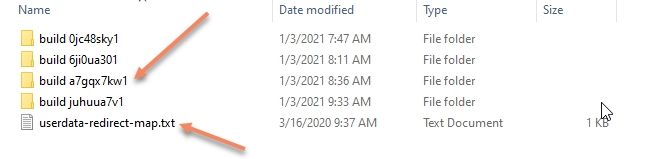
What you see here in the above screenshot is as number of previous game data folders from upgrades and prior installations. Some of these held over 100 Gigabytes worth of data, although they weren't being used! FYI the actual game directory I had previously been using is being pointed at by the orange arrow. The text file being pointed contains the following data:
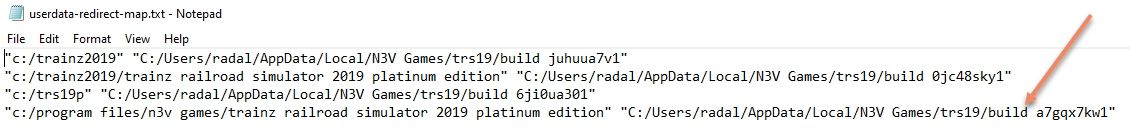
I found that by eliminating all the previous unused game data directories I recovered well over 200 Gigabytes of space on my SSD! How did I do this? Using the instructions shown in the reference listed at the top of this post, I did the following:
1. First of all I created a new game directory called bob_01072021 at C:\Users\Robert\AppData\Local\N3V Games\trs19\bob_01072021.
2. I then copied all the data from the previous game data directory (ie; build a7gqx7kw1) to the new bob_01072021 data directory.
3. I then pointed TRS19 to this new directory as shown in the below screenshot:
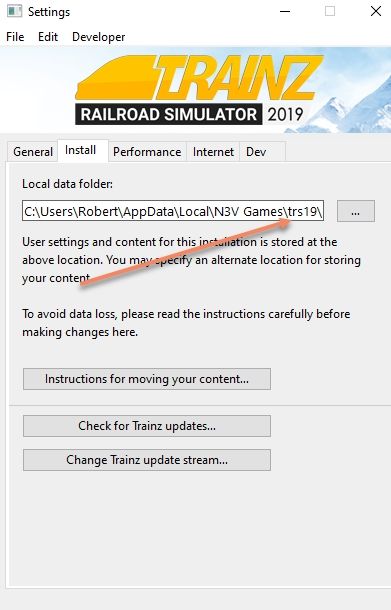
4. I then deleted all the old no longer used game data sub-directories. When I was done it looked like the following screenshot:
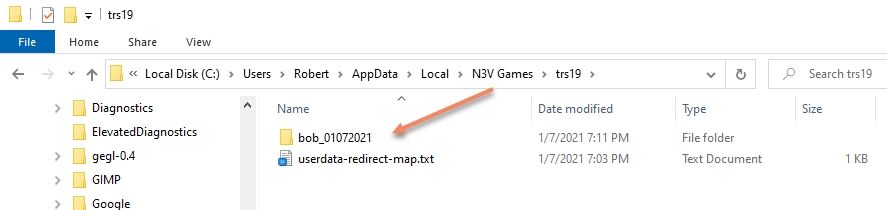
5. I then edited the userdata-redirect-map.txt file in Notepad to eliminate all the old no longer used entries. When I was completed that text file looked like the following screenshot:
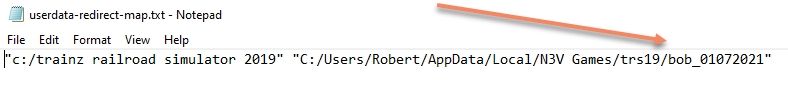
This worked for me and allowed me to recover a vast amount of space in my SSD, although I am still unable to operate TRS19 in a stable manner due to other problems.
If you have had a number of upgrades or reinstallations of TRS19 I would advise you to check things out as I did above. This might well be the explanation of why your HDD or SSD is filling up so quickly and how you can recover that space.
I am passing my experience on to you all for whatever its worth.
Bob
Warning: Be careful here in applying my fixes or you can really screw things up and read the reference instructions above before doing anything!
Recently I decided to do a clean install of build 110491 Trainz Plus on my system. I ran into a lot of problems that I had not expected during this process, and some real surprises.
Prior to this I had always assumed, incorrectly as it turns out, that when Trainz uninstalls it removes everything. That turns out not to be the case at all. The game itself is removed, but that directory where the game data is located is not removed. What this means is that when you reinstall TRS19 for whatever reason it will create a new randomly named sub-directory to store its game data in. Older game data directories with all their data contents will still remain however.
Bottom line here: The TRS19 installation process does not attempt to look for or use older installation game data directories, but always creates a new game data directory, even when a previous one exists. See this screenshot:
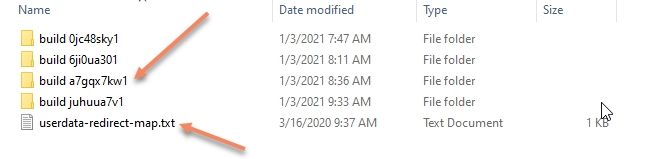
What you see here in the above screenshot is as number of previous game data folders from upgrades and prior installations. Some of these held over 100 Gigabytes worth of data, although they weren't being used! FYI the actual game directory I had previously been using is being pointed at by the orange arrow. The text file being pointed contains the following data:
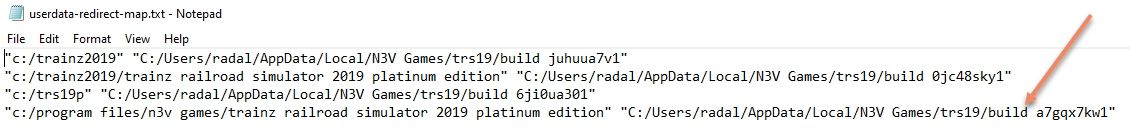
I found that by eliminating all the previous unused game data directories I recovered well over 200 Gigabytes of space on my SSD! How did I do this? Using the instructions shown in the reference listed at the top of this post, I did the following:
1. First of all I created a new game directory called bob_01072021 at C:\Users\Robert\AppData\Local\N3V Games\trs19\bob_01072021.
2. I then copied all the data from the previous game data directory (ie; build a7gqx7kw1) to the new bob_01072021 data directory.
3. I then pointed TRS19 to this new directory as shown in the below screenshot:
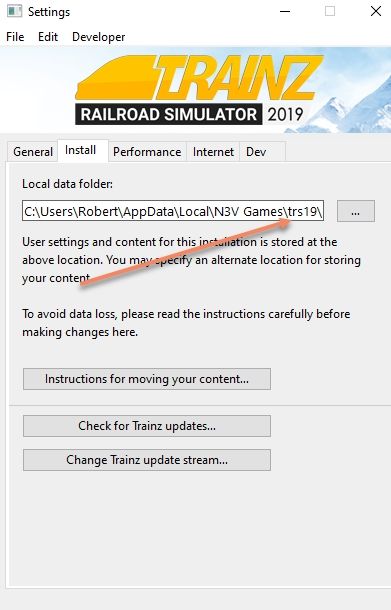
4. I then deleted all the old no longer used game data sub-directories. When I was done it looked like the following screenshot:
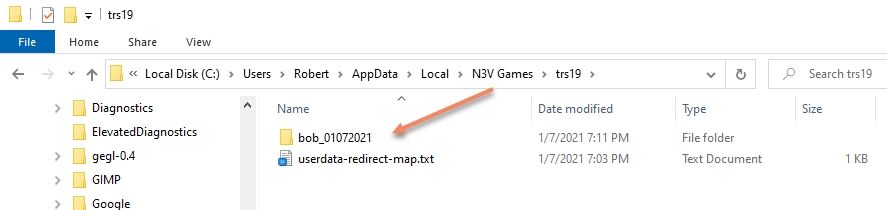
5. I then edited the userdata-redirect-map.txt file in Notepad to eliminate all the old no longer used entries. When I was completed that text file looked like the following screenshot:
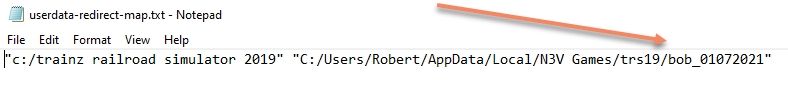
This worked for me and allowed me to recover a vast amount of space in my SSD, although I am still unable to operate TRS19 in a stable manner due to other problems.
If you have had a number of upgrades or reinstallations of TRS19 I would advise you to check things out as I did above. This might well be the explanation of why your HDD or SSD is filling up so quickly and how you can recover that space.
I am passing my experience on to you all for whatever its worth.
Bob
Last edited:
