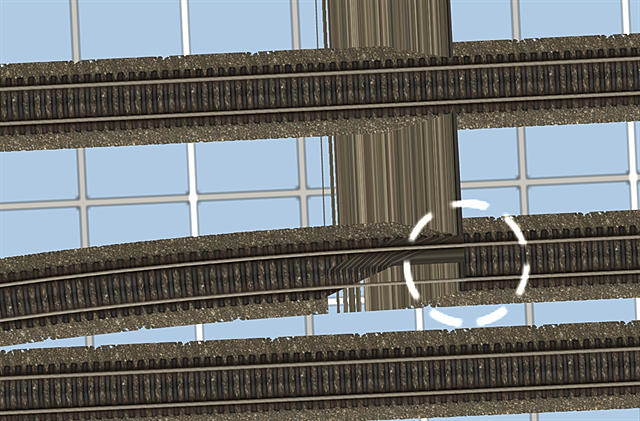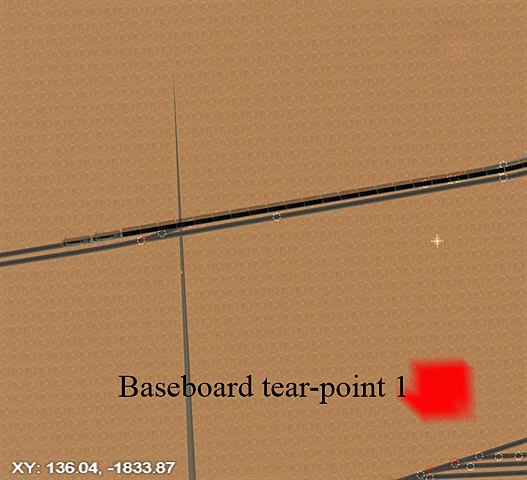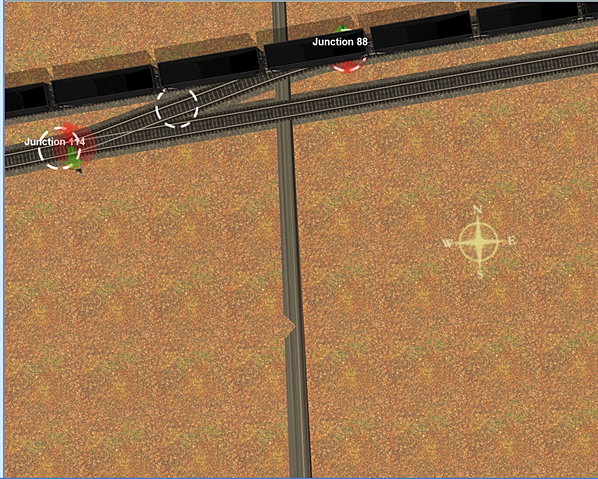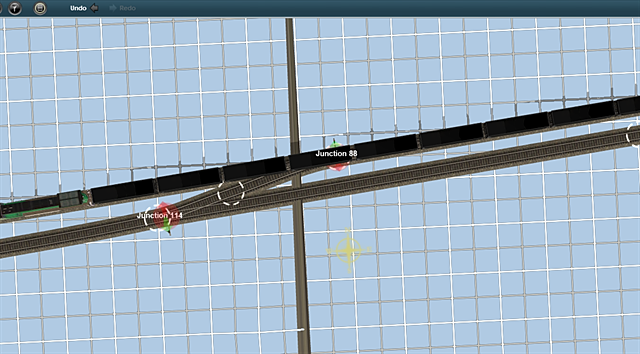pipefitter-helper
New member
Hi All --
My playboard, upon which I am trying to build a large marshaling yard, with all the bells and whistles, is showing what appear to be 'rips'. These 'rips' are not all the same width or length. They appear to not bother the trackage or its function; they are simply there. They do disrupt the scenery, however.
I have tried re-covering them with scenery but have been unsuccessful, so, being new at the game, I am out of ideas.
Has anyone else seen these 'rips' or 'tears' ? I would appreciate any suggestions as to what might be the problem and how to solve it.
Please forgive me if I am in the wrong forum for this issue. I have not found a discussion of this nature - it may be there, I simply have not found it yet.
I am on a 64 bit computer using Windows XP x64, with 4Gig of RAM.
Can someone help, please, possibly point me in the right direction or suggest the correct forum???
Thank You in advance
Pipefitter-Helper
My playboard, upon which I am trying to build a large marshaling yard, with all the bells and whistles, is showing what appear to be 'rips'. These 'rips' are not all the same width or length. They appear to not bother the trackage or its function; they are simply there. They do disrupt the scenery, however.
I have tried re-covering them with scenery but have been unsuccessful, so, being new at the game, I am out of ideas.
Has anyone else seen these 'rips' or 'tears' ? I would appreciate any suggestions as to what might be the problem and how to solve it.
Please forgive me if I am in the wrong forum for this issue. I have not found a discussion of this nature - it may be there, I simply have not found it yet.
I am on a 64 bit computer using Windows XP x64, with 4Gig of RAM.
Can someone help, please, possibly point me in the right direction or suggest the correct forum???
Thank You in advance
Pipefitter-Helper