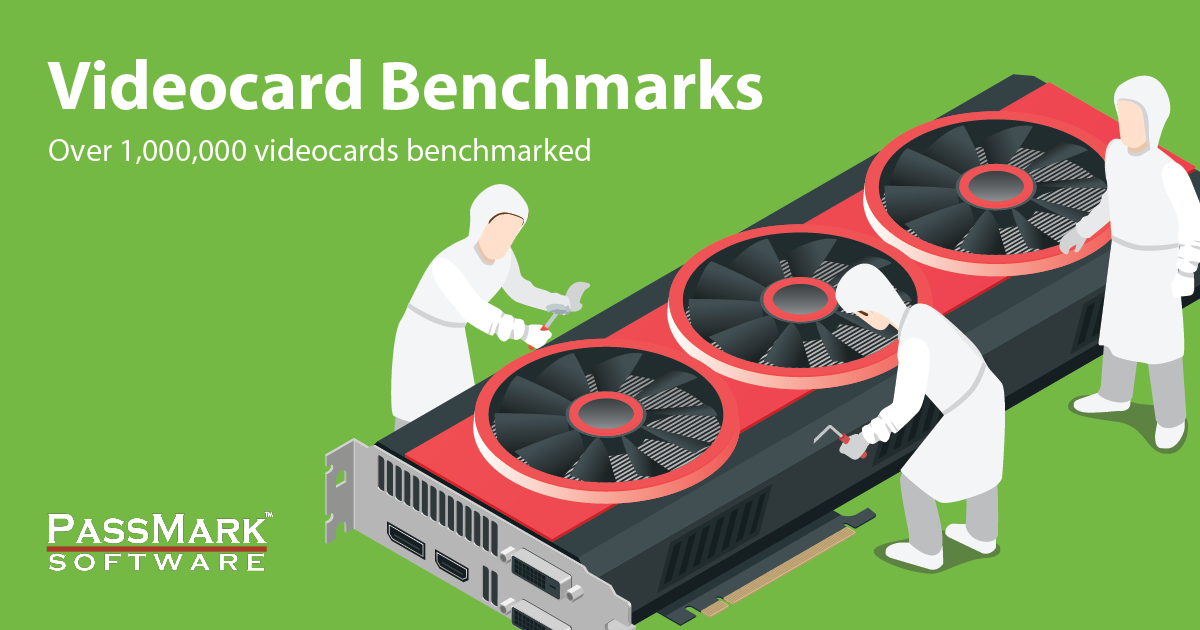Srobertson1956
Member
If possible please comment in minimal computer speak.
I am currently running TS2019 on a 2015 iMac. Performance is limited as you might suspect. Instead of just upgrading my Mac I am thinking about just buying a PC dedicated to just run Trainz 2019 or 2022. I use Trainz primarily to design/build modest size model railroads with lots of graphic detail. However, the max board size is not greater than two, with most being designed within one board. Currently, as I build in more detail, performance becomes jerky even with shadows turned off and other performance settings reduced. Video capture is also not very smooth. I am not into building gigantic routes consisting of real world areas or hundreds of miles of track, etc. so I do not need a computer that is ready for use a Industrial Light and Magic…LOL.
After reading many Trainz forum posts about computer builds I come away spinning from the techno speak being thrown around. I know many of you are into this sort of thing, but I am hoping someone could steer me in the direction of a decent off the shelf PC (versus IMAC) that would handle my modest route design needs, and define it in such a way I could understand. I could then take that information and purchase what I need and just have fun. Note, I am not computer savvy when it comes to “building” a gaming computer so please keep that in mind with your response, as I am not going to be piecing together various hardware or delving into the inner workings of a computer. I am sure there are many like me who just want to enjoy the game simulation without needing to understand the background technical specs.
My needs are simple:
1. Be able to design modest size model railroads with lots of content detail with smooth graphic representation as I drive trains.
2. Be able to video capture my designs so that trains look like they are running smoothly and clearly.
3. Be able to run, At minimum, TS2019 Platinum edition for at least the next three to five years.
I assume I will need info regarding,
- minimum computer memory storage
- minimum RAM (to drive the model design?)
- minimum graphics card/memory
- other?
Should I just go to a computer store and tell the sales guy what type of game simulation I am running and let him/her steer me toward a PC setup?
Will I be able to transfer my route builds from my IMac to a PC? Is this just a matter of finding those files and loading them on a thumb drive for transfer to a new computer?
Lots of questions I know. Any insight you can provide is much appreciated.
You can view videos of some of my recent route builds at my YouTube site…….scottrobertson56. In my opinion these routes should be cleaner and smoother that depicted in the videos. I assume this is because I have pushed the limits of my hardware/software capability.
Thanks in advance.
I am currently running TS2019 on a 2015 iMac. Performance is limited as you might suspect. Instead of just upgrading my Mac I am thinking about just buying a PC dedicated to just run Trainz 2019 or 2022. I use Trainz primarily to design/build modest size model railroads with lots of graphic detail. However, the max board size is not greater than two, with most being designed within one board. Currently, as I build in more detail, performance becomes jerky even with shadows turned off and other performance settings reduced. Video capture is also not very smooth. I am not into building gigantic routes consisting of real world areas or hundreds of miles of track, etc. so I do not need a computer that is ready for use a Industrial Light and Magic…LOL.
After reading many Trainz forum posts about computer builds I come away spinning from the techno speak being thrown around. I know many of you are into this sort of thing, but I am hoping someone could steer me in the direction of a decent off the shelf PC (versus IMAC) that would handle my modest route design needs, and define it in such a way I could understand. I could then take that information and purchase what I need and just have fun. Note, I am not computer savvy when it comes to “building” a gaming computer so please keep that in mind with your response, as I am not going to be piecing together various hardware or delving into the inner workings of a computer. I am sure there are many like me who just want to enjoy the game simulation without needing to understand the background technical specs.
My needs are simple:
1. Be able to design modest size model railroads with lots of content detail with smooth graphic representation as I drive trains.
2. Be able to video capture my designs so that trains look like they are running smoothly and clearly.
3. Be able to run, At minimum, TS2019 Platinum edition for at least the next three to five years.
I assume I will need info regarding,
- minimum computer memory storage
- minimum RAM (to drive the model design?)
- minimum graphics card/memory
- other?
Should I just go to a computer store and tell the sales guy what type of game simulation I am running and let him/her steer me toward a PC setup?
Will I be able to transfer my route builds from my IMac to a PC? Is this just a matter of finding those files and loading them on a thumb drive for transfer to a new computer?
Lots of questions I know. Any insight you can provide is much appreciated.
You can view videos of some of my recent route builds at my YouTube site…….scottrobertson56. In my opinion these routes should be cleaner and smoother that depicted in the videos. I assume this is because I have pushed the limits of my hardware/software capability.
Thanks in advance.