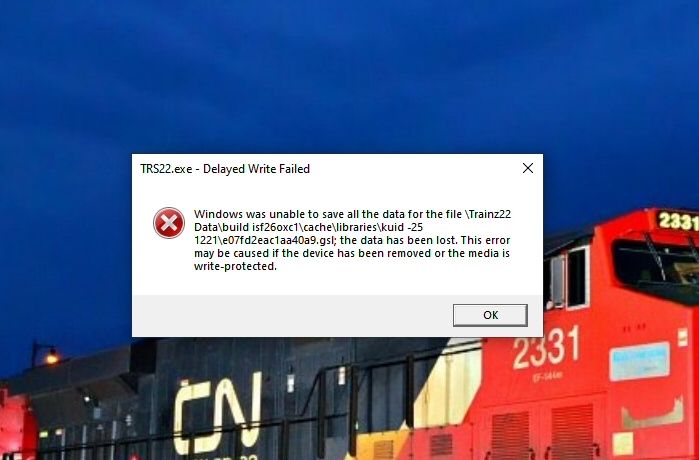
I have my primary data folder on a 2 TB external hard drive. I was in the process of making a backup copy of the entire folder to a partition on my C: drive. Things started smoothly. Since this was going to take a while (45 minutes at least); I left to watch some TV. About an hour later, I come back to this error message on the screen. I tried clicking on the ok button, but all that happened is a new .gsl number appeared. Repeated clicking did nothing but change the file string. So, I went to restart the computer, but it would not allow me to get any response from the start button. I finally had to resort to just killing the whole thing using the power button on the case.
I'm curious as to what would have caused this error? The computer was left on its own. I've had crashes before, but this one was different. Also, when I restarted the program, it did a rather lengthy database rebuild, which really didn't surprise me considering the shut down that was used.
After the database rebuild, everything seems to be normal. However, I wonder if my computer should not be left unsupervised
