I thought I had this water thing completely sorted, but it seems to have changed again. Originally, S2 came with a water layer already included, which you could use, edit, add to or remove. Now it seems no layer is included and when I go to Edit Effect Layer, I am told a layer of the type 'water' is not allowed and, even if it were, it can only include grass! What is going on?
Install the app
How to install the app on iOS
Follow along with the video below to see how to install our site as a web app on your home screen.
Note: This feature may not be available in some browsers.
You are using an out of date browser. It may not display this or other websites correctly.
You should upgrade or use an alternative browser.
You should upgrade or use an alternative browser.
Water effect level again
- Thread starter rhban
- Start date
Why? You could also ask why there are no "default" TurfFX and Clutter layers in a new route. The answer could be that not everyone wants them present, at least not right from the start.No default water layer in a newly purchased graphics game seems strange.
You simply have to add the layer when you are ready to use it, like you do with every other type of layer. That is what I do with the effect layers.
In the past when the water effect layer was first introduced there were posts complaining about it appearing unexpectedly in a newly created route. Now, it seems, here is a post questioning why it isn't there in a newly created route.
Fine. Tell me how. I go to Edit Effect Layer and find I can only have grass.It may have been included in the beta versions but I just checked on my S2.0 created routes and a Water Effect Layer (or a TurfFX or Clutter Layer for that matter) is not present until you add one.
Assuming you are using Surveyor 2.0, then from the Surveyor Edit menu select Effect Effect Layers...
How_to_Use_S20_Tools#Edit_Effect_Layers...
Give the effect a unique name (e.g. !st Water Layer) then open the Effect Type drop down box and select Water. Click the Tick.
Optionally: Set the RGB water colour.
Optionally: Set the water surface characteristics (click on the "Asset" drop down box)
Optionally: Save the layer as a new Preset (click the Disk icon)
When finished, click the Tick. You can delete an Effect Layer by clicking the small "X" with a red dot background.
How_to_Use_S20_Tools#Edit_Effect_Layers...
Give the effect a unique name (e.g. !st Water Layer) then open the Effect Type drop down box and select Water. Click the Tick.
Optionally: Set the RGB water colour.
Optionally: Set the water surface characteristics (click on the "Asset" drop down box)
Optionally: Save the layer as a new Preset (click the Disk icon)
When finished, click the Tick. You can delete an Effect Layer by clicking the small "X" with a red dot background.
And now I've checked again. As soon as I type "water", I get this message:
WARNING: This effect type is disabled in the game settings. You may continue to edit this effect, but the changes will not be visible in the game.
Does this mean I need to change something in the Settings?
WARNING: This effect type is disabled in the game settings. You may continue to edit this effect, but the changes will not be visible in the game.
Does this mean I need to change something in the Settings?
I have never seen that message before.And now I've checked again. As soon as I type "water", I get this message:
WARNING: This effect type is disabled in the game settings. You may continue to edit this effect, but the changes will not be visible in the game.
Where are you typing "Water"? Selecting the Water Effect Layer in the Effect Type drop down box is simply a matter of selecting the effect layer with a mouse click, no typing involved. The only place where you could type "Water" is in the Effect Name and what you type there is optional, purely for your reference only.
I have gone through all the settings, both in Surveyor and in Trainz Settings (from the Launcher) and there is nowhere I can see where you can disable/enable effect layers (including the Water Effect layer).
The only possibilities that I can think of are:-
- Which version of TRS22 are you running - TRS22 Standard or TRS22PE (the later has Trainz22PE prominently displayed on the Launcher window while the former has just Trainz22). AFAIK Water Effect Layers are fully supported in both versions but as I have Trainz Plus and TRS22PE, not TRS22, I cannot be sure.
- What is your Compatibility Mode setting? You will find this in the Launcher --> Trainz Settings --> Dev tab. It should be set to Maximize Compatibility, not Maximize Performance (which is only used by developers and will cause nothing but "issues" for normal operations), what the other available settings do I have no idea.
I don't see any drop down box. This has changed from the way it was the last time I used it about 6 months or so ago when "water" gave me options like "ripple", etc. Now, it seems I have to type a name in the top box and whatever I write only gives me options of various kinds of grass.
I will investigate the Compatibility thing and see what happens.
I will investigate the Compatibility thing and see what happens.
Max what? Compatibility or Performance?I did check Compatibility and it was already set to max.
This sounds more like the old Water Legacy layer that existed before the Water Effect Layers appeared.I don't see any drop down box. This has changed from the way it was the last time I used it about 6 months or so ago when "water" gave me options like "ripple", etc.
In the Edit Menu from the top of the Surveyor screen, do you see an option Edit Effect Layers...?
Compatibility is set to maximum compatibility. I reached the effect layer editing from Edit Effect Layers. I have done this successfully before, but probably one or two updates ago. It worked then, and back then when I typed in water, the lower box showed me ripple, fast ripple and other water effects.
Now none of that is there apart from grass and a warning that it won't work anyway.
I am unhappy with Build 123844 as it is at present.
Now none of that is there apart from grass and a warning that it won't work anyway.
I am unhappy with Build 123844 as it is at present.
As far as I know, I'm using the latest Mac version of TrainsPlus. At least, that's what it says, or is it TrainzPlus? I tend not to notice such things. Looked at the Edit Effect Layer box again this morning. There's no drop down box, but there are 2 boxes with arrows at each end. Sadly, they only change the type of grass available. The "box" on the right hand side allows me to see all available types, while the one on the left simply cycles through them, although - oddly enough - not in the order they are listed in and does touch the top two types of "grass seed". So annoying I can't show a screen shot - I looks as if I am downloading my screenshot to the Gallery, but when I search either for it or for my game name, instead of showing me what I have previously downloaded, it takes me straight to "My Trainz" screen.
There's no drop down box, but there are 2 boxes with arrows at each end. Sadly, they only change the type of grass available.
You have got me stumped. What you are describing is not the Edit Effect Layer behaviour that I see in Trainz Plus and in TRS22PE.
If you open the Edit Effect Layers option from the Surveyor Edit menu and there are no effect layers already installed then this is what you will see..
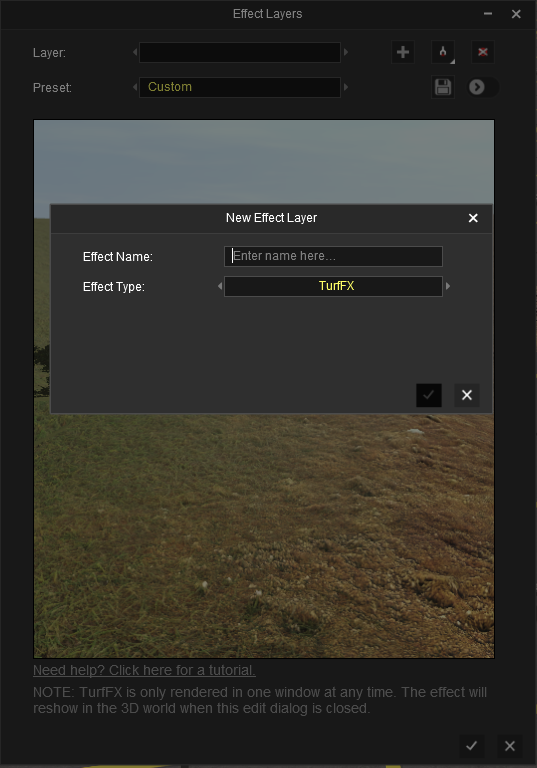
The top box is a text entry box for the name of the new Effect Layer you will create. The second is a drop down list.
Click inside the second box to select the type of effect layer. This will produce the following list...
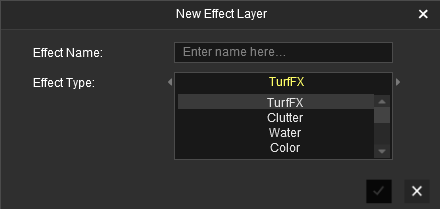
If Effect Layers already exist in the route, such as one you just created, then if you open the Edit Effect Layers option from the Surveyor Edit menu then this is what you will see..
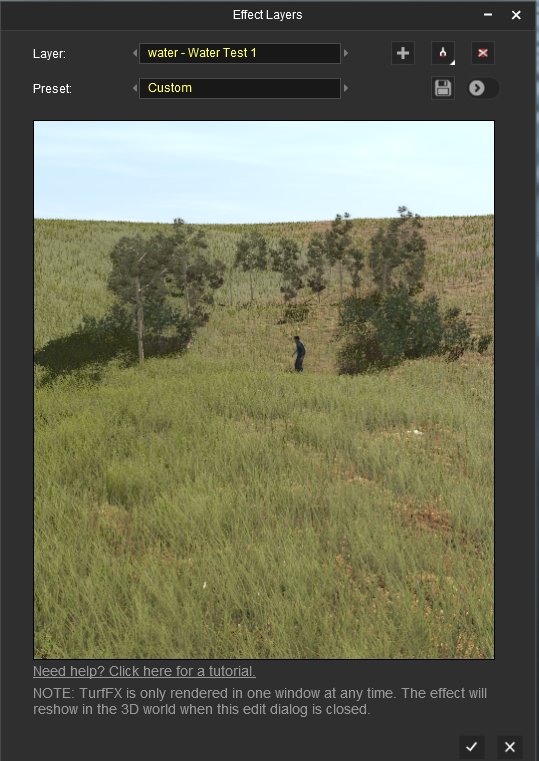
To select a layer click inside the top box containing the name and select a layer to edit or delete.
To delete a selected layer lick the little "x" icon with the red dot.
To add a new layer click the "+" symbol.
To save the layer as a Preset, click on the small disk icon.
To edit the selected layer click on the small round switch button next to the disk icon.
If none of the above is happening in your Trainz Plus then the best advice I can give is to contact the HelpDesk (the Support link at the top of this page).
Similar threads
- Replies
- 0
- Views
- 391
