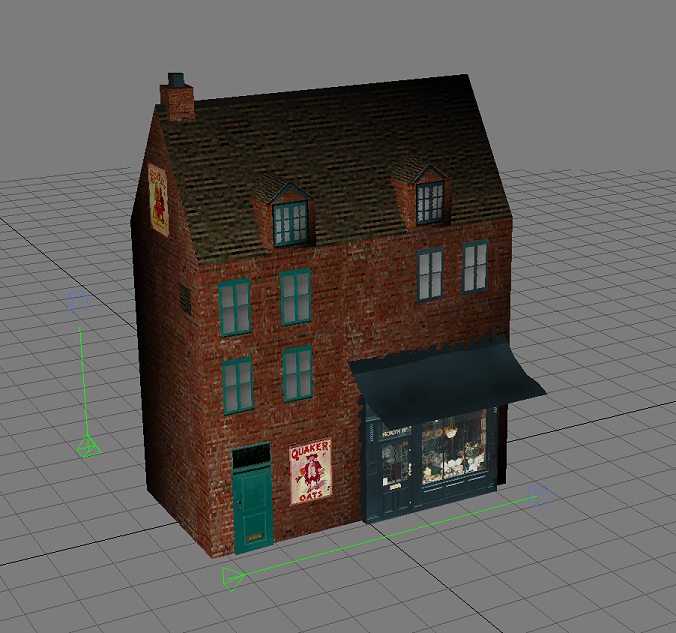ray_whiley
Active member
Looking forward to seeing these, Chris.
I know the problem about computer time being limited - same here! - so let no-one think that being retired solves the problem! And once I've done something, I always seem to realise immediately that there's a better way of doing it - so back to the 'virtual' drawing board. At least, correcting errors on computer is much easier than with a card/wood/plastic model.
Ray
I know the problem about computer time being limited - same here! - so let no-one think that being retired solves the problem! And once I've done something, I always seem to realise immediately that there's a better way of doing it - so back to the 'virtual' drawing board. At least, correcting errors on computer is much easier than with a card/wood/plastic model.
Ray