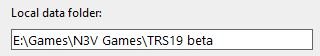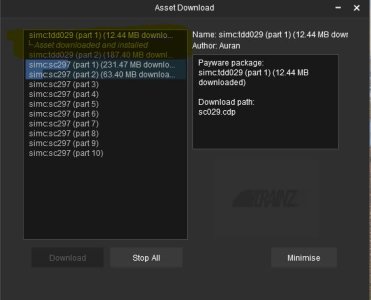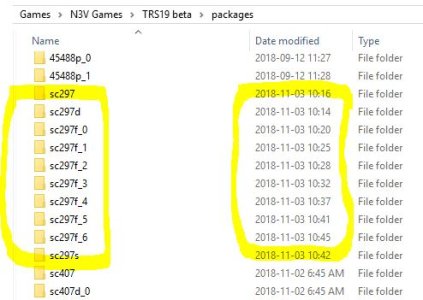Install the app
How to install the app on iOS
Follow along with the video below to see how to install our site as a web app on your home screen.
Note: This feature may not be available in some browsers.
You are using an out of date browser. It may not display this or other websites correctly.
You should upgrade or use an alternative browser.
You should upgrade or use an alternative browser.
TRS19 Early Access - Update 1 now available
- Thread starter Tony_Hilliam
- Start date
Is that normal mapped? just wondering if that's not being interpreted by the game engine correctly?
Got a similar effect by normal mapping one of my shiny splines to see if I could clear it up and ended up with a speckled shiny spline. Conclusion is that don't work.
Got a similar effect by normal mapping one of my shiny splines to see if I could clear it up and ended up with a speckled shiny spline. Conclusion is that don't work.
Phil,
That's JR Industry Building #25. Part of the JR asset pack, I believe. https://www.youtube.com/watch?v=4UDWLnWGCp8 is the link to the Dayton and Troy vid where the asset pack can be accessed. It's a great building, looks really grungy and takes up a lot of space.
Malc,
I'm not sure. This is JR payware. I have the JR S-4 and get the same effect.
Best,
smyers
That's JR Industry Building #25. Part of the JR asset pack, I believe. https://www.youtube.com/watch?v=4UDWLnWGCp8 is the link to the Dayton and Troy vid where the asset pack can be accessed. It's a great building, looks really grungy and takes up a lot of space.
Is that normal mapped? just wondering if that's not being interpreted by the game engine correctly?
Malc,
I'm not sure. This is JR payware. I have the JR S-4 and get the same effect.
Best,
smyers
Last edited:
springtransit
What are you looking at?
I'm having trouble with the TRC triggers not seeing the crossing signals they're linked to...
Hi Tony,
This one doesn't appear to have been fixed in this build (97556):

(kuid2:124060:38053:3; on the DLS)
It looks like there might also be an issue with the heightmap not rendering on the ballast end cap, though that may be a content issue - I haven't checked yet....
Overall, though, I'm loving the new update - thanks!
Curtis
Procedural track: rail end caps are now offset according to the lateral-offset tag
This one doesn't appear to have been fixed in this build (97556):

(kuid2:124060:38053:3; on the DLS)
It looks like there might also be an issue with the heightmap not rendering on the ballast end cap, though that may be a content issue - I haven't checked yet....
Overall, though, I'm loving the new update - thanks!
Curtis
Milwakee Route
1. What happened to the cabs for the electric locos don't seems to be able to use them in the 2 sessions
2. Actually can't seem to use the cameras at all in these sessions make it hard using the turntables
3. What are the red X at the entrance of tunnels showing in driver mode?
Thanks in advance
Tom
1. What happened to the cabs for the electric locos don't seems to be able to use them in the 2 sessions
2. Actually can't seem to use the cameras at all in these sessions make it hard using the turntables
3. What are the red X at the entrance of tunnels showing in driver mode?
Thanks in advance
Tom
Epoche3bis4
absolute TRS22 Fan
Another Examples with a very shiny Bogey and very shiny People. I think it looks not good...


Nice Greetings
Epo


Nice Greetings
Epo
These don't seem to exhibit the same problems noted above.
Gosh, JCitron, you're correct. Yours seem fine while I'm getting this...

I have all Trainz settings maxed as I have the hardware to do it. I have a 1080ti card too. I thought I was set for a while. Although I'm not alone in the shiny assets issue. Can we go back to 96000?
Best,
smyers
Another Examples with a very shiny Bogey and very shiny People. I think it looks not good...
Nice Greetings
Epo
It looks like some gloss paint was applied to the bogey frames.... Something to do with normal mapping maybe because the highlights appear on the rough details?
Plastic people... What's wrong with that? Great for a modelrailroad. J/K! ---- I think it's the same issue.
Gosh, JCitron, you're correct. Yours seem fine while I'm getting this...
I have all Trainz settings maxed as I have the hardware to do it. I have a 1080ti card too. I thought I was set for a while. Although I'm not alone in the shiny assets issue. Can we go back to 96000?
Best,
smyers
I have the same video card.
All details set on high and ultra. Shadows on High instead of ultra because I drive big routes with lots of trees and there was a bit of a performance issue with that due to my older CPU.
In Trainz its self I do dial back the draw distance to 8000-10000 due to my big forested routes and city routes, but increase it for open vista routes such as the new Sebino Lake route, or those that depict the Great Plains. I also tuned back the Scenery detail and trees detail to normal for the same reason except on those routes that are worth it. There is nothing discernible with the scenery, and because of the number of trees it's not worth the extra work on the system without sacrificing the forested hills.
You don't really want to go back to 96000. The reason for the early access is to test, report, test, test, and report some more. We need to continue to report as many things as we can before the final product is released. Keep in mind that this is not the final product yet though getting close.
Keep in mind that this is not the final product yet though getting close.
Well said, JCitron. Actually, some of the PBR textures, TurfFx and clutter features are amazing, shiny assets and all.
Best,
smyers
Tony_Hilliam
Trainz Plus - enjoy Trainz from just 20 cents a da
1. The brake cylinders are frozen for some reason - we're investigating1. What happened to the cabs for the electric locos don't seems to be able to use them in the 2 sessions
2. Actually can't seem to use the cameras at all in these sessions make it hard using the turntables
3. What are the red X at the entrance of tunnels showing in driver mode?
Thanks in advance
Tom
2. Appears to break only if you are in cab view when the camera position changes shortly after loading.
3. The <kuid2:69518:1999:2> Tunnel Dig Hole asset is showing the red cross above ground in Driver - we're investigating
n3vpolsen
Administrator
Well I didn’t have any problem with the download, my route loads fine, A.I. Obeys directions, scenery looks great. But my reflection simulations that worked fine in TANE still don’t work
Can you send over an asset kuid so we can take a look Dave?
SpalterBockerl
New member
hi,
TRS19 look so good before update 1....end of plastic effect in Trainz.....Now this **** again!!!!!!!!!!!!!
REMOVE this quickly please....
@spalterbockerl

TRS19 look so good before update 1....end of plastic effect in Trainz.....Now this **** again!!!!!!!!!!!!!
REMOVE this quickly please....
@spalterbockerl

No upgrade to build 97556
I'm always on build 96000.
I've deleted and recreated my username/password. It's correct.
The only update I get since November, 2nd is "Newcastle Shunter 1 and 2" (and this update never download).
What to do ?
I found it. I changed the "Trainz Update Stream" to "TRS19 Beta" and it worked.
I'm always on build 96000.
I've deleted and recreated my username/password. It's correct.
The only update I get since November, 2nd is "Newcastle Shunter 1 and 2" (and this update never download).
What to do ?
I found it. I changed the "Trainz Update Stream" to "TRS19 Beta" and it worked.
Last edited:
Similar threads
- Sticky
- Replies
- 16
- Views
- 2K
- Replies
- 256
- Views
- 29K