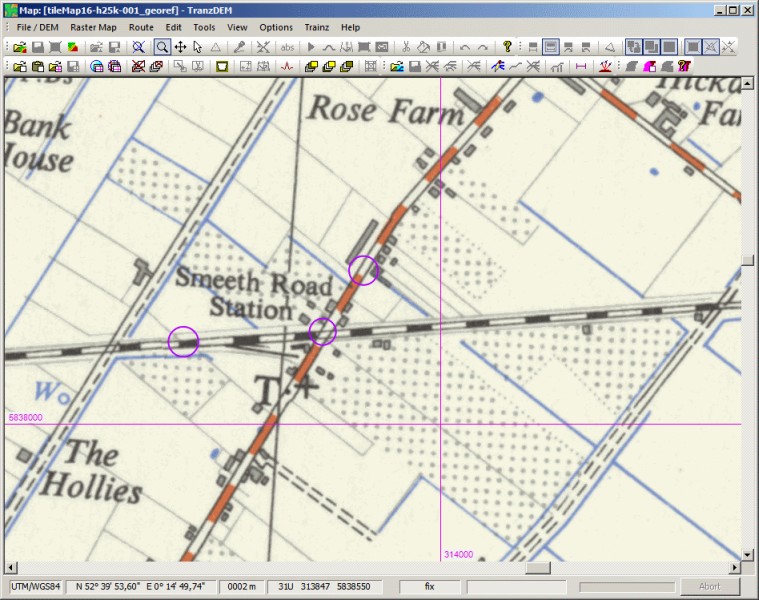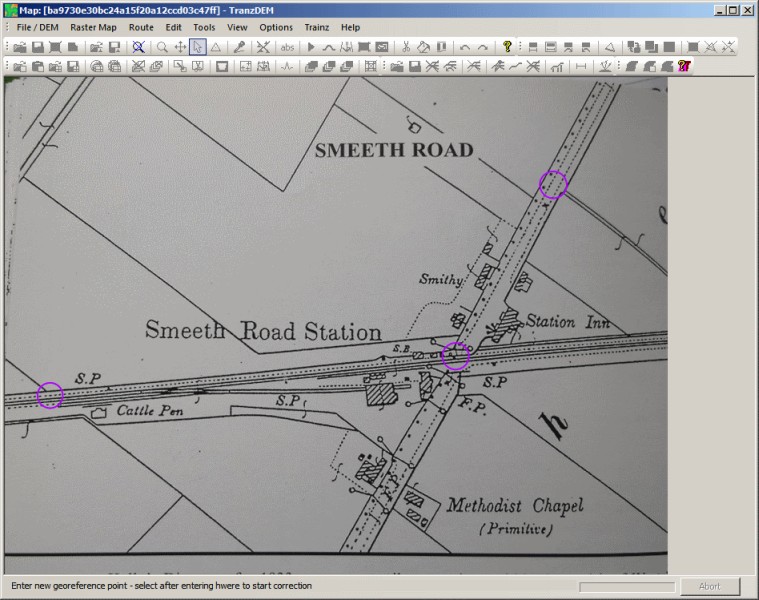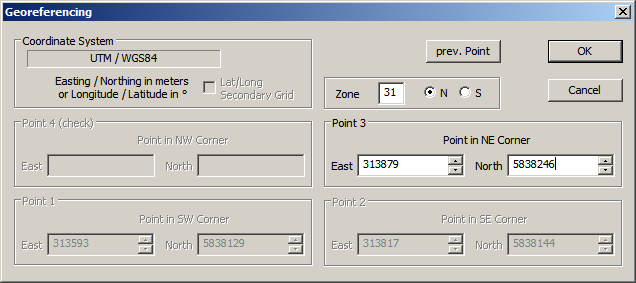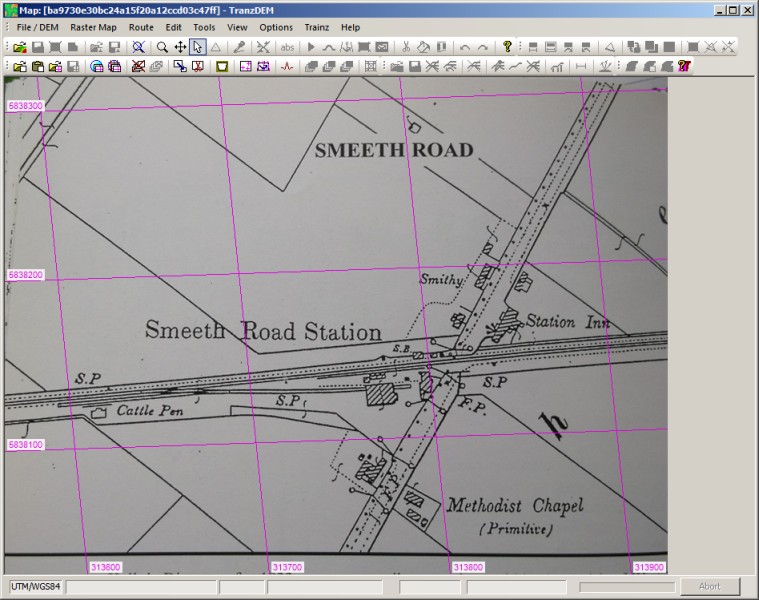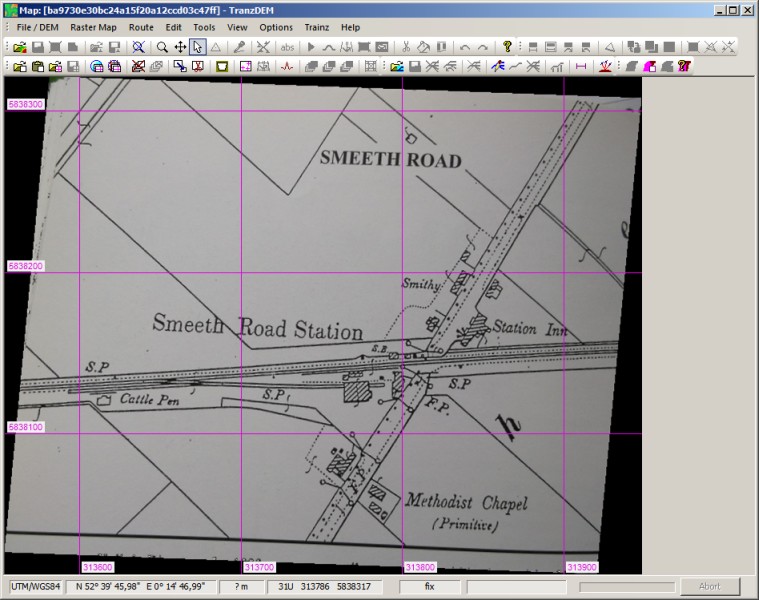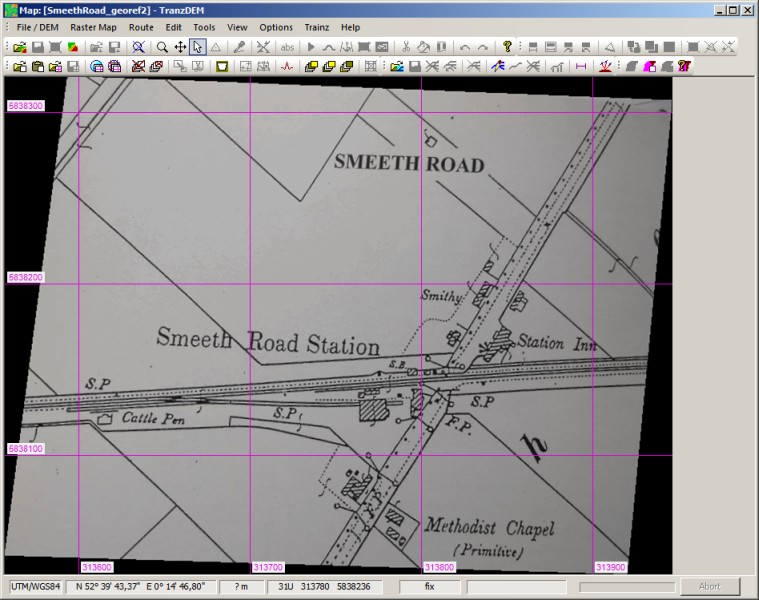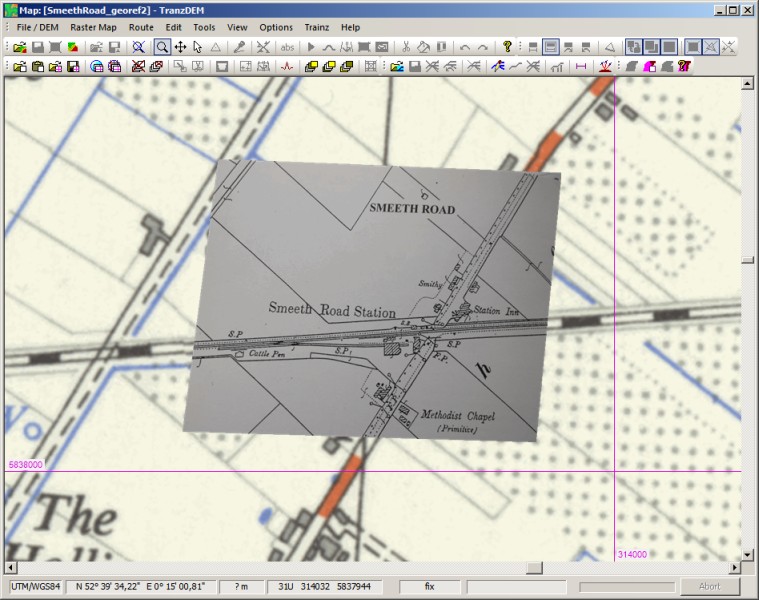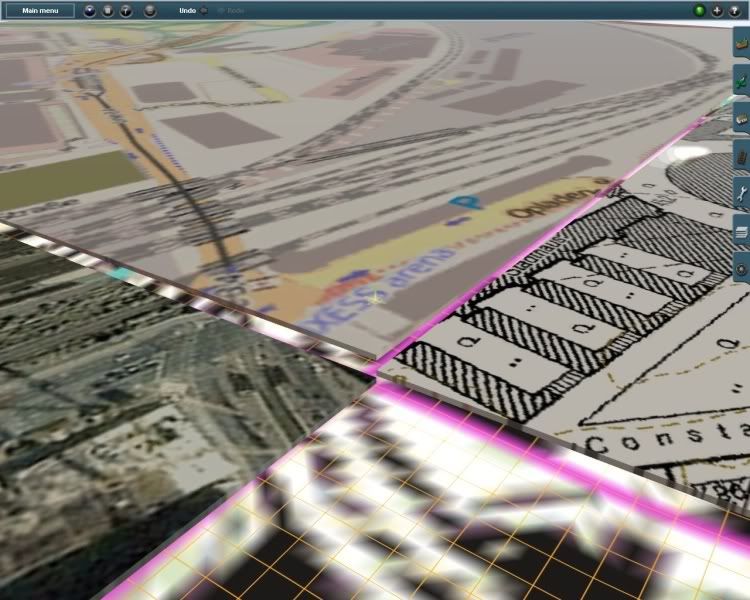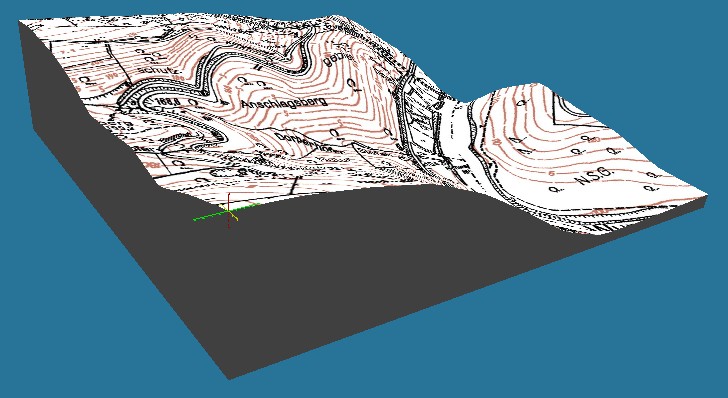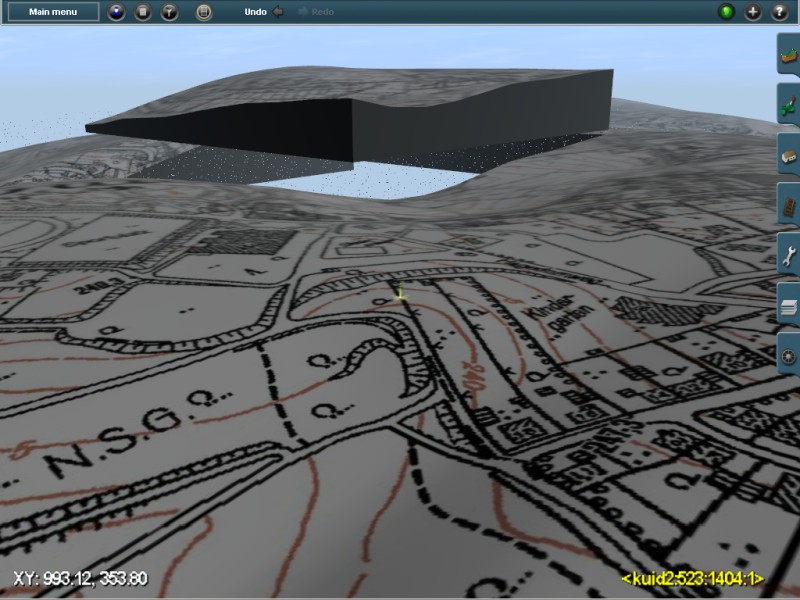Continued from part 1.
Now the more complicated case with no coordinate information to start with. I use an example I have shown earlier:
http://forums.auran.com/trainz/show...ogress-The-Wisbech-Line&p=1201358#post1201358
That's the track diagram image we want to process (
http://forums.auran.com/trainz/show...ogress-The-Wisbech-Line&p=1200208#post1200208), a plain image. The drawing seems to be scanned from a book. The location is England, north of Cambridge.
We load this image into TransDEM. In a second TransDEM window we load our reference map or orthoimage to obtain geo coordinates. Here we use a historical British topo map 1:25,000 from the 1950s, accessible via a map tile service, therefore already georeferenced.
We now try to find three identifiable points on both maps than span a triangle of reasonable area. That's the most difficult part. Fortunately, in our example there are enough hedges, fences and ditches to play with. Since the scale in both maps is different, I go for intersections of lines to reduce scale error.
Circles in magenta mark the points I have picked. Compare with the same points on the map above.
Now I start the georeferencing procedure, just as in tutorial #1, and add my three points and their UTM coordinate values.
Once done, the grid is drawn and it looks a bit distorted, rotation and shear apparently in place.
We apply the transformation and let TransDEM manipulate our image. Now the grid is vertically and horizontally aligned. Our image has experienced some rotation and slant just as the previous grid indicated.
With the important task of geo-referencing accomplished we now notice that the left and bottom edge could be a bit tidier. TransDEM has a tool named “Transparent margins” to help here. This masking tool preserves geo-referencing, even if we cut off some of the edge and make the image smaller.
Finally, we load the georeferenced track diagram on top of out topo map:
That's it. Not perfect, but such track diagrams weren't necessarily created with accurate cartography in mind.
All has been done with TransDEM, no Photoshop was needed.