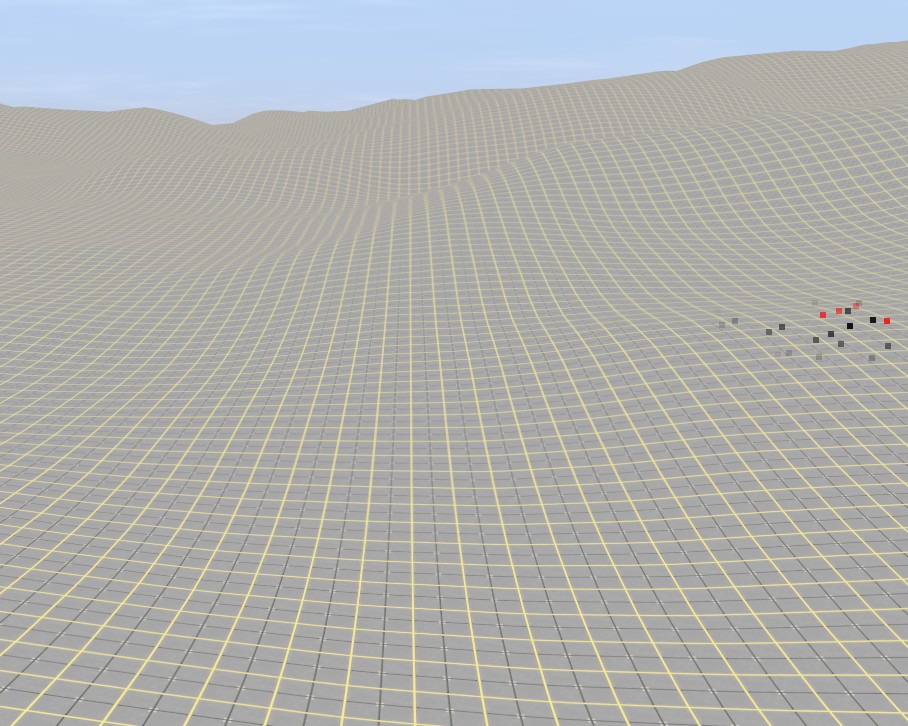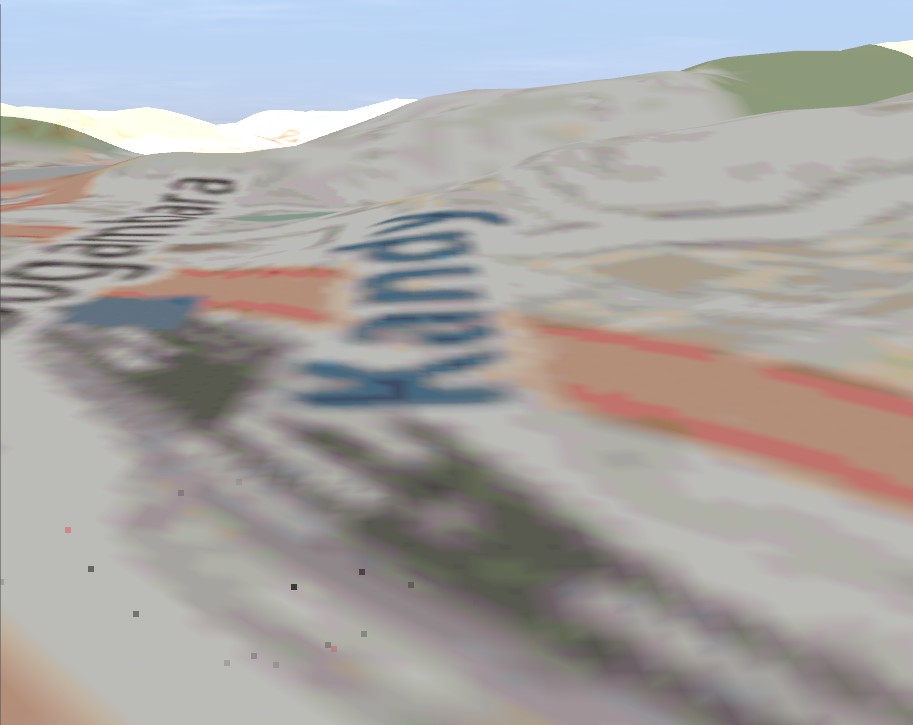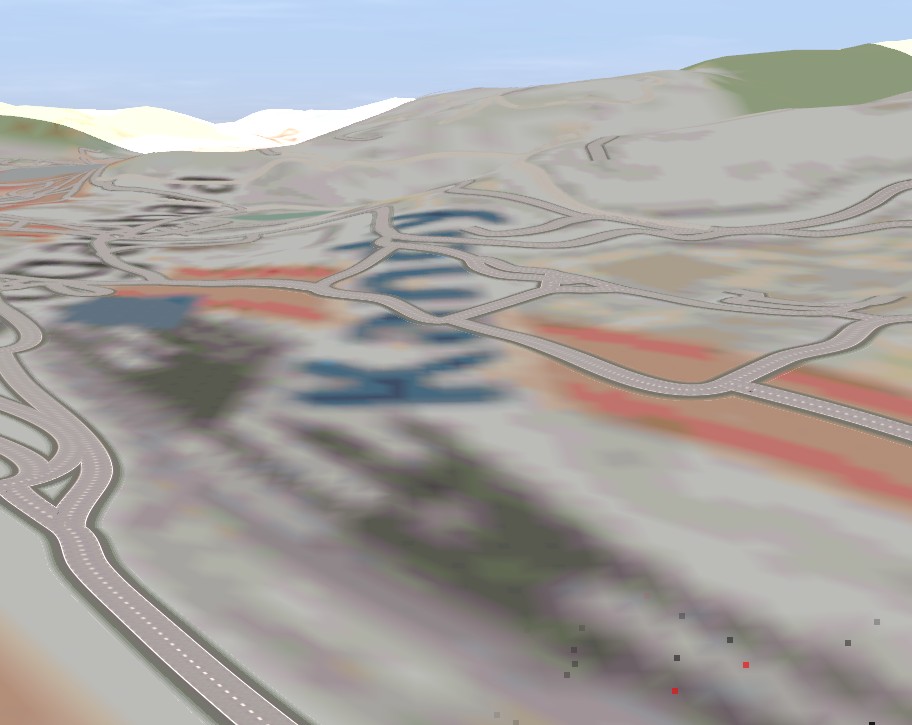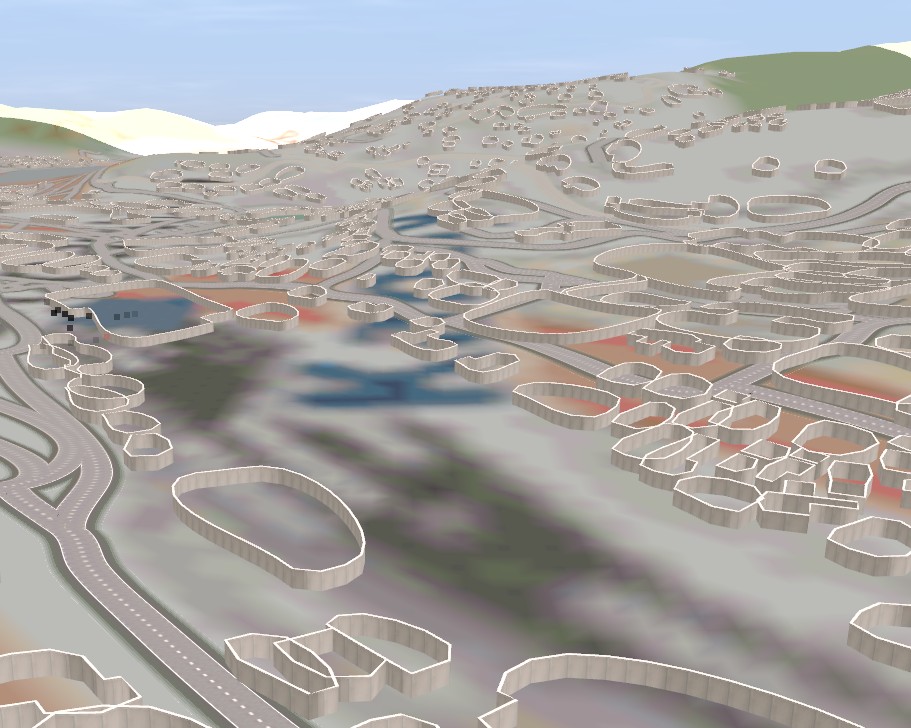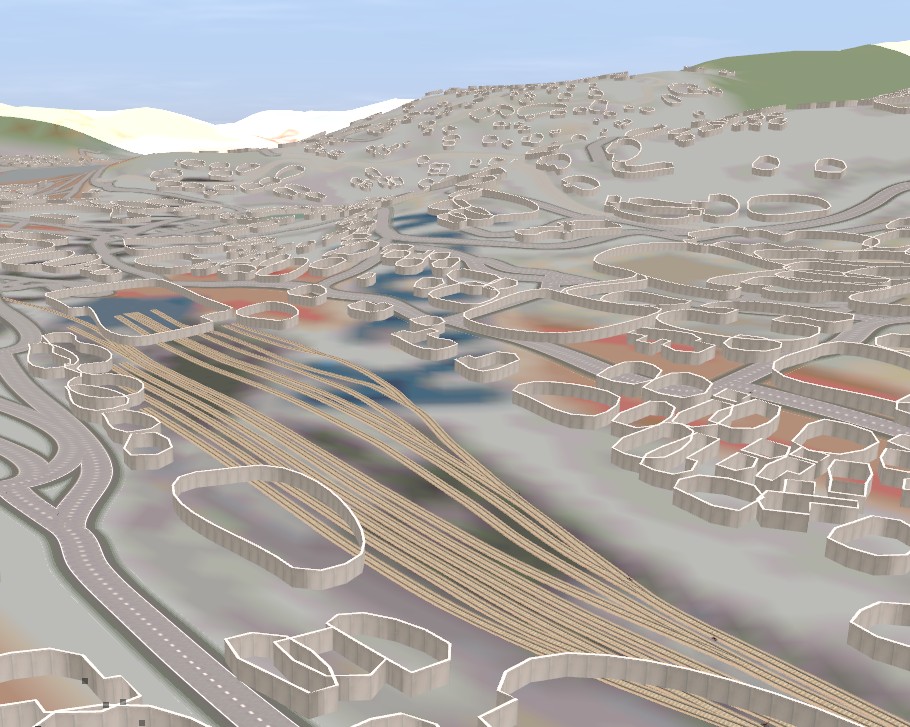When starting to create the next map using TransDEM (version 2.6.7.1) one of the first things you need is a base-route to define where the route will be in the world. Once you have gotten the approximate area via the Map Tile Server, you need to draw the approximate route using the Simple Route Editor. Sometimes there few references in the map to help guide me. Google Earth to the rescue. In GE, create a new path with all the visual help that GE provides. Than save the path as a KML file. Back in TransDEM, import the KML file and save it as a default base-route.str file. Then continue the normal map creation process.
easy base-route creation for TransDEM using KML files
- Thread starter martinvk
- Start date