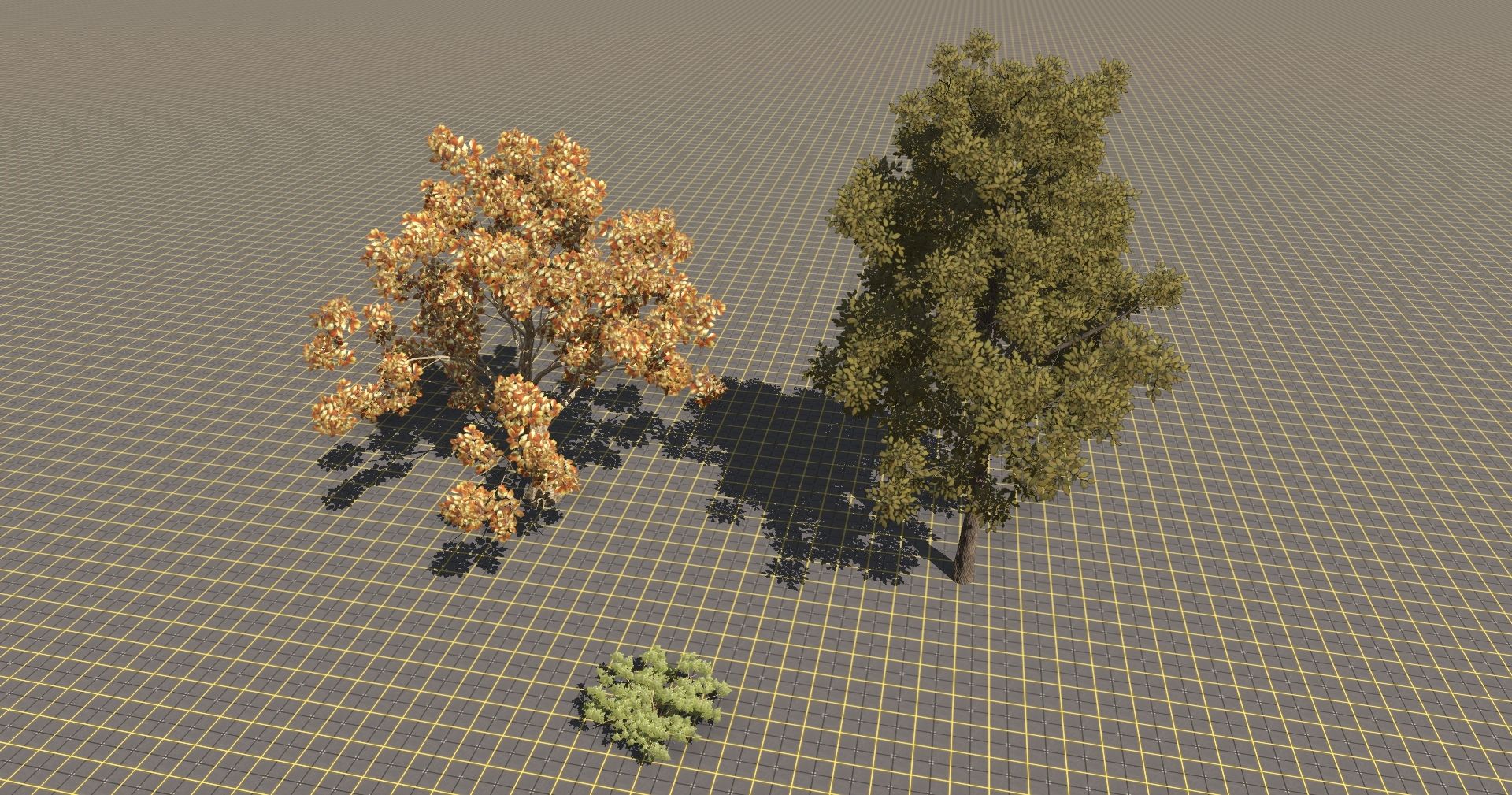n3v_laurence
Moderator
Hello Everyone,
This build includes a new rendering system to support the new Plant Factory assets. It adds an imposter system (a 2D image) for foliage scenery assets, which effectively acts as a dynamically-created low LOD for those assets, substantially increasing performance when large numbers of the same asset are in the scene.
This build also includes several fixes to TLR Phase 2 including double stack rolling stock and an issue causing low and blurry textures to appear on Mac devices.
Please review old foliage assets that may render incorrectly and, in addition, try out some of the new Plant Factory assets. Three Plant Factory assets have been prepared for you to test with.
Do NOT place these assets on the DLS. These are for testing purposes only.
 drive.google.com
drive.google.com
Be on the look out for:
Key Features:
Known Issues:
REMINDER:
** Please ensure you have a backup of your local data folder before using it with Trainz Plus Beta **
INSTALLING & PATCHING:
For Trainz Plus Beta via the Trainz Plus Beta Stream
PC Trainz Store Only:
PC: Requires Trainz Plus 129343 (PC). This is a small patch 77 MiB for build 129620
Mac: Requires Trainz Plus 129393 (PC). This is a small patch 103 MiB for build 129607
Please report any bugs using this link: https://n3vgames.typeform.com/to/xRdryu
This build includes a new rendering system to support the new Plant Factory assets. It adds an imposter system (a 2D image) for foliage scenery assets, which effectively acts as a dynamically-created low LOD for those assets, substantially increasing performance when large numbers of the same asset are in the scene.
This build also includes several fixes to TLR Phase 2 including double stack rolling stock and an issue causing low and blurry textures to appear on Mac devices.
Please review old foliage assets that may render incorrectly and, in addition, try out some of the new Plant Factory assets. Three Plant Factory assets have been prepared for you to test with.
Do NOT place these assets on the DLS. These are for testing purposes only.
PlantTree-TrainzPlusBeta-3assets.cdp
 drive.google.com
drive.google.com
Be on the look out for:
- Imposters that look completely wrong (both old assets and new Plant Factory assets)
- Foliage assets appearing as imposters in close proximity to the camera
- Any major performance impacts - Please wait until the first run and Compiling Shaders process completes before reporting. This will cause significant performance reduction while the shaders are built and is to be expected. Some performance impact is to be expected with the new imposter system, while things are still being refined.
- Any crashes or freezes
- Any issues with the new Plant Factory assets
- Any ongoing low/blurry textures close to the camera (Mac)
- Any missed issues with double stack rolling stock
Key Features:
- New Imposter system
- Improvement of texture ram limits
- Fixes for double stack rolling stock
- Foliage assets in the distance will render as 2D camera facing images
- [Fix] Improved handling of texture ram limits (caused low/blurry textures on Mac devices)
- [Fix] Crash for Load at & Call At Driver Commands
- [Fix] Clutter positions at different render origins
- [Fix] Double stack rolling stock load & copy commodities
- [Fix] Freeze due to deleting effect layer
- [Fix] Missing $stringnames
- [Fix] HUD and Controls lost of save game while loading passengers
- Process Objects behind camera option removed in System Menu -> Settings
Known Issues:
- This build lacks precache shaders. Stuttering and small freezes during first loads of routes is to be expected as well as longer initial load times. 'Compiling Shaders' can be seen top of the screen during initial runs and slow performance is to be expected during this process.
- Assertion Errors are enabled for this build. Trainz will pause until Assertion Errors are closed. Users can select Continue and Ignore Errors. (Reporting when these occur with bugs will help with troubleshooting)
- Trees in distance may not appear as camera facing imposters (this may cause them to not appear as rendered if the imposter is set/viewed at a 90 degree angle to the camera)
- Trees may be rendered as imposters at incorrect locations (Trees may appear floating in the distance)
- RenderImposterPage::CullDynamicBillboard Assertion Error triggered on first loading - This leads to some performance impacts
- MPS is not supported for this build
REMINDER:
** Please ensure you have a backup of your local data folder before using it with Trainz Plus Beta **
INSTALLING & PATCHING:
For Trainz Plus Beta via the Trainz Plus Beta Stream
PC Trainz Store Only:
PC: Requires Trainz Plus 129343 (PC). This is a small patch 77 MiB for build 129620
Mac: Requires Trainz Plus 129393 (PC). This is a small patch 103 MiB for build 129607
Please report any bugs using this link: https://n3vgames.typeform.com/to/xRdryu