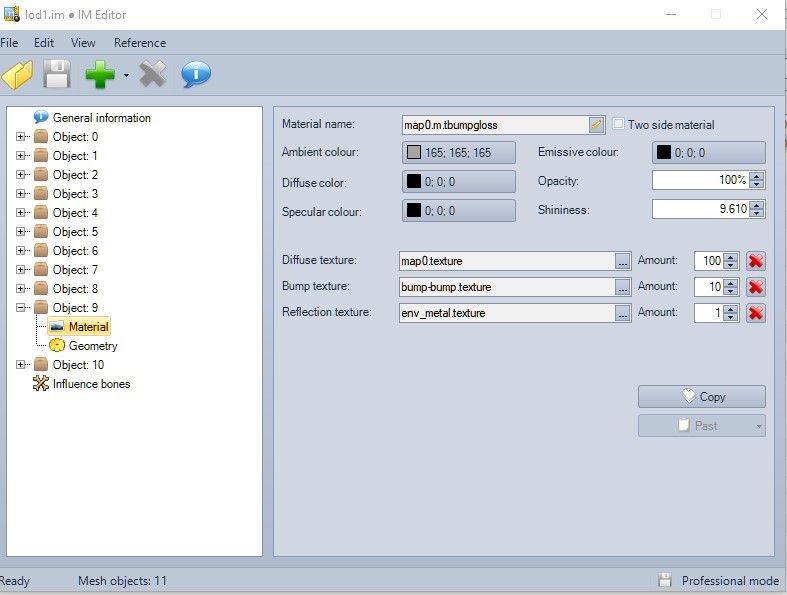Install the app
How to install the app on iOS
Follow along with the video below to see how to install our site as a web app on your home screen.
Note: This feature may not be available in some browsers.
You are using an out of date browser. It may not display this or other websites correctly.
You should upgrade or use an alternative browser.
You should upgrade or use an alternative browser.
Tennesee Valley Railroad GP7 avaliable?
- Thread starter Piere
- Start date
That has the wrong bogeys on it.
Nope, that's the correct trucks for it because it's a GP7L. Here's what the Tennessee Valley Railroad Museum's website says about 1824 and 1829:
About U.S. Army 1824 & 1829
These diesel-electric locomotives, built by EMD in 1951 for the U.S. Army, would have switched freight cars at the Holston Army Ammunition Plant in Kingsport, Tennessee. They are GP7L type locomotives, developing 1,500 horsepower.
The 1824 and 1829 differ from most GP7 models, in that they have AAR type A switcher trucks. TVRM acquired these locomotives from the U.S. Army for only $250 each.
The 1824 is currently stored out of service, and the 1829 can be found in operation pulling many of the museum’s trains. The 1824 and 1829 are great examples of the GP7 series that proved to be one of the more versatile designs of the mid-20th century, hauling both freight and passengers in various settings.
Jointed Rail's Military Module Pack comes with a GP7L, which is what 1824 and 1829 is, but lettered for the U.S. Army.
Well, after Jordon412 reminded me about the right version in the JR millitary pack, and also realising that the JRPX version which I also have, has a good starting point for the skin, I had a go at making it myself.

It's certainly not perfect, but I'm pretty pleased with it, considering my mediocre reskinning skills.
Cheers,
Piere.

It's certainly not perfect, but I'm pretty pleased with it, considering my mediocre reskinning skills.
Cheers,
Piere.
Christopher824
CDETrainz.com
..... Thumbs Up! ....
I actually visit the Tennessee Valley Railroad Museum on a regular basis and that is a very good job of making a model of 1829. I'd send JointedRail.com an E-Mail asking for permission to release your reskin, 'cause I plan on someday modeling the TVRM in Trainz in some way, and I need the rolling stock made for it. And I also want to have it for myself, anyways.
Thanks for you kind comments.
I doubt there's any chance of being able to release it as both the model and the skin I started with, are payware.
I tried to make it a bit "shinier" but I can't get my head around the changes needed in IM editor.. I keep getting "unsupported materials" messages and I can't work out how to fix that.
Oh well. I'm still pleased with it.
Cheers,
Piere.
I doubt there's any chance of being able to release it as both the model and the skin I started with, are payware.
I tried to make it a bit "shinier" but I can't get my head around the changes needed in IM editor.. I keep getting "unsupported materials" messages and I can't work out how to fix that.
Oh well. I'm still pleased with it.
Cheers,
Piere.
re post#9 Piere,
Hello Piere,
Do you get this message "Couldn't load 'xxxxxx.tga' Only 256 colour, 24 bit and 32bit TGA supported".
If so simply open the image (TGA) in your image editor say Paint.Net and then use "save as" (keeping the same TGA name) but make sure 32 bit depth is selected , save as and Yes to confirm and all should be well.
You may have quite a few.
Cheers, evilcrow
Hello Piere,
Do you get this message "Couldn't load 'xxxxxx.tga' Only 256 colour, 24 bit and 32bit TGA supported".
If so simply open the image (TGA) in your image editor say Paint.Net and then use "save as" (keeping the same TGA name) but make sure 32 bit depth is selected , save as and Yes to confirm and all should be well.
You may have quite a few.
Cheers, evilcrow
re post#9 Piere,
Hello Piere,
Do you get this message "Couldn't load 'xxxxxx.tga' Only 256 colour, 24 bit and 32bit TGA supported".
If so simply open the image (TGA) in your image editor say Paint.Net and then use "save as" (keeping the same TGA name) but make sure 32 bit depth is selected , save as and Yes to confirm and all should be well.
You may have quite a few.
Cheers, evilcrow
G'day Ken,
No, it's not that. In trying to follow Annie's information here, and your's here; The original model doesn't have an env_metal texture, so I added this from another asset. Then, in IM editor, I set the "reflection texture" to env_metal and the "material name" to "reflect".
Doing that gives me a red box around the "bump texture" field and the warning; "material contains texture maps which are not supported for this type of material. etc....."
I don't want to risk removing thebump texture as I know the model needs it to give definition to the details. And I don't really follow what you're describing about creating "normal" textures and stuff in your post.
So It doesn't work for me so far.
Cheers,
Piere.
Well, after Jordon412 reminded me about the right version in the JR millitary pack, and also realising that the JRPX version which I also have, has a good starting point for the skin, I had a go at making it myself.
It's certainly not perfect, but I'm pretty pleased with it, considering my mediocre reskinning skills.
Cheers,
Piere.
Beeeeeautiful job! One thing to note, the backs of the radiators are reddish, you may want to change that
Hello Piere,
You get a red box if using the wrong combination with the wrong settings in Material name. Also always select the .txt file and not the image file.
Have a perusal of my reskin "BR WHR NGG16 No. 33130 - BR Green 3v6", <kuid:255503:104125>, to see what I did.
Nice reskin by you.
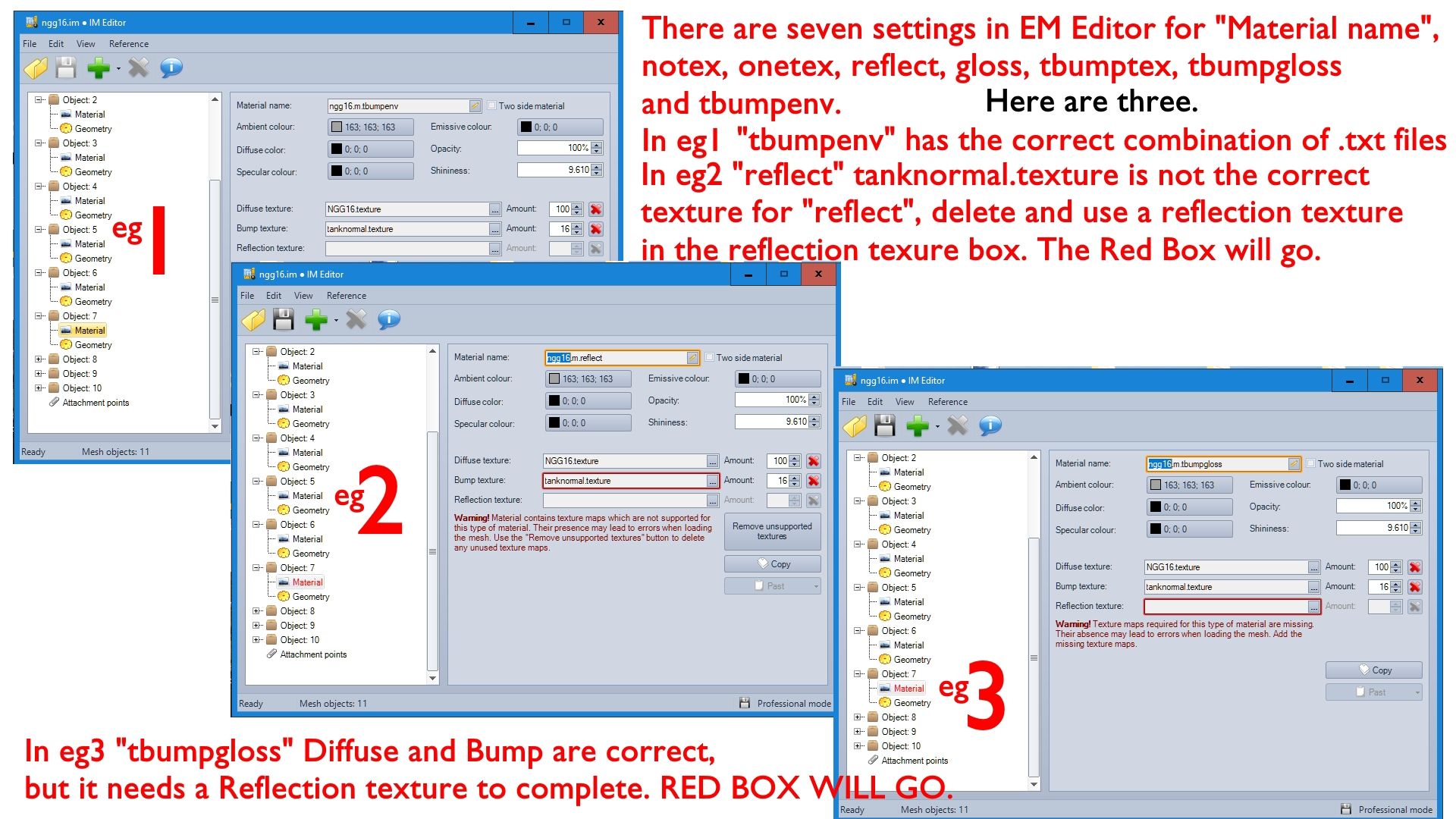
Cheers, Ken
You get a red box if using the wrong combination with the wrong settings in Material name. Also always select the .txt file and not the image file.
Have a perusal of my reskin "BR WHR NGG16 No. 33130 - BR Green 3v6", <kuid:255503:104125>, to see what I did.
Nice reskin by you.
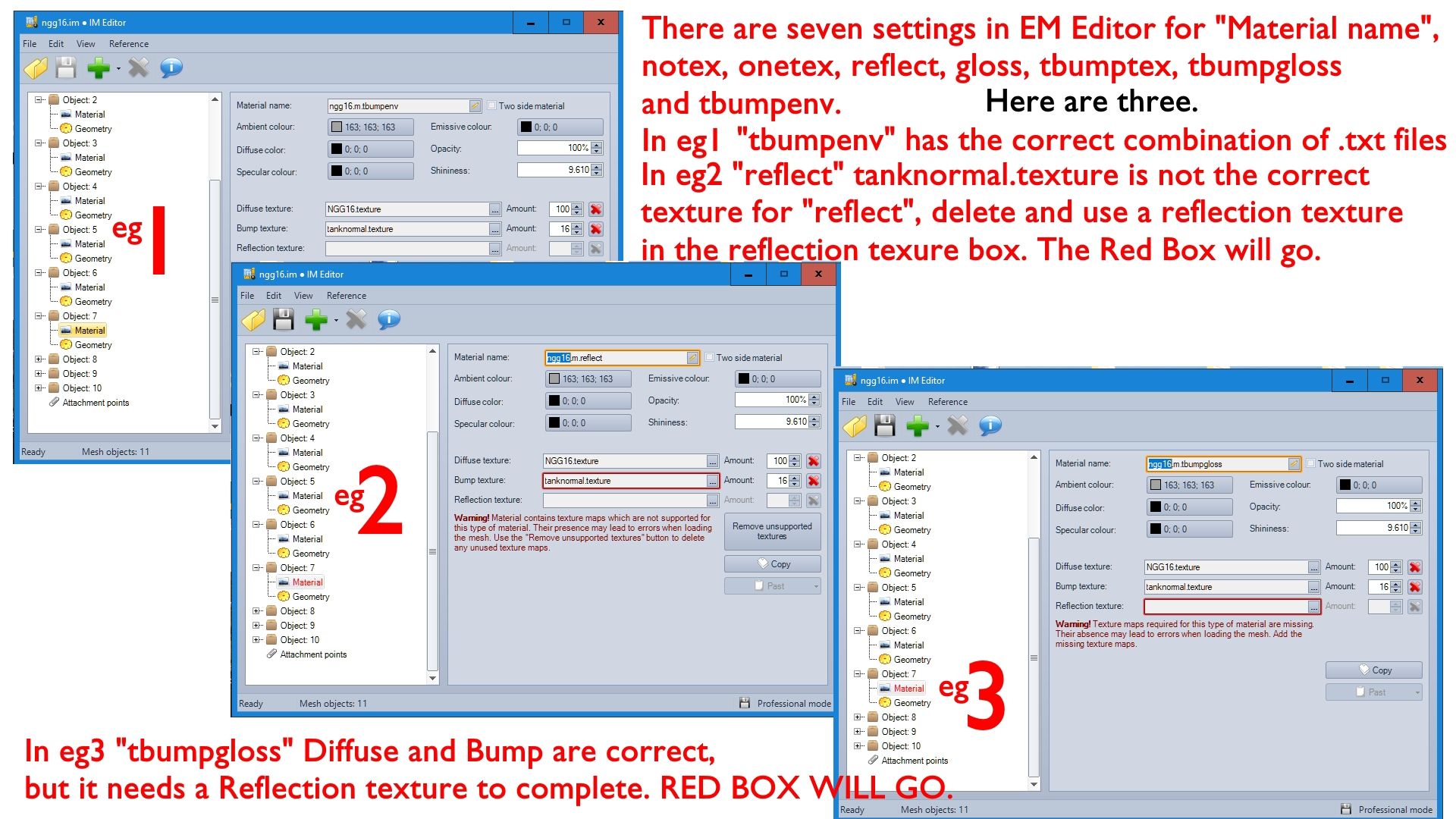
Cheers, Ken
That 1829 looks absolutely cracking. The deep maroon is amazing, and even the fog horn. If only the real 1829 still had the fog horn on the short hood, but at least it still remains on the long hood. (1823 has dual A200s, 1829 and 1824 had Hancock whistles on the long hood).
I guess the best way to sum it up is that looks to be a really good approximation of 1829.
’Saturnr’
I guess the best way to sum it up is that looks to be a really good approximation of 1829.
’Saturnr’
That 1829 looks absolutely cracking. The deep maroon is amazing, and even the fog horn. If only the real 1829 still had the fog horn on the short hood, but at least it still remains on the long hood. (1823 has dual A200s, 1829 and 1824 had Hancock whistles on the long hood).
I guess the best way to sum it up is that looks to be a really good approximation of 1829.
’Saturnr’
Thanks very much Saturnr.
Hello Piere,
You get a red box if using the wrong combination with the wrong settings in Material name. Also always select the .txt file and not the image file.
Have a perusal of my reskin "BR WHR NGG16 No. 33130 - BR Green 3v6", <kuid:255503:104125>, to see what I did.
Nice reskin by you.
Cheers, Ken
Thanks very much for the info Ken. The bit about "text files, not the images..." was handy.
Strangely though, even after deleting the bump texture, and having no warnings any more. No matter what I've tried (using reflect or gloss, setting the values for the textures to all sorts of numbers etc), the end result doesn't change. The loco always looks the same after I submit edits.
I'm working on "default.im" mesh, which is the main body and is the one which uses the skin file I modified. So I believe that's the right one?
Cheers,
Piere.
Hello Piere,
Try adding an alpha to the image. That is the main image and also the normal image.
You will need to play around with the alpha, having made a B&W bmp from the original image, try lighter or brighter shades on the alpha.
Combine in "Images TGA" and use "Texture. Txt" to auto-write the Txt file.
You might get a ghost image when in game, say for example a loco with no boiler, that would mean you've chosen the wrong material in IM Editor.
Due to lack of any definite instructions, it's all down to "suck it and see"
Cheers, Ken
Try adding an alpha to the image. That is the main image and also the normal image.
You will need to play around with the alpha, having made a B&W bmp from the original image, try lighter or brighter shades on the alpha.
Combine in "Images TGA" and use "Texture. Txt" to auto-write the Txt file.
You might get a ghost image when in game, say for example a loco with no boiler, that would mean you've chosen the wrong material in IM Editor.
Due to lack of any definite instructions, it's all down to "suck it and see"
Cheers, Ken
G'day Ken,
Thanks again for your patience and suggestions.
Success! (Sort of). My problem was that I was working on the wrong elements. The parts of the body which I needed were in the lod meshes, and a different part than I had tried before.
I can now make it shiny!

Unfortunately though, I haven't, as yet, been able to work out how to get rid of all the "sparkles" in the reflection.

Cheers,
Piere.
Thanks again for your patience and suggestions.
Success! (Sort of). My problem was that I was working on the wrong elements. The parts of the body which I needed were in the lod meshes, and a different part than I had tried before.
I can now make it shiny!

Unfortunately though, I haven't, as yet, been able to work out how to get rid of all the "sparkles" in the reflection.

Cheers,
Piere.
Similar threads
- Replies
- 1
- Views
- 515
- Replies
- 14
- Views
- 371
- Replies
- 2
- Views
- 545
- Replies
- 2
- Views
- 927