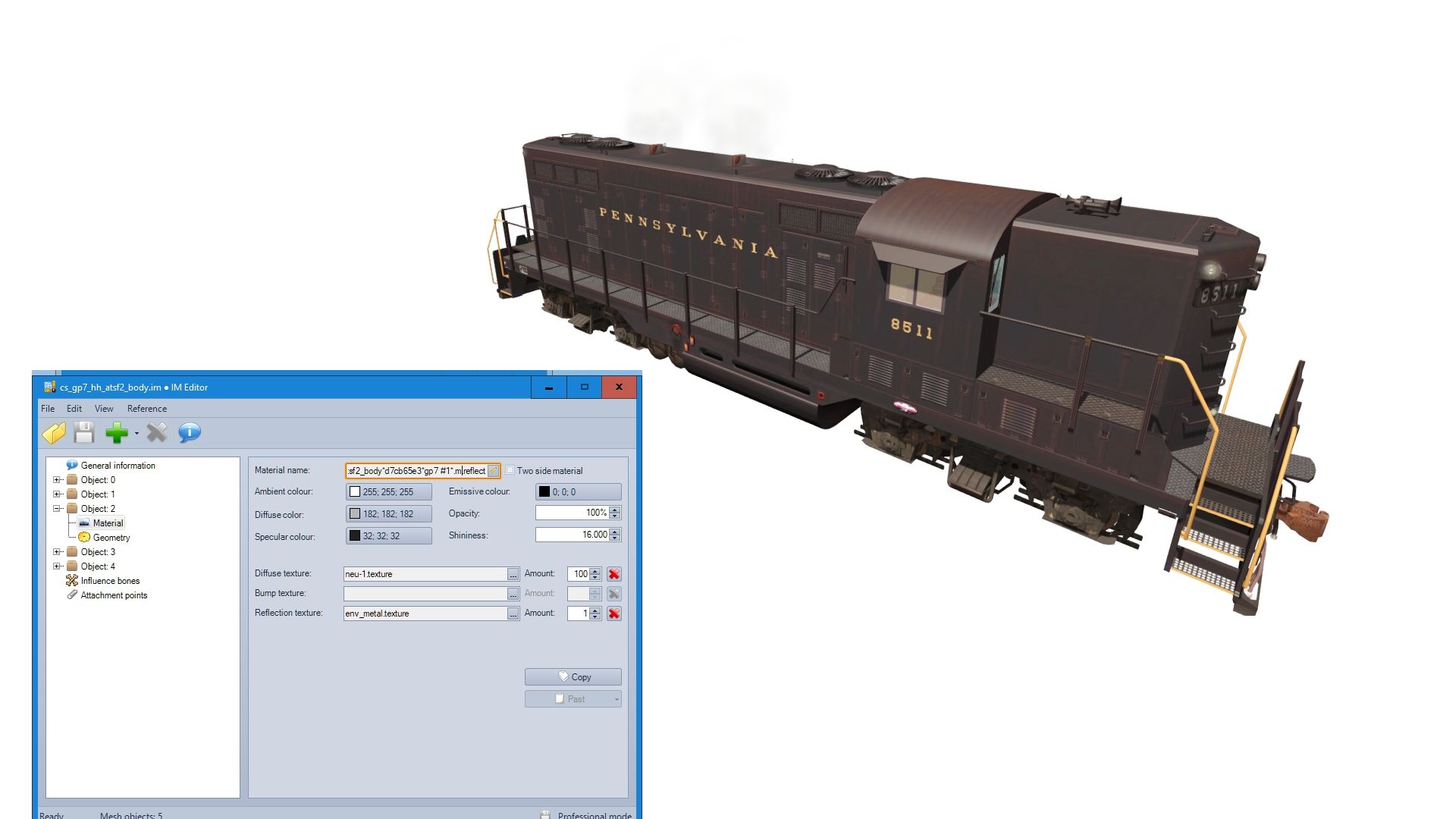Hello Piere,
As far as I can see, it's the bump map that causes the "sparkles". I've tried various ways on one of my steam loco reskins, such as a flat bump tga with or without an alpha, the reflection texture such as env-metal, again with or without an alpha; and always end up having a flat or "sparkle" loco.
I always now use "tbumpenv". If I use "tbumpgloss" it will be on something like a loco number or name plate, eg something small.
See the screenie below, I hope you can pick up the shades of the alpha's shown as displayed in "Images2tga. Note that the normal and the non normal main image are not the same size, it doesn't seem to matter.
For the normal map I've used a completely flat image (Use Images2tga to fix the "uniform" error). It may be that you could use a normal image with a very very slight amount of detail, (make it the same size as the non normal image), too much detail on the normal image and it will show up every nook and cranny.
Lastly make sure the texture.txt file shows AlphaHint=semitransparent and not masked alpha.
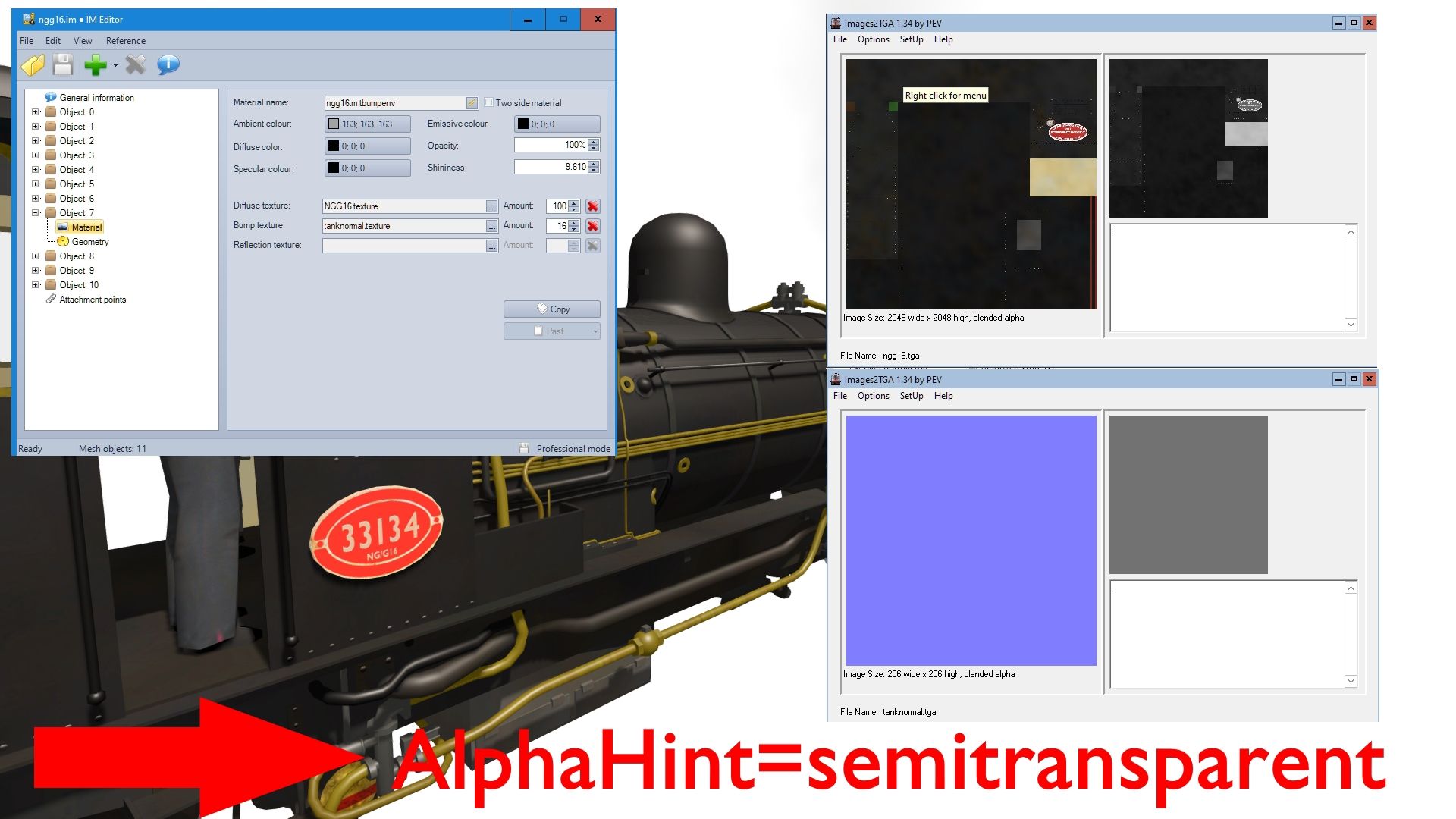
Cheers, Ken
As far as I can see, it's the bump map that causes the "sparkles". I've tried various ways on one of my steam loco reskins, such as a flat bump tga with or without an alpha, the reflection texture such as env-metal, again with or without an alpha; and always end up having a flat or "sparkle" loco.
I always now use "tbumpenv". If I use "tbumpgloss" it will be on something like a loco number or name plate, eg something small.
See the screenie below, I hope you can pick up the shades of the alpha's shown as displayed in "Images2tga. Note that the normal and the non normal main image are not the same size, it doesn't seem to matter.
For the normal map I've used a completely flat image (Use Images2tga to fix the "uniform" error). It may be that you could use a normal image with a very very slight amount of detail, (make it the same size as the non normal image), too much detail on the normal image and it will show up every nook and cranny.
Lastly make sure the texture.txt file shows AlphaHint=semitransparent and not masked alpha.
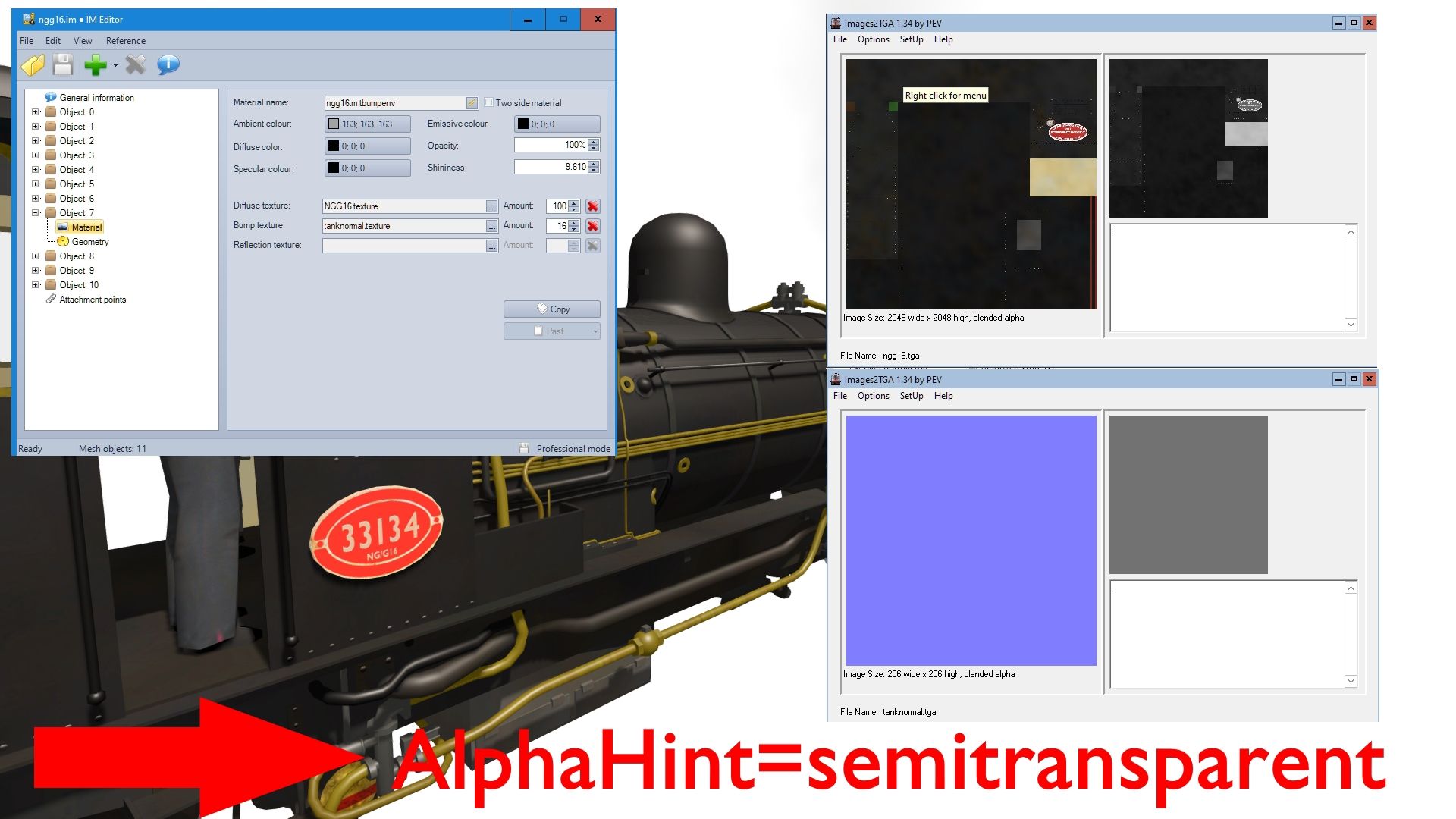
Cheers, Ken