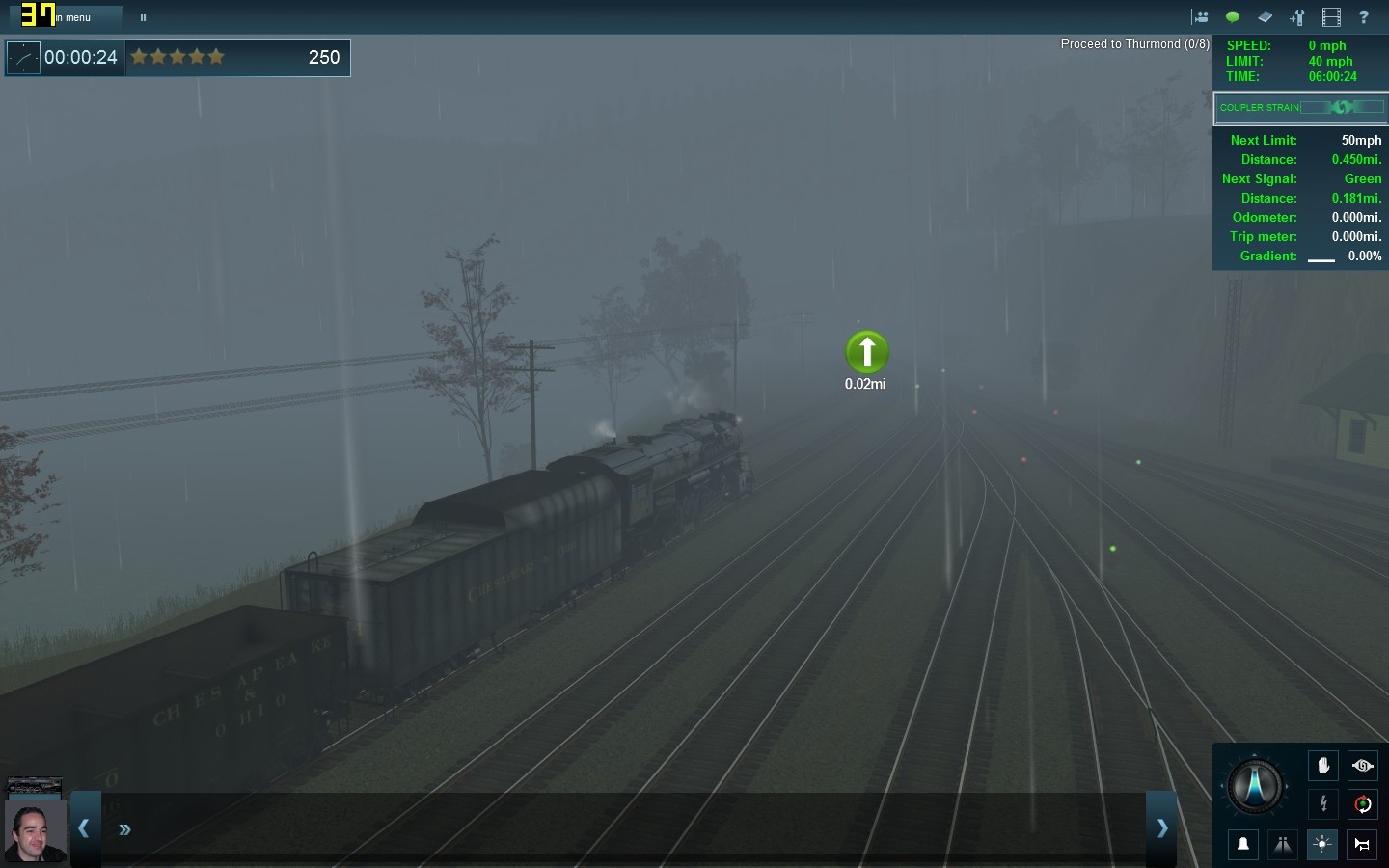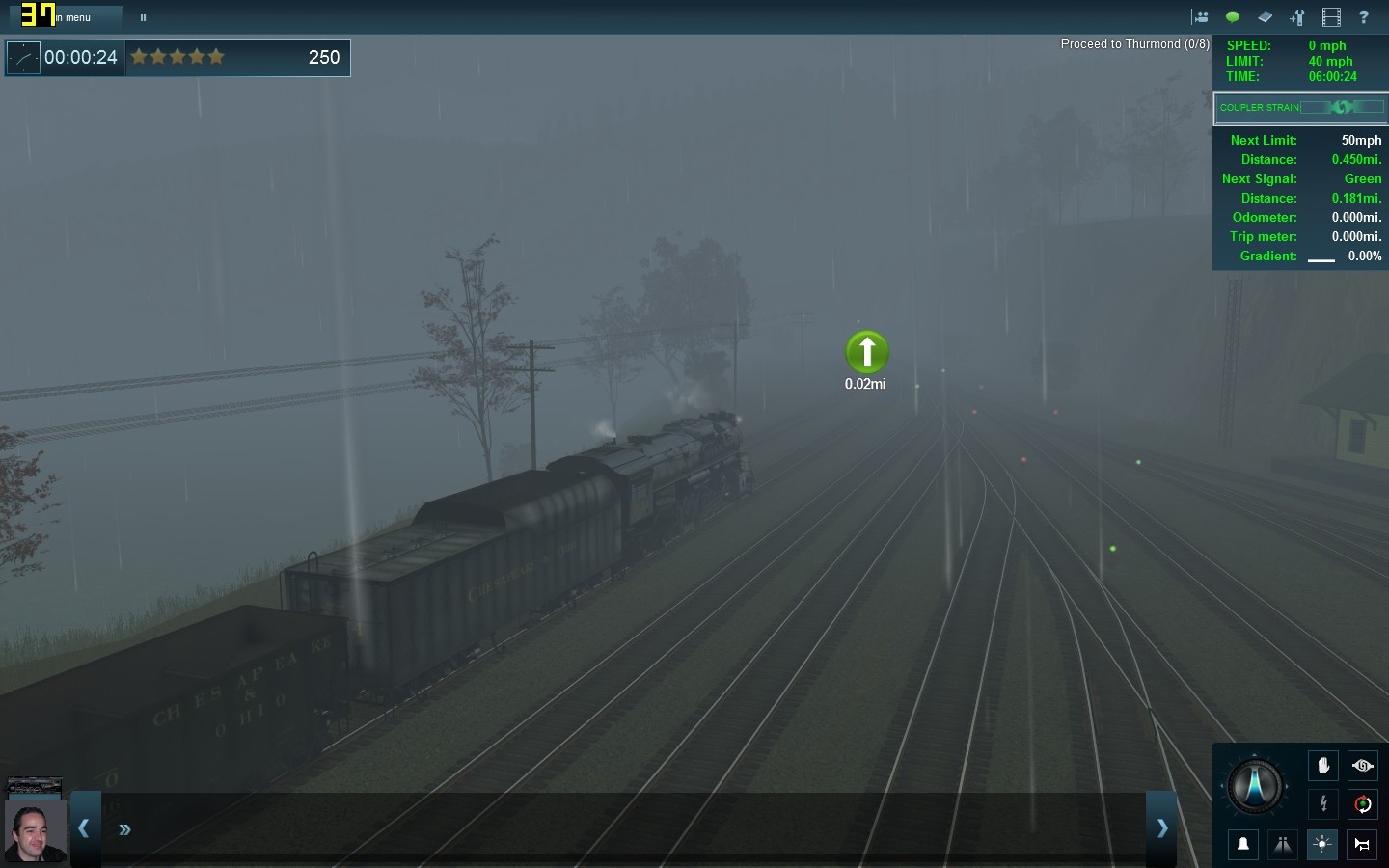Lets put things in perspective what ever went wrong with Chris Bergmans screenshot I would be hard put to guess however it is not what I get, this is an honest screenshot I do not sell payware and never would I do not have any issues with people who are obviously having genuine problems.
T:ANE Build 76536
Draw Distance = 6000m
Shadows = Low
Scenery Detail = Normal
Tree Detail = Normal
Texture Detail = Normal
Water Quality = High
Post Processing = High
Process Objects behind Camera on
Anti-aliasing = 8
Resolution 1440 x 990 @ 75 Hz
Nvidia Settings
All Default apart from:
Multi Display / Mixed GPU = Single Display Performance mode
Power Management = Prefer Maximum Performance
Texture Filtering = Anisotropic sample optimisation = On
Texture Filtering - Quality = Performance
Texture Filtering - Trilinear optimisation = On
Threaded Optimisation = On
Vertical Sync = Adaptive (Half refresh rate)
Hardware
i7 - 3770K @ 3.5 GHz,
16GB DDR3,
SSD's OS and T:ANE,
4GB GTX 970 @ stock settings
Hanns G HW191D Monitor @ 75 Hz 1440 x 990
Operating System = Windows 10
Screenshot of same view as posted by WindWalkr and no I'm not wasting my Data limit on producing a video to prove what I know is working for me.
This may just help someone to get similar results on a similar system
Note I can put settings up to high and get the same Frame rate in the test builds and this is important, without changing the Nvidia settings from default..
This is however from the Kickstarter boxed version patched up to date.