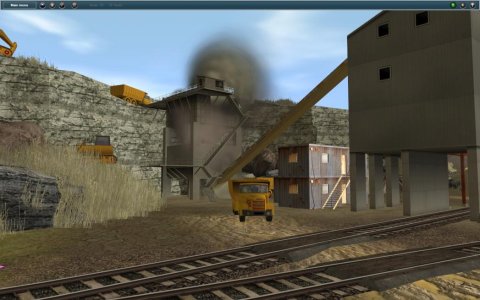Today I have some route creation tips for you from one of our resident artists.
With an urban or industrial scene, think about where people and vehicles move. Introduce variation in asphalt or concrete surfaces based on vehicle movement. Use worn textures where there is heavy movement, clean textures where there is regular movement, dirty textures where there is infrequent movement, and damaged textures where there would be little or no maintenance.
Add foliage in areas where maintenance would be difficult - where access with a mower would not be possible, or where weeds would not be regularly removed.
Use appropriate fencing around commercial and industrial areas. Do be careful with fence splines though, try to find one that makes efficient use of LOD. Poorly made spline fences without LOD cause big performance problems.
Try to use individually placed car objects rather than repeating splines for parked cars. Cars are not always parked at precise angles or perfectly central in marked spaces.
If you have a large open expanse of terrain, it is easy to end up with a visually uninteresting location. You can break up large open plains by using textures with different tones and colours as well as an occasional terrain height difference.
High resolution ground textures with normal maps will help to give detail to sparse areas. Use scale and rotation to introduce variation. Use darker versions of textures to create the illusion of shadows under trees and in valleys. Use lighter textures to highlight edges.
Use repeating textures logically, e.g. for ploughed fields. By introducing subtle height variations, you can create a visually interesting landscape even with a single repeating texture.
Add foliage in logical places, e.g. beside the track, along fence lines or next to water. Use darker textures and more foliage to hide sharp edges around banks.
If you have a forested area, be careful about placing trees too close to each other. You don't need to make your forest as dense as a real forest to produce the right visual effect.
Try to avoid too many different types of trees in one scene. Speedtree is much more efficient with a few trees re-used heavily than with many individual trees. Use rotation and height variations to create visual differences from fewer individual tree assets.
Also try to avoid rigid repeating patterns - unless you were specifically intending to create an orchard, where such a pattern is appropriate.
On hillsides, rotate the texture to an appropriate angle. Grass textures generally look best with the grass growing uphill, for example. Use cliff textures sparingly on sharp edges.
Here are some example screenshots from a route where some of these techniques have been used:

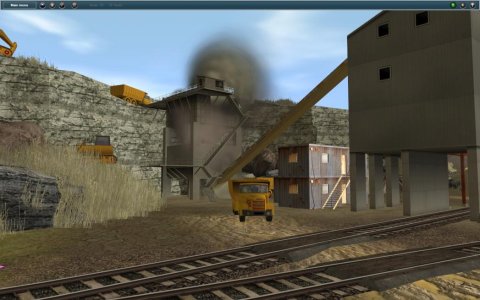



With an urban or industrial scene, think about where people and vehicles move. Introduce variation in asphalt or concrete surfaces based on vehicle movement. Use worn textures where there is heavy movement, clean textures where there is regular movement, dirty textures where there is infrequent movement, and damaged textures where there would be little or no maintenance.
Add foliage in areas where maintenance would be difficult - where access with a mower would not be possible, or where weeds would not be regularly removed.
Use appropriate fencing around commercial and industrial areas. Do be careful with fence splines though, try to find one that makes efficient use of LOD. Poorly made spline fences without LOD cause big performance problems.
Try to use individually placed car objects rather than repeating splines for parked cars. Cars are not always parked at precise angles or perfectly central in marked spaces.
If you have a large open expanse of terrain, it is easy to end up with a visually uninteresting location. You can break up large open plains by using textures with different tones and colours as well as an occasional terrain height difference.
High resolution ground textures with normal maps will help to give detail to sparse areas. Use scale and rotation to introduce variation. Use darker versions of textures to create the illusion of shadows under trees and in valleys. Use lighter textures to highlight edges.
Use repeating textures logically, e.g. for ploughed fields. By introducing subtle height variations, you can create a visually interesting landscape even with a single repeating texture.
Add foliage in logical places, e.g. beside the track, along fence lines or next to water. Use darker textures and more foliage to hide sharp edges around banks.
If you have a forested area, be careful about placing trees too close to each other. You don't need to make your forest as dense as a real forest to produce the right visual effect.
Try to avoid too many different types of trees in one scene. Speedtree is much more efficient with a few trees re-used heavily than with many individual trees. Use rotation and height variations to create visual differences from fewer individual tree assets.
Also try to avoid rigid repeating patterns - unless you were specifically intending to create an orchard, where such a pattern is appropriate.
On hillsides, rotate the texture to an appropriate angle. Grass textures generally look best with the grass growing uphill, for example. Use cliff textures sparingly on sharp edges.
Here are some example screenshots from a route where some of these techniques have been used: