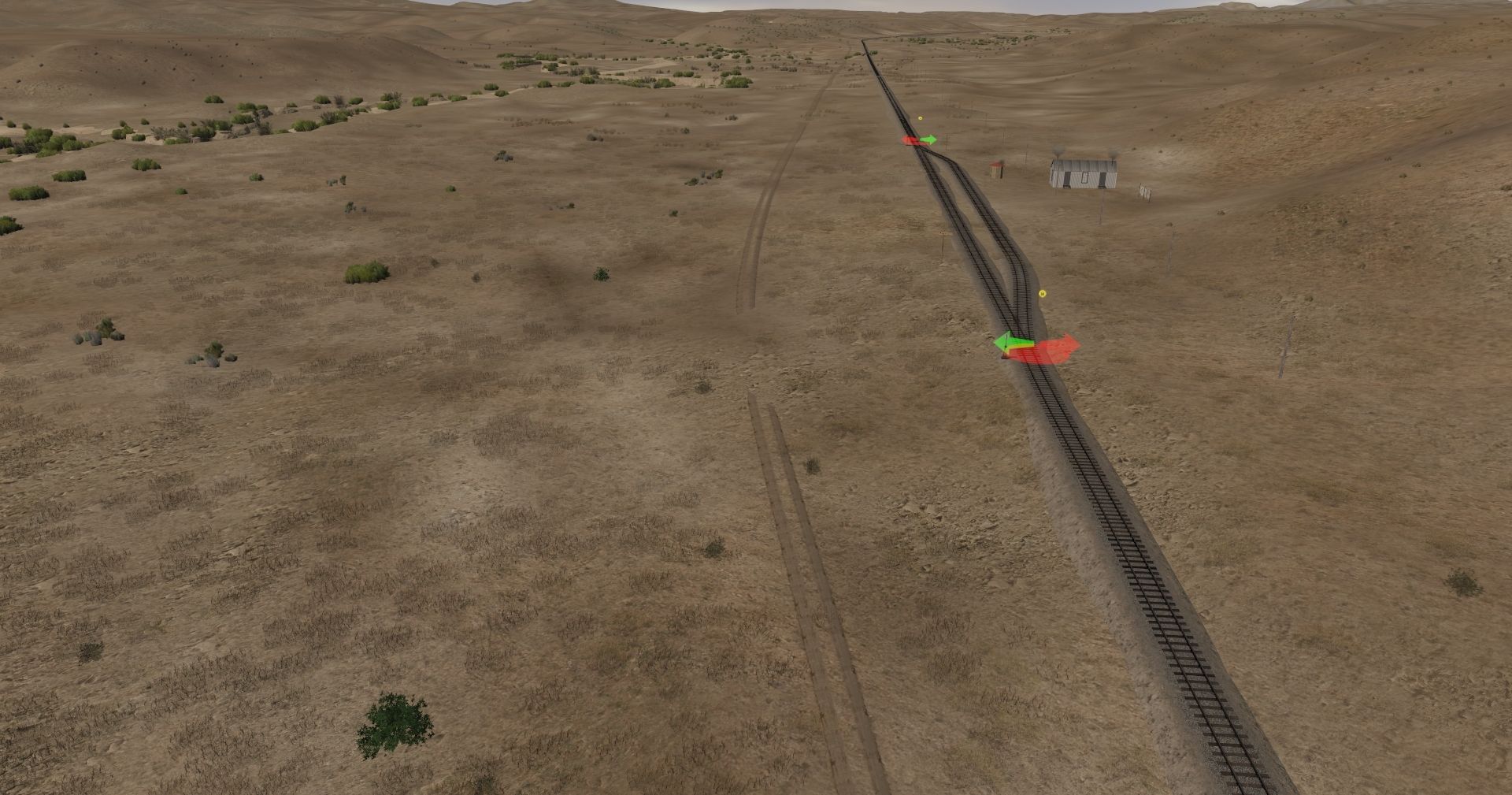blueodessey
Well-known member
Just popped in for a minute,
The Textures and Colors look so natural and striking........Slow and easy Chief, take those measured breaks for Wrist pain etc......Left you a message on your other Thread...
https://forums.auran.com/trainz/showthread.php?1131-Narrow-gauge-screenshots
This might help with the pain your experiencing? :wave:
The Textures and Colors look so natural and striking........Slow and easy Chief, take those measured breaks for Wrist pain etc......Left you a message on your other Thread...
https://forums.auran.com/trainz/showthread.php?1131-Narrow-gauge-screenshots
This might help with the pain your experiencing? :wave: