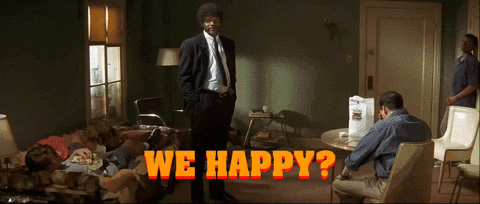I have been trying to figure out what went wrong with the A.I. session I published in February of 2022, for my Petersdorf-Seifersdorf DE - Model Railroad layout.
Initially the problem seemed to be with my edit of vincentrh's metric turntable, (and his original) but after some help from him, and some session editing, I have found that the Couple at Trackmark (<kuid2:57145:81100:1> Couple At Trackmark) script command is now non-functioning, and that is what's causing my locos to get stuck after using the turntable.
The command becomes greyed out when selecting from the driver loco command menu, AND when editing the driver properties, driver commands in the Driver Setup menu, AND when editing driver commands in my two layout portals.
Is or has anyone experienced this problem, and does anyone have any idea why this script has suddenly become unusable?
The route and session I'm using it in are:
<kuid:521966:102467> Petersdorf-Seifersdorf DE - Model Railroad
<kuid:521966:102531> Petersdorf-Seifersdorf - Passenger and Freight AI Session
I'm running in TRS2019 SP5
EDIT: Ran a EDBR, it did not fix the problem.
Rico
Initially the problem seemed to be with my edit of vincentrh's metric turntable, (and his original) but after some help from him, and some session editing, I have found that the Couple at Trackmark (<kuid2:57145:81100:1> Couple At Trackmark) script command is now non-functioning, and that is what's causing my locos to get stuck after using the turntable.
The command becomes greyed out when selecting from the driver loco command menu, AND when editing the driver properties, driver commands in the Driver Setup menu, AND when editing driver commands in my two layout portals.
Is or has anyone experienced this problem, and does anyone have any idea why this script has suddenly become unusable?
The route and session I'm using it in are:
<kuid:521966:102467> Petersdorf-Seifersdorf DE - Model Railroad
<kuid:521966:102531> Petersdorf-Seifersdorf - Passenger and Freight AI Session
I'm running in TRS2019 SP5
EDIT: Ran a EDBR, it did not fix the problem.
Rico
Last edited: