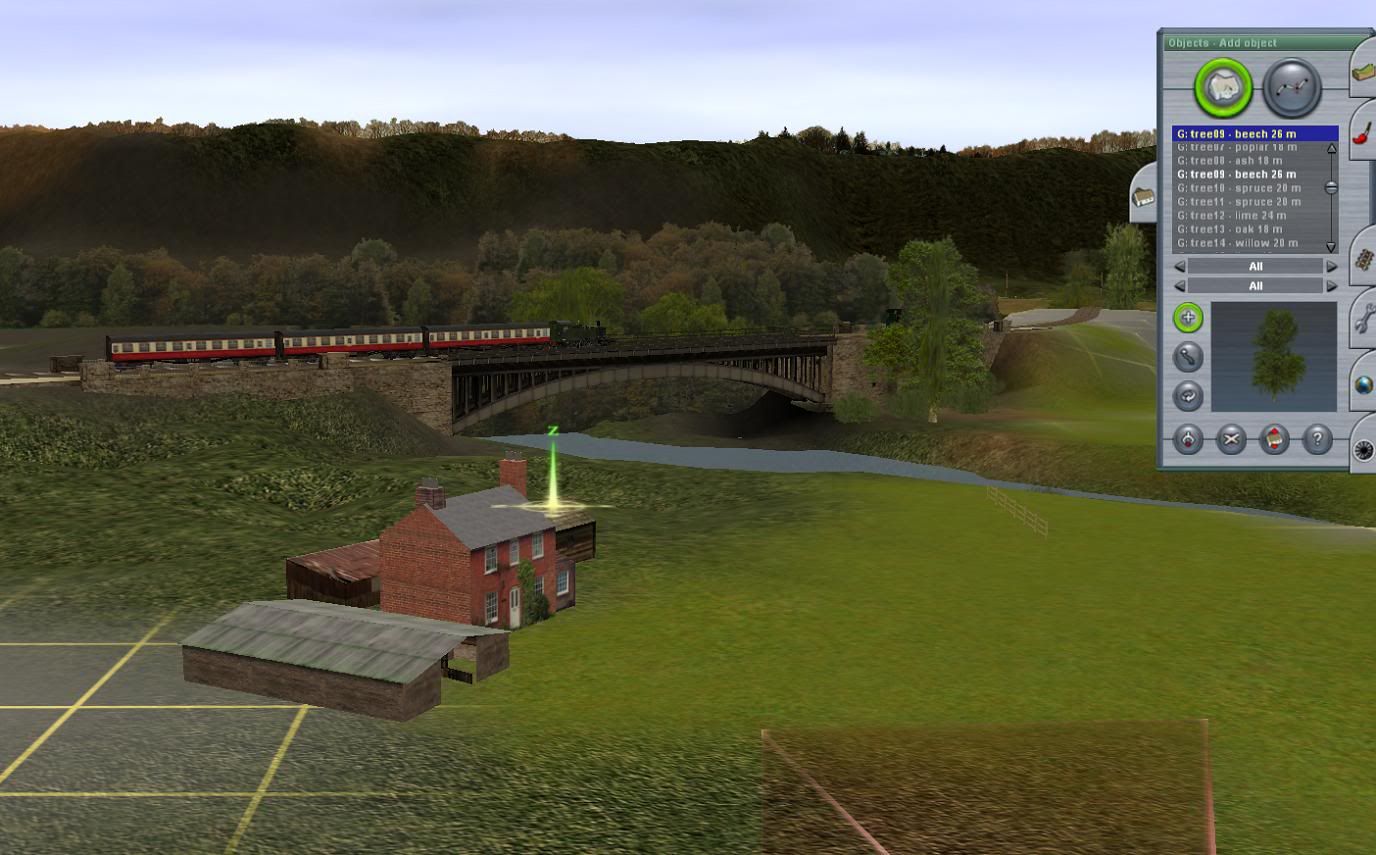Hi Scratchy.
Nice screenshot!
I notice that you have “lost” the co-ordinate numerical data either by photoshopping or cropping. That’s the only downside to the cab view screenshot process, (apart from making sure that you use a loco with cab view functionality, without which it doesn’t work).
I have used that dodge before for screenshots by using a second loco and going “walkabout” from cab view, so I’m used to the controls.
Apart from the ones you mention there is also mouse movement/RMB so that you can look in any direction and in any plane. You can also get some different movements by using the four arrow keys and the PageUp/PageDown keys. For anyone who might be new to the trick it is important, as you say, to use a second loco to get a complete view of the loco you want to screenshot. You always get a dismembered view of the loco you have “departed” with missing bogies etc., although you can see everything else with no problem.
What has been very helpful, and a new discovery for me, is the ability to use the mouse wheel to roll from wide angle to telephoto. The range is quite substantial. Thanks for the great tip!
Here’s an example of the extremes, both taken from the same position. What a shame this cannot be done in Surveyor camera setting!
It’s not getting the scene copy much further forward, but it’s teaching me a few new tricks! This zoom “discovery” will bring a whole new dimension to screenshots.:Y:
Cheers
Casper