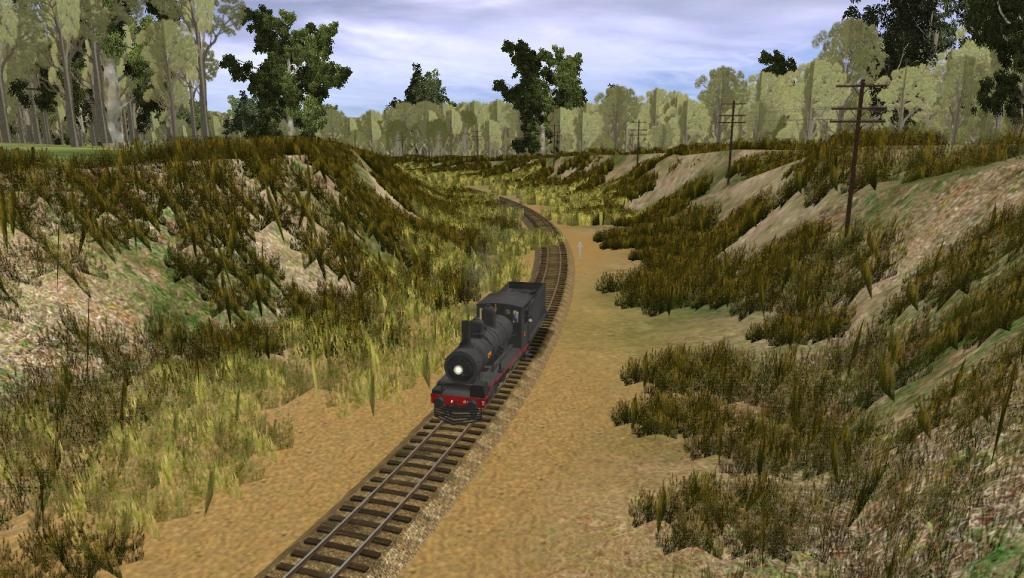Install the app
How to install the app on iOS
Follow along with the video below to see how to install our site as a web app on your home screen.
Note: This feature may not be available in some browsers.
You are using an out of date browser. It may not display this or other websites correctly.
You should upgrade or use an alternative browser.
You should upgrade or use an alternative browser.
Nature Screenshots! (BIG and NUMEROUS pictures!)
- Thread starter Ferrous
- Start date
colorado71
Well-known member
mezzoprezzo
Content appreciator
Beta testers take a day off


IvanSokolov
New member
Beta testers take a day off
My dear,
I don't know how to say it without flattering, but your screenshots are far the best I've ever seen!
They are so individual, that I do not need to look at the authors name, I simply can see that it is a 'mezzoprezzo', you developed a kind of handwriting like painters or musicians.
I only have to see a tiny piece of a picture, to hear some notes and I know who it is...
Mick!
TweetsieDude
Back Woods Narrow Gauge

A very elaborate conversation on who will get the 1st jar in the swamps.
Rock On!
~Dusten
mezzoprezzo
Content appreciator
Good evening all
'
I haven’t posted much lately due to connection problems. Now sorted. (Fried modem now replaced with new device).
@mick1960
@kamran
@rickf77
Thanks for your kind words guys.
@BobCass
Bob,
Your distant mountains in post #1768 are looking nice.
The middle distance is looking good too.
One small criticism IMHO concerns the fir trees in the foreground. I’m not familiar with the area you are modelling, so I might well be wrong here, but the ground around the base of each trunk looks a bit light.
A dark bit of texture under each tree can create an illusion of shadows and anchors the trunk to the ground, reducing the floating effect. I use USA Forest 2 with the radius set to minimum. Set the scale to maximum so that the flattened tree texture becomes indistinct, and it will look like a shadow. You don’t need to alter any of the surrounding textures. Just apply a (very!) quick burst of texture over the existing, preferable directly overhead with the compass centred over the trunk of each tree in turn. Use undo if the initial application looks a bit too heavy and re-apply. Also use rotate in small steps if the “shadow” alignment doesn’t look right. It takes a bit of practice but can work quite well. It should look really good over the irregular terrain in your shot.
Here’s a recent work in progress; more from the mountains.
Cheers
Casper


'
I haven’t posted much lately due to connection problems. Now sorted. (Fried modem now replaced with new device).
@mick1960
@kamran
@rickf77
Thanks for your kind words guys.
@BobCass
Bob,
Your distant mountains in post #1768 are looking nice.
The middle distance is looking good too.
One small criticism IMHO concerns the fir trees in the foreground. I’m not familiar with the area you are modelling, so I might well be wrong here, but the ground around the base of each trunk looks a bit light.
A dark bit of texture under each tree can create an illusion of shadows and anchors the trunk to the ground, reducing the floating effect. I use USA Forest 2 with the radius set to minimum. Set the scale to maximum so that the flattened tree texture becomes indistinct, and it will look like a shadow. You don’t need to alter any of the surrounding textures. Just apply a (very!) quick burst of texture over the existing, preferable directly overhead with the compass centred over the trunk of each tree in turn. Use undo if the initial application looks a bit too heavy and re-apply. Also use rotate in small steps if the “shadow” alignment doesn’t look right. It takes a bit of practice but can work quite well. It should look really good over the irregular terrain in your shot.
Here’s a recent work in progress; more from the mountains.
Cheers
Casper

trainman7616
Western Maryland Addict
Very nice shots mezzoprezzo and jango.
MezzoPrezzo, whats the kuid for that backdrop? Or is that actual terrain?
MezzoPrezzo, whats the kuid for that backdrop? Or is that actual terrain?
cascaderailroad
New member
I have long admired the Great Mezzoprezzo screenshots works ... he told me his secrets to adding depth to a scene, with distant terrains, all formed by hand, and colored with darker / lighter textures, giving Trainz a great distant smokey mountains look to them.
mezzoprezzo
Content appreciator
Thanks trainman.Very nice shots mezzoprezzo and jango.
MezzoPrezzo, whats the kuid for that backdrop? Or is that actual terrain?
It's all hand raised terrain; strictly no backdrops.
I use textures rather than foliage assets for the distant stuff, leaving system space for the necessary track-side assets.
Here's a shot in Alternative Wireframe mode which shows how few assets there are in the scene (and as proof that it's not a backdrop
Cheers
Casper
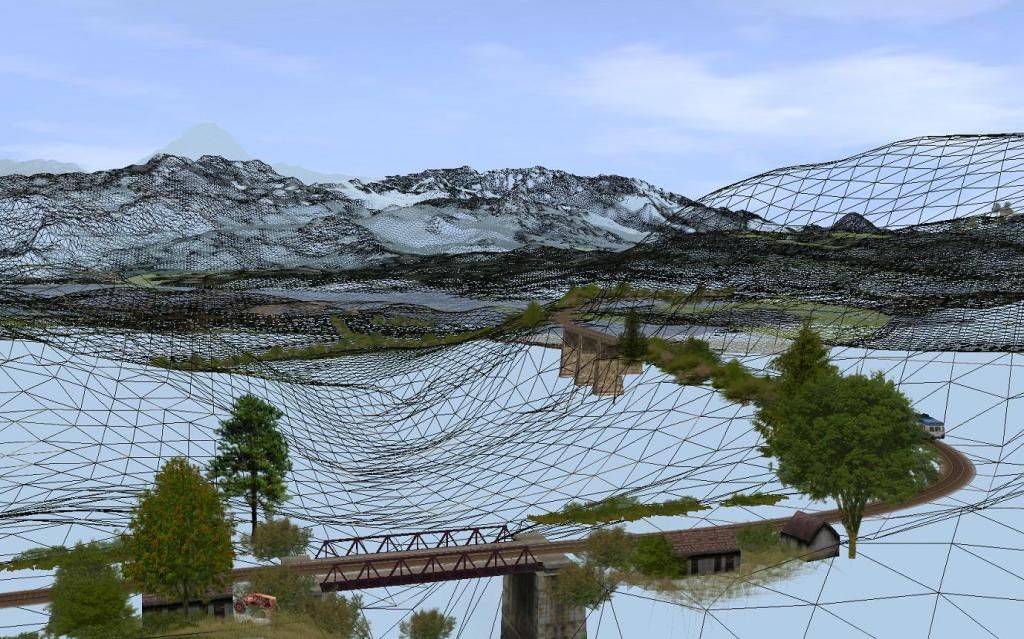
trainman7616
Western Maryland Addict
Thats just simply astounding.
Similar threads
- Replies
- 1
- Views
- 1K