Install the app
How to install the app on iOS
Follow along with the video below to see how to install our site as a web app on your home screen.
Note: This feature may not be available in some browsers.
You are using an out of date browser. It may not display this or other websites correctly.
You should upgrade or use an alternative browser.
You should upgrade or use an alternative browser.
Moveable lift bridge
- Thread starter mre12ax7
- Start date
stagecoach
75377
All bridges are of the mocrossing format, what exactly is it you want to do that's not automatic?
Stationbeem
Over 60's Club
Check out username "Bendorsey" he is the bridge man.
Having them set up as turntables is a better idea overall to be honest as the default activation distance is much too short, either meaning you have to creep at 10 mph onto the bridge or crash into the drawspan as its closing. Real draw/lift/swing bridges are generally lined for rail traffic several minutes prior to the trains arrival.
Having them set up as turntables is a better idea overall to be honest as the default activation distance is much too short, either meaning you have to creep at 10 mph onto the bridge or crash into the drawspan as its closing. Real draw/lift/swing bridges are generally lined for rail traffic several minutes prior to the trains arrival.
I'm no expert at this, but could they actually be controlled with an ATLS-type controller the way road crossings are? That would allow us to place triggers for them much farther away.
John
Sure it could, but still not ideal imo, would be fine for places where there is nothing but mainline track on either side but if you have a bridge with switches and places that trains stop near the drawbridge then ATLS will get confused fast. Setting them up as turntables is far more realistic as it allows the bridge to be lowered minutes before the train gets there, plus there is a more realistic consequence for not lowering the bridge....
Sure it could, but still not ideal imo, would be fine for places where there is nothing but mainline track on either side but if you have a bridge with switches and places that trains stop near the drawbridge then ATLS will get confused fast. Setting them up as turntables is far more realistic as it allows the bridge to be lowered minutes before the train gets there, plus there is a more realistic consequence for not lowering the bridge....
Ah, I see. I've never seen that with ATLS, but then again I use them on a main line for crossings. The consequences aren't quite what you think. The bridges have an invisible track on them so the AI will fly across the open space through the bridge ironwork to the track on the other side.
Being able to control them manually, however, is a good idea because on some switching lines with drawbridges they are controlled manually by pressing a button, or through a call to the dispatcher.
John
Yes, with the bridges set up as mocrossings you can indeed fly right through them up or down, with them setup as a turntable you would actually derail much as you would if you drove your locomotive into the turntable pit.
I forgot about that, but there's a reason why that's no longer done as they were made like this before. Perhaps the experts in this field would have an answer.
John
Sure it could, but still not ideal imo, would be fine for places where there is nothing but mainline track on either side but if you have a bridge with switches and places that trains stop near the drawbridge then ATLS will get confused fast. Setting them up as turntables is far more realistic as it allows the bridge to be lowered minutes before the train gets there, plus there is a more realistic consequence for not lowering the bridge....
Hi,
Don't forget you can program the ATLS Triggers to ignore trains set to a specific 'Priority'. Set your yard stopping trains to one 'Priority' and mainline trains to another. You could even place an extra Trigger, set FOR stopping trains very close to the bridge that mainline trains would ignore.
Boat
stagecoach
75377
Plus you could use the ATLS driver commands on the yard trains to do the job instead of triggers. If you use ATLS don't attach the track to the bridge, instead join your track with invisible track and then move the track in place over the bridge. Use an ATLS slave attached to the bridge track to operate the bridge. ATLS can be made to do a lot of things like control of cars, boats, trains and trams on a bridge plus it can control aircraft. My ATLS Advanced Demo has a single lane lift bridge working with trains, cars and boats passing through it one at a time.
stagecoach
75377
These two images are from Zeebrugge locks. ATLS controls all the bridges individually. One has cars, trams and trains and the other three have trams and cars. All work with the shipping that passes through the lock. This was set up so that a maximum of two ships could pass through the lock while trams and cars waited. The train would have priority unless ships were already passing through. Only one end of the lock works at a time and is configured so that all AI or manual driven vehicles have to do is drive through, ATLS controls the activation.




As already stated ATLS offers many possiblities to control lift bridges or similar objects.
Many thanks to boat for all the ATLS and ASB stuff.
However if you are looking for some simple setup just to manually control the bridge you can do that without ATLS. All you need is a little bit of invisible track, an invisible switch lever and an invisible traincar.
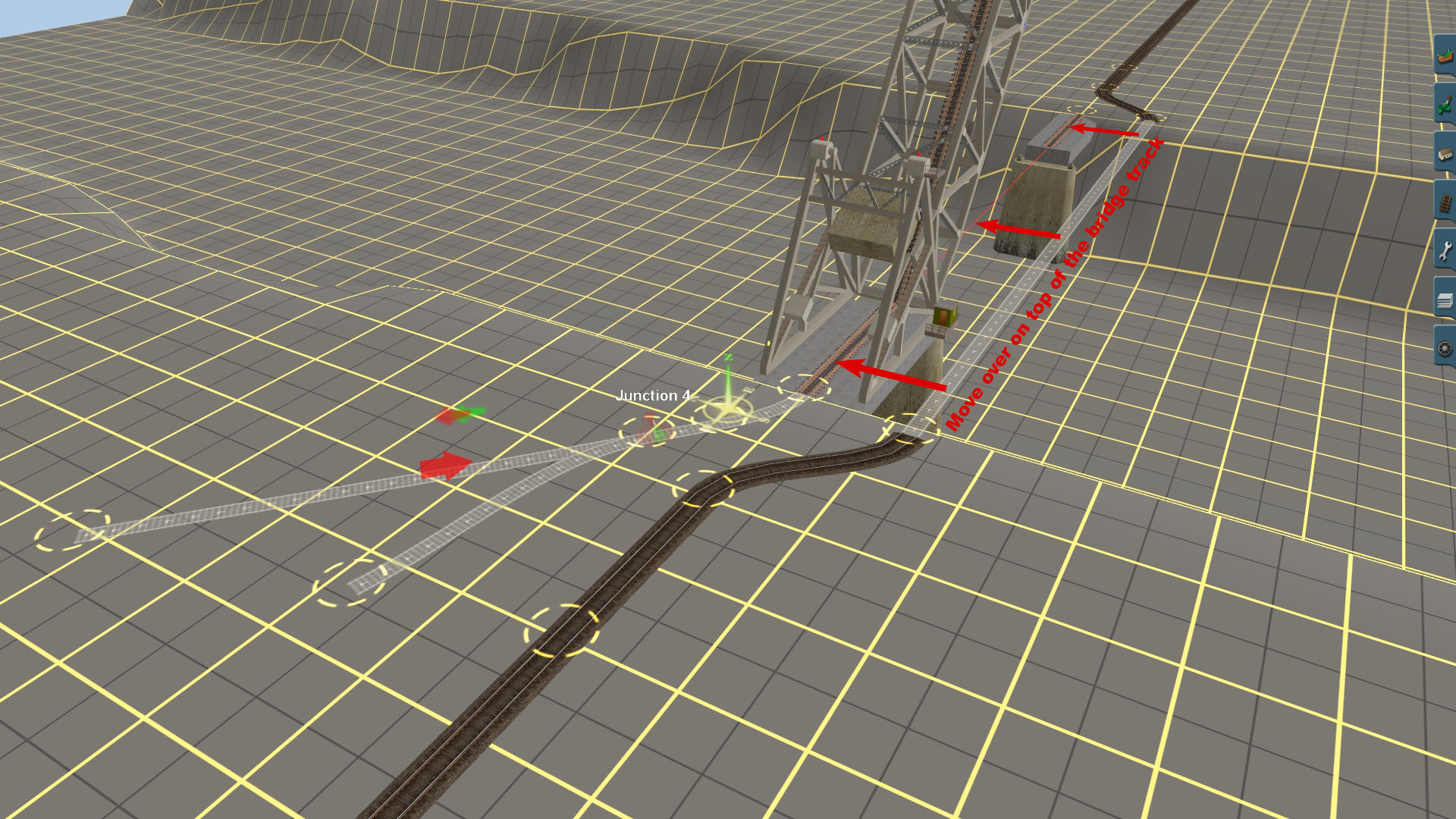
(The invisible section connecting the visible tracks is left offset in this pic for better showing of the setup)
The same basic setup a little bit more advanced would be to add some invisible derail spurs leading down into the water and to link the three invisible switches using JunctionLink (AI trains however tend to get confused by JunctionLink, but this thread is about manual control...). Now a signal placed in front of the bridge will always show red when the bridge is in raised position (Only flaw is it will turn green already when the bridge starts to lower...:hehe .
.
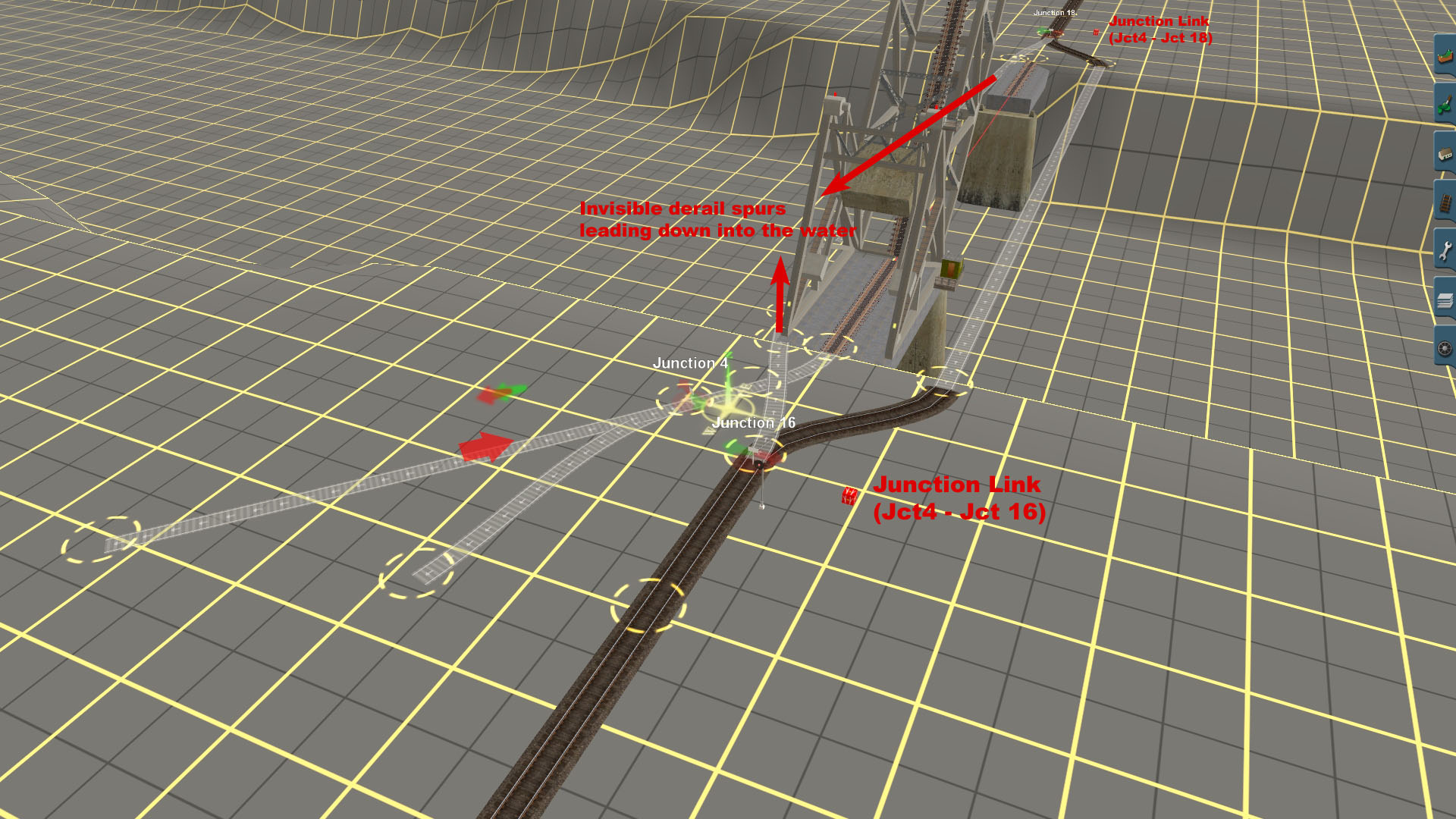
(Junction 16 and 18 could be placed much more close together, near the end of the static bridge part, but again for the pic I left it for better showing)
Felix
Many thanks to boat for all the ATLS and ASB stuff.
However if you are looking for some simple setup just to manually control the bridge you can do that without ATLS. All you need is a little bit of invisible track, an invisible switch lever and an invisible traincar.
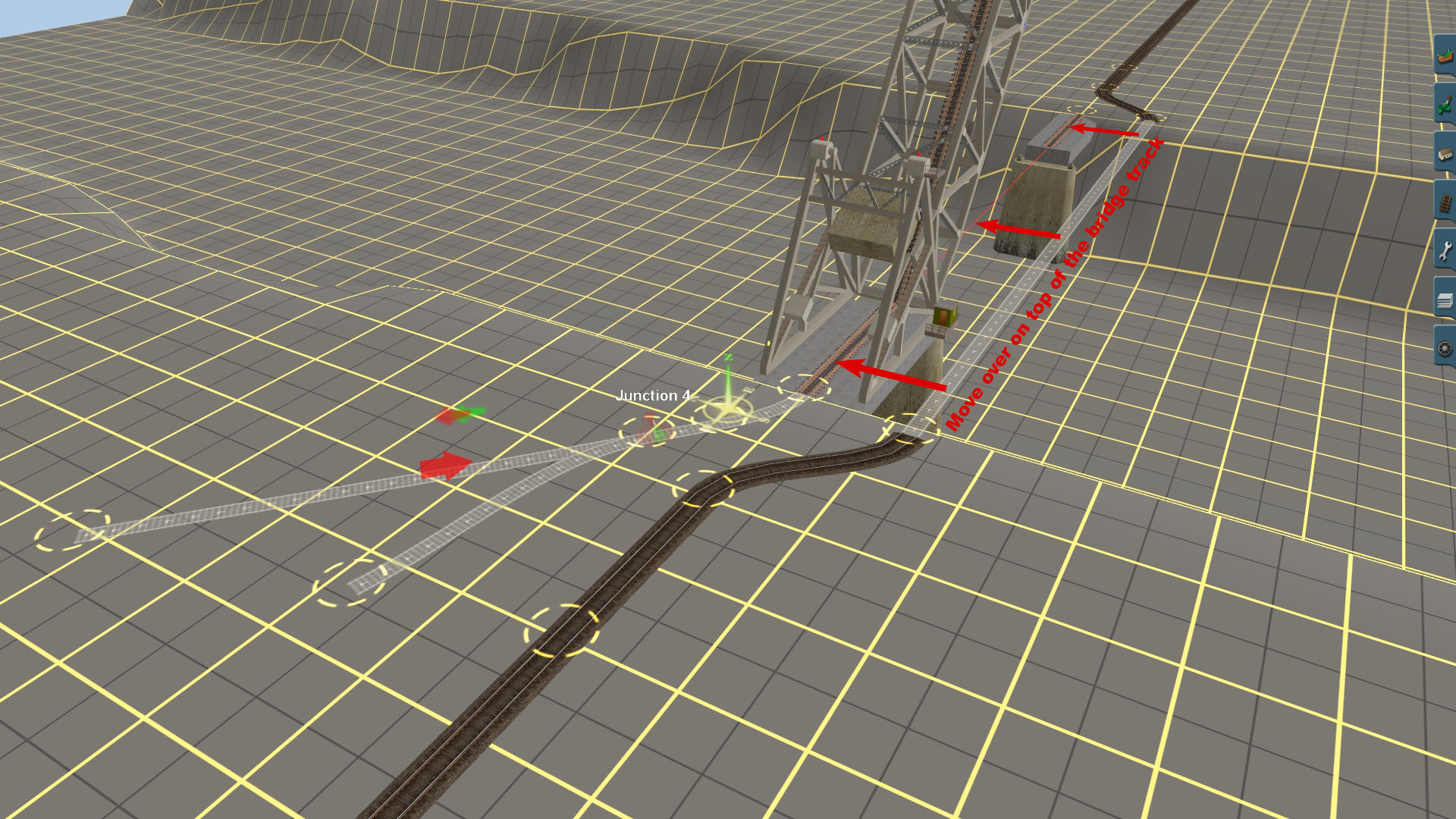
(The invisible section connecting the visible tracks is left offset in this pic for better showing of the setup)
The same basic setup a little bit more advanced would be to add some invisible derail spurs leading down into the water and to link the three invisible switches using JunctionLink (AI trains however tend to get confused by JunctionLink, but this thread is about manual control...). Now a signal placed in front of the bridge will always show red when the bridge is in raised position (Only flaw is it will turn green already when the bridge starts to lower...:hehe
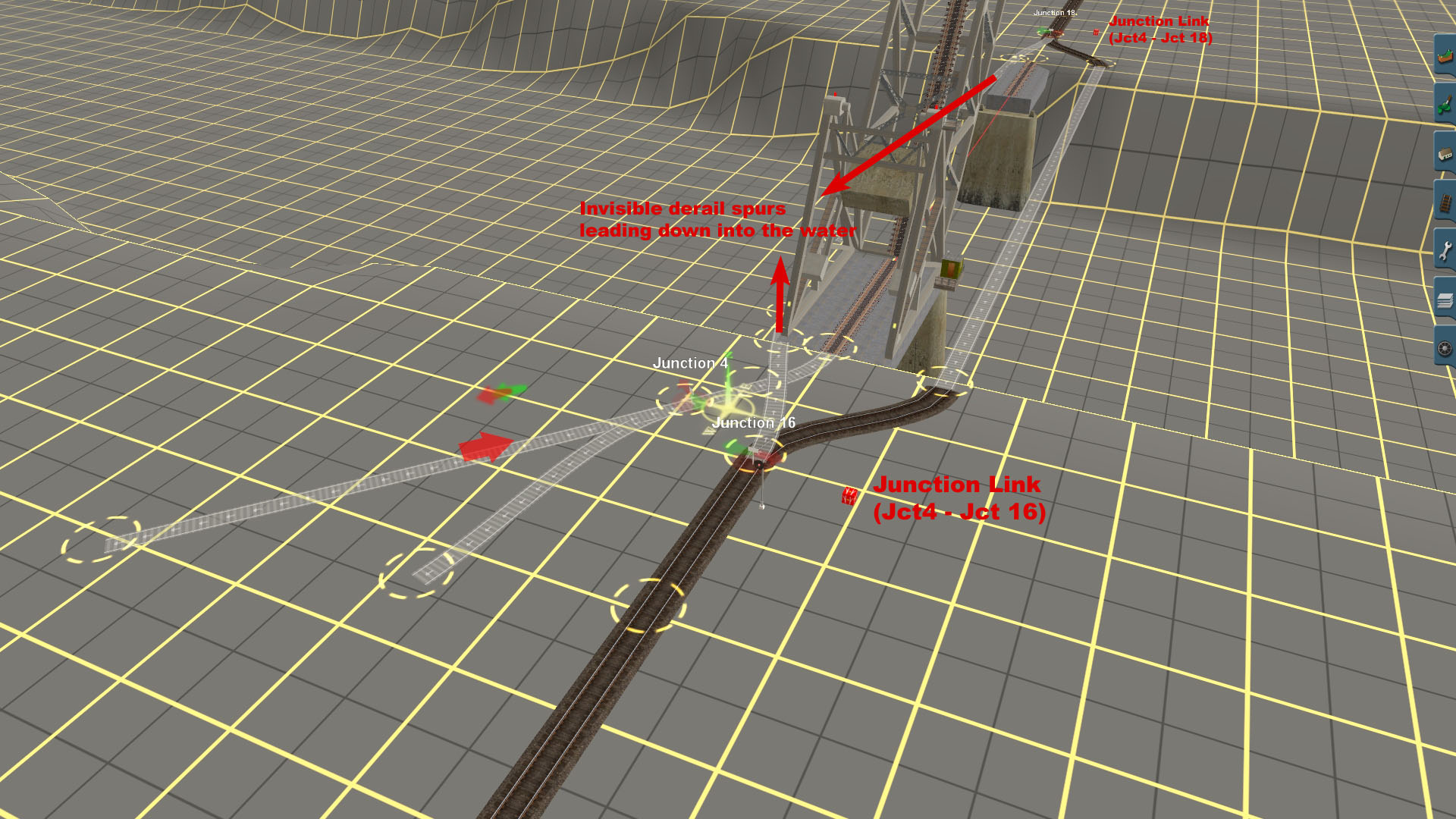
(Junction 16 and 18 could be placed much more close together, near the end of the static bridge part, but again for the pic I left it for better showing)
Felix
stagecoach
75377
felix_g In your image all you need do is attach the ATLS slave to the bridge, one controller and 4 triggers to get the same effect. The advantage of the slave is you could keep the bridge in the lowered state and then raise it for something to pass beneath. An inverse slave in the middle of the bridge would allow any type signal to be used at each end and stay red for as long as you want while the bridge is open.
I seriously doubt a Scherzer Rolling Lift Bridge could be made as a transfer table or turntable.
1. Transfer Tables can be made to work in all 3 axis (sideways, lengthwise, and vertical) but they can not be made to rotate.
2. Turntables can (as far as I know) can only be made to rotate in a horizontal plane.
3. A Schertzer bridge would have to rotate in a vertical plane and I strongly suspect Trainz will not allow that.
4. Bottom line = its probably ATLS or forget about it.
Ben
1. Transfer Tables can be made to work in all 3 axis (sideways, lengthwise, and vertical) but they can not be made to rotate.
2. Turntables can (as far as I know) can only be made to rotate in a horizontal plane.
3. A Schertzer bridge would have to rotate in a vertical plane and I strongly suspect Trainz will not allow that.
4. Bottom line = its probably ATLS or forget about it.
Ben
Last edited:
Glad the experts are chiming in! ATLAS is too complex for me since I rarely run actual sessions, generally just quick drive with me running everything and no AI. I like the solution you came up with Felix, in the past I've used a invisible switch to control bridges near yards so they arnt activation when im doubling my train but this solution gives actual manual control which I like. The two derail switches could be junction linked and the lowering switch separated so the signal could be manually lined after the bridge is lowered into position. This also sounds like a good way for manual grade crossing control, I have a situation where I have a grade crossing at the end of one of my yard and ATLS gets very confused by changing directions over the crossing, something its not meant for to my understanding. I've seen this is alot on lightly used lines in the real world where the conductor will get out, and flip a switch in a control box to keep the crossing activated, then once finished switch it back to normal mode. This figures out half the puzzle on how to achieve that in Trainz.
I don't know the specifics on how Trainz handles different types of rotation so thanks for the clarification Ben, btw: not trying to say how you should make your content, its much appreciated! I guess many users would probably rather have them automatic lest there be a flood of complaints from people who dont understand why their train went crashing into the water lol.
I don't know the specifics on how Trainz handles different types of rotation so thanks for the clarification Ben, btw: not trying to say how you should make your content, its much appreciated! I guess many users would probably rather have them automatic lest there be a flood of complaints from people who dont understand why their train went crashing into the water lol.
I do that currently with some sidings I have with crossings. I put in an invisible junction and track which I keep aligned to the stub-ended invisible track when there are cars on the siding. This keeps the crossing open for traffic. When I want to switch out the cars, I flip the junction to the active line and tie up traffic.
Now... I am glad the experts chimed in too as this makes me think of a possible solution with using a turntable. Since the turntable is capable only for horizontal movement, why not tie in an invisible integrated link or a connection of some kind to a vertical control so that the turntable is still moving horizontally, but is controlling the vertical movement of the lift bridge.
John
Now... I am glad the experts chimed in too as this makes me think of a possible solution with using a turntable. Since the turntable is capable only for horizontal movement, why not tie in an invisible integrated link or a connection of some kind to a vertical control so that the turntable is still moving horizontally, but is controlling the vertical movement of the lift bridge.
John
Similar threads
- Replies
- 8
- Views
- 380
- Replies
- 2
- Views
- 811
- Replies
- 170
- Views
- 7K
