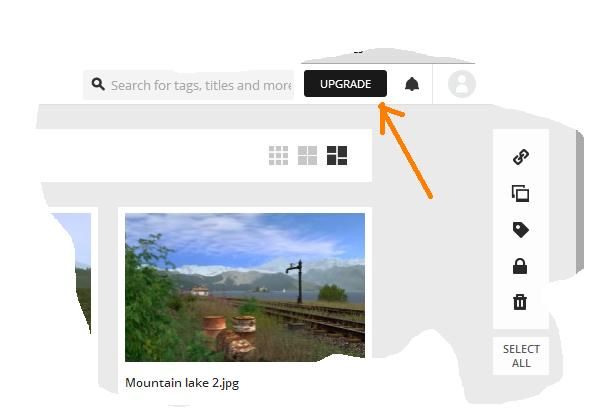Dinorius_Redundicus
kuid 68213
:n:
Just got this e-mail from Imageshack;
A whole new look with a whole new goal!
Dear valued customer,
After much consideration and brainstorming we created the new ImageShack to give you the most value. Our goal is to provide you unlimited image sharing options, give you innovative features and an abundance of applications.
We are removing advertisements on the new ImageShack pages, allowing you to upload what you wish, and moving to a subscription based model. For a small amount each month you will enjoy using our innovative and modern product to satisfy your every image hosting and sharing need.
Now is your turn to try it. Happy uploading!
The ImageShack Team
Until Febuary 1st you will be able
to get a subscription for $1/month!
That is 50% off! Get it now.
Screw that. Anyone suggest a good, free image-hosting site that doesn't delete your images over time?
.
Just got this e-mail from Imageshack;
A whole new look with a whole new goal!
Dear valued customer,
After much consideration and brainstorming we created the new ImageShack to give you the most value. Our goal is to provide you unlimited image sharing options, give you innovative features and an abundance of applications.
We are removing advertisements on the new ImageShack pages, allowing you to upload what you wish, and moving to a subscription based model. For a small amount each month you will enjoy using our innovative and modern product to satisfy your every image hosting and sharing need.
Now is your turn to try it. Happy uploading!
The ImageShack Team
Until Febuary 1st you will be able
to get a subscription for $1/month!
That is 50% off! Get it now.
Screw that. Anyone suggest a good, free image-hosting site that doesn't delete your images over time?
.