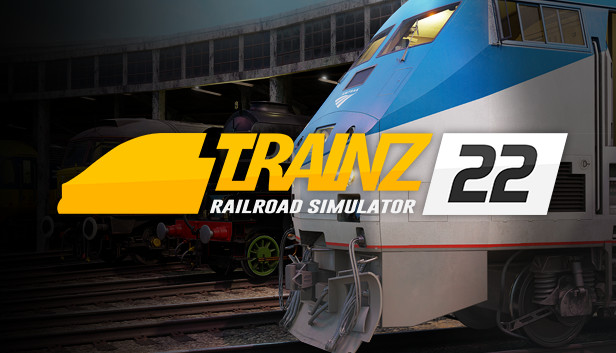Hello to all,
I just bit the bullet, a lot of content and desired DLS items are using TRS2022 level and not backward compatible, so I purchased TRS2022PE.
I used Copilot search on how to migrate from 2019 to 2022.
Copy your complete TRS19 user data folder to another location.
Call the folder TRS22 DATA, or whatever you want.
Start-up TRS22 and point to the TRS22 DATA folder.
It'll do a DBR, and you'll have everything.
You will need to do some Content Store updates to ensure you have all the latest updates.
This worked too easily to not be shared.
Paul
I just bit the bullet, a lot of content and desired DLS items are using TRS2022 level and not backward compatible, so I purchased TRS2022PE.
I used Copilot search on how to migrate from 2019 to 2022.
Copy your complete TRS19 user data folder to another location.
Call the folder TRS22 DATA, or whatever you want.
Start-up TRS22 and point to the TRS22 DATA folder.
It'll do a DBR, and you'll have everything.
You will need to do some Content Store updates to ensure you have all the latest updates.
This worked too easily to not be shared.
Paul
Last edited: