I have just found and reported a bug in both Trainz Plus and TRS22PE. The bug, which involves using the Filter Visibility setting in the S20 Assets Palette, will render all track objects (signals, speed signs, switches, etc) invisible when the filter is returned to Filter Selection or Filter List. The good news (at least) is that those objects have not been deleted and will be returned to visibility if the route is saved and then reloaded.
Edit: Even easier, I have since discovered that toggling the route-layer visibility control OFF then ON again also returns the hidden track objects to full view. The route-layer is where I always store all track objects.
ScreenShot 1: On a single blank baseboard add track, track objects and some basic scenery (a few bushes).

ScreenShot 2: Assets Palette set to select Scenery Objects and filter set to Filter Visibility. Track and track objects vanish (as expected) leaving only the scenery objects (the bushes) visible.

ScreenShot 3: Filter reset to Filter List (or to Filter Selection). All but the track objects are returned to the screen.
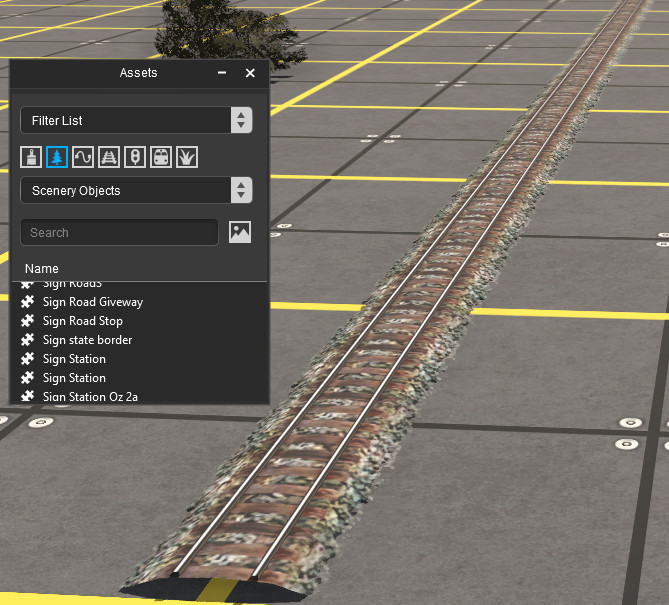
If the route is saved as it is without the visible track objects and then reloaded into Surveyor, the missing track objects will be returned.
Bug reported.
Edit: Even easier, I have since discovered that toggling the route-layer visibility control OFF then ON again also returns the hidden track objects to full view. The route-layer is where I always store all track objects.
ScreenShot 1: On a single blank baseboard add track, track objects and some basic scenery (a few bushes).

ScreenShot 2: Assets Palette set to select Scenery Objects and filter set to Filter Visibility. Track and track objects vanish (as expected) leaving only the scenery objects (the bushes) visible.

ScreenShot 3: Filter reset to Filter List (or to Filter Selection). All but the track objects are returned to the screen.
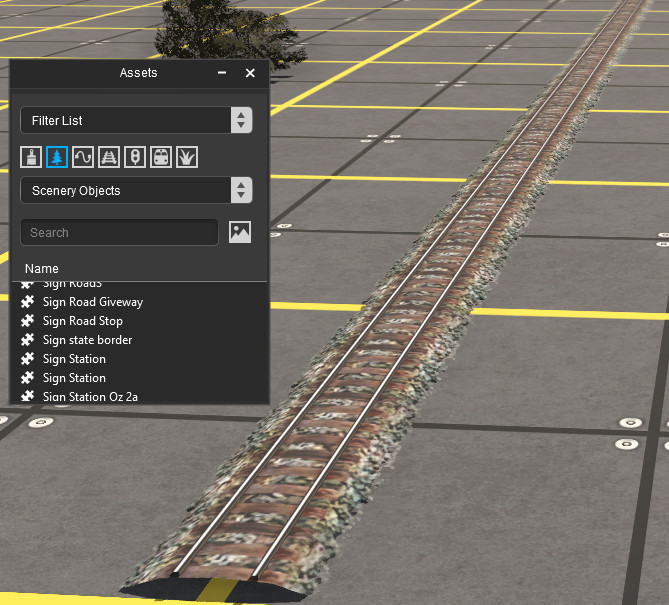
If the route is saved as it is without the visible track objects and then reloaded into Surveyor, the missing track objects will be returned.
Bug reported.
Last edited:
